Windows Server Failover Clustering : Remove Nodes2019/07/09 |
|
Remove Nodes from existing WSFC Cluster.
On this example, remove a Node [Node#3] from the existing Cluster like follows.
|
+----------------------+ | +----------------------+
| [ AD DS ] |10.0.0.100 | 10.0.0.110| [ iSCSI Target ] |
| fd3s.srv.world +-----------+-----------+ tgt01.srv.world |
| | | | |
+----------------------+ | +----------------------+
|
+----------------------+ | +----------------------+
| [ Cluster Node#1 ] |10.0.0.101 | 10.0.0.102| [ Cluster Node#2 ] |
| rx-7.srv.world +-----------+-----------+ rx-8.srv.world |
| | | | |
+----------------------+ | +----------------------+
|
+----------------------+ |
| [ Cluster Node#3 ] |10.0.0.103 |
| rx-9.srv.world +-----------+
| |
+----------------------+
|
|
On CUI Configuration, run PowerShell and Set like follows.
|
|
| [1] | Logon to a Node that you installed Cluster Adminisrative tools and then Remove a Node. |
# [-Cluster] ⇒ target Cluster name # [-Name] ⇒ target Node name PS C:\Users\Administrator> Remove-ClusterNode -Cluster "Cluster01" -Name "RX-9" Remove-ClusterNode Are you sure you want to evict node RX-9? [Y] Yes [N] No [S] Suspend [?] Help (default is "Y"): Y # confirm : OK if target Node is not listed PS C:\Users\Administrator> Get-ClusterNode Name State Type ---- ----- ---- RX-7 Up Node RX-8 Up Node |
|
Windows Server Failover Clustering : Remove Nodes (GUI)
|
|
On GUI Configuration, Configure like follows.
|
|
| [2] | Logon to a Node that has cluster administration tools and start [Server Manager] - [Tools] - [Failover Cluster Manager]. |
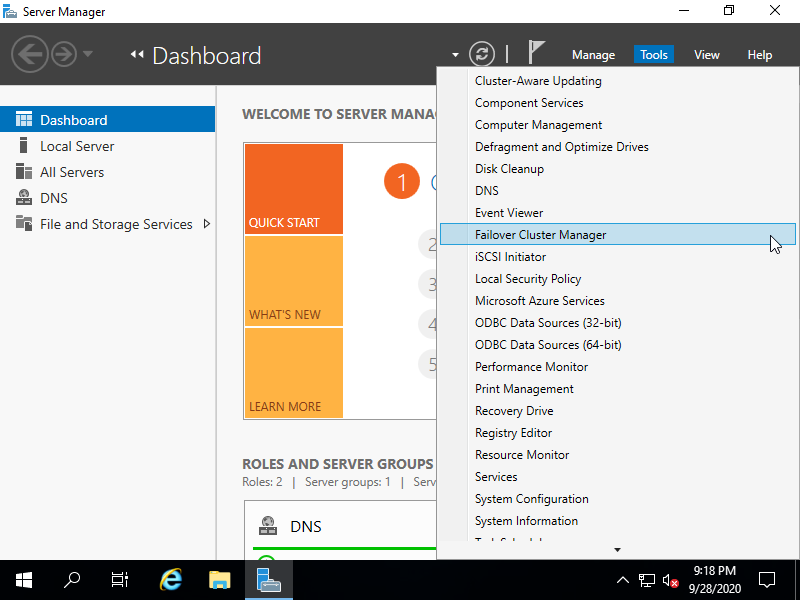
|
| [3] | Select [Nodes] on the left pane and Right-Click the target Node you'd like to remove and select [Evict] on the center pane. |
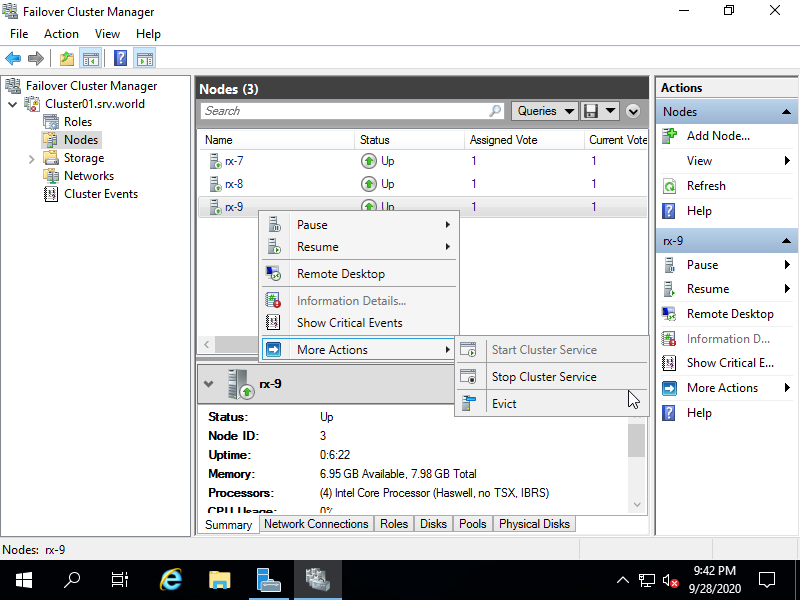
|
| [4] | Click [Yes] if that's OK. |
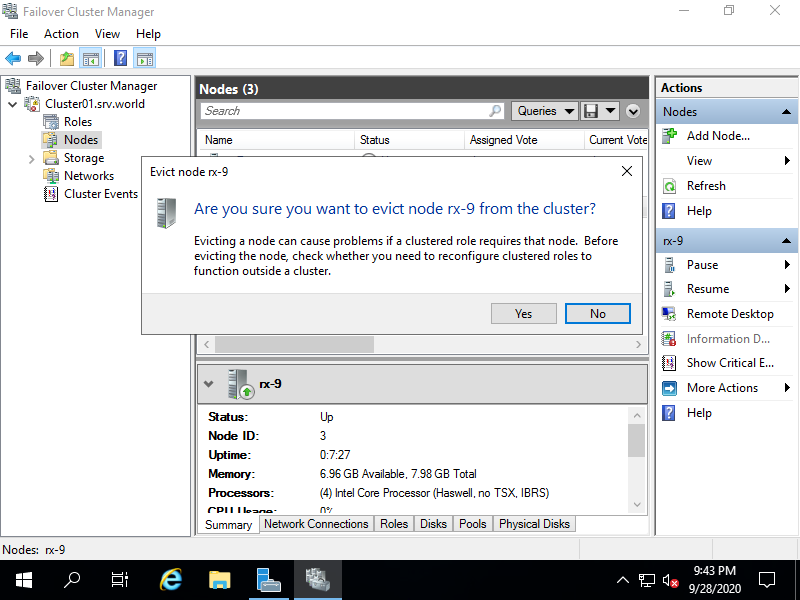
|
| [5] | After removing successfully, it is removed on the Nodes list. |
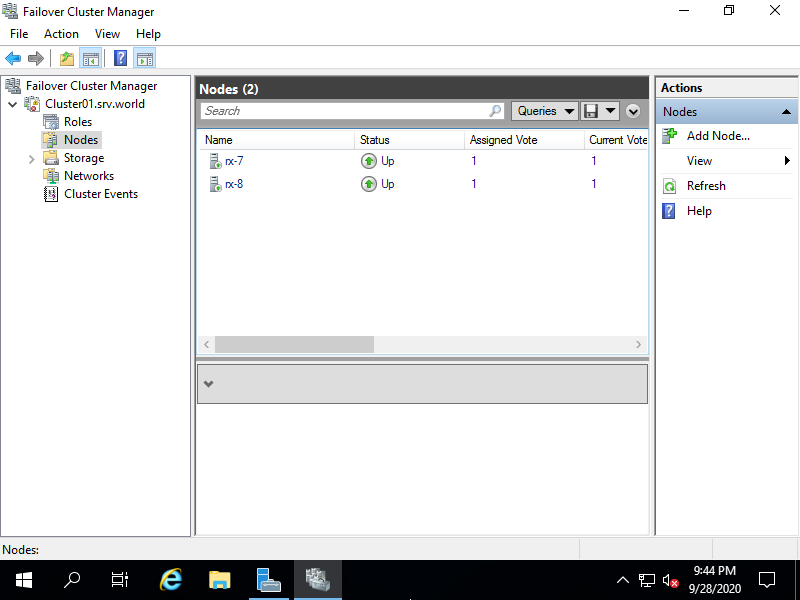
|
Matched Content