Windows Admin Center : Overview of Items#22019/03/19 |
|
This is the Overview of each Item on Windows Admin Center Web Console.
|
|
| [1] | For [PowerShell] on the left pane, it's possible to manage or configure the target Host with PowerShell Cmdlets directly. |
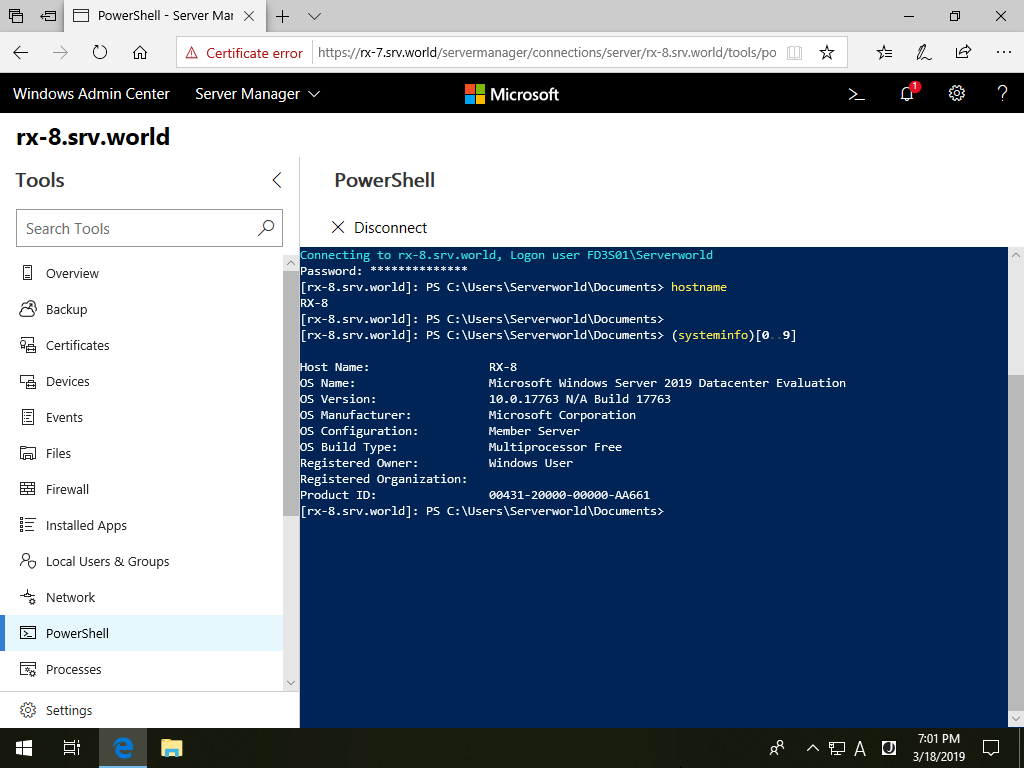
|
| [2] | For [Processes] on the left pane, it's possible to manage processes. |
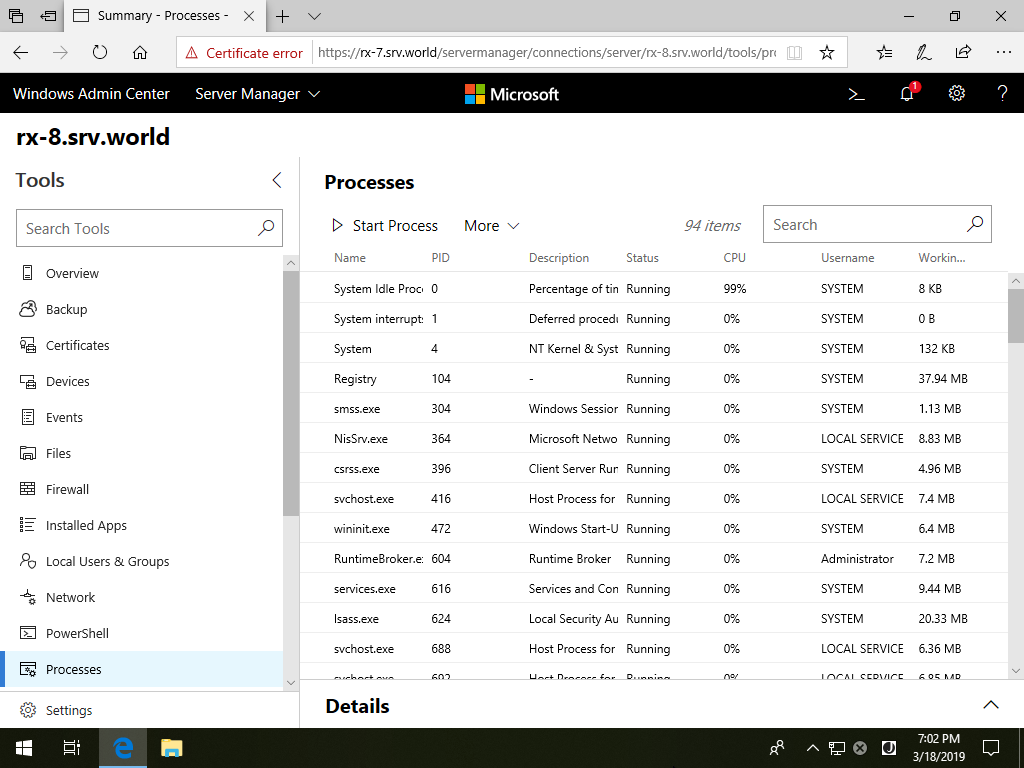
|
| [3] | For [Registry] on the left pane, it's possible to manage Registry Keys. |
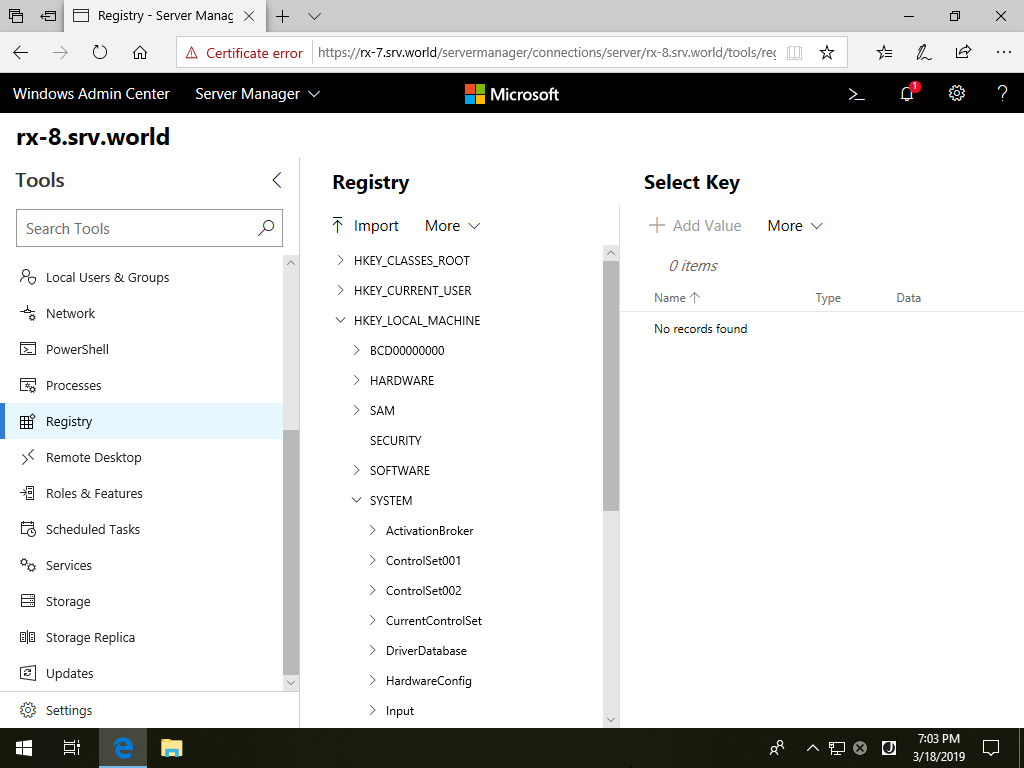
|
| [4] | For [Remote Desktop] on the left pane, it's possible to connect to the target Host with Remote Desktop. It needs Remote Desktop is enabled on the target Host first. |
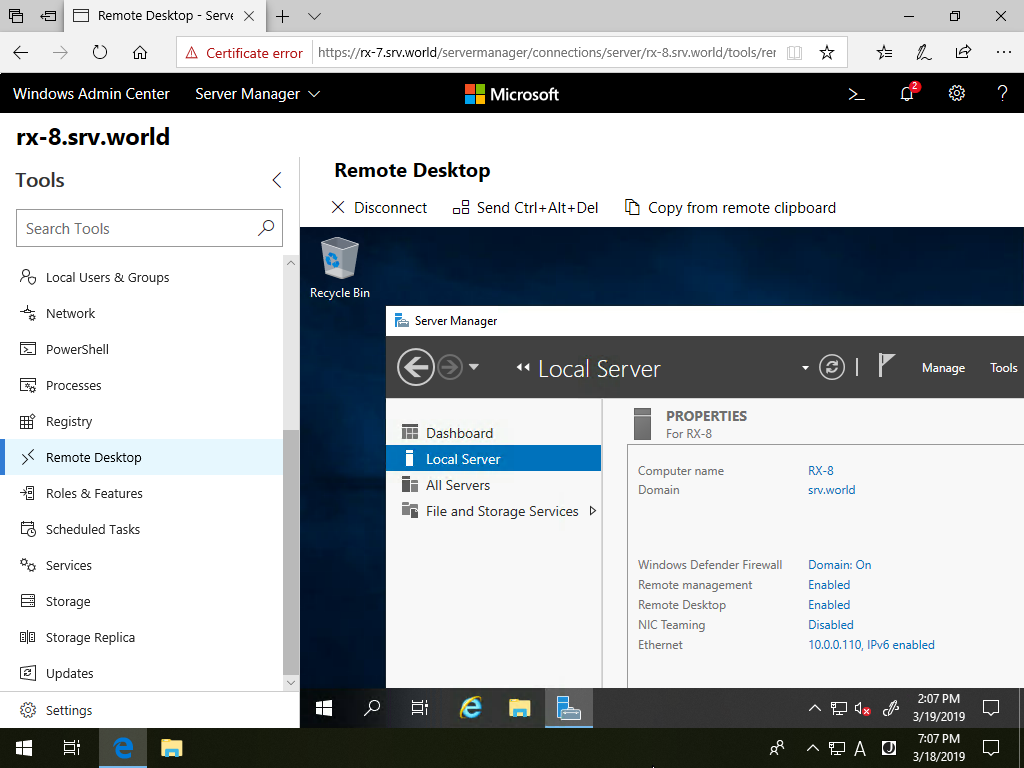
|
| [5] | For [Roles and Features] on the left pane, it's possible to install or remove Roles and Features. |
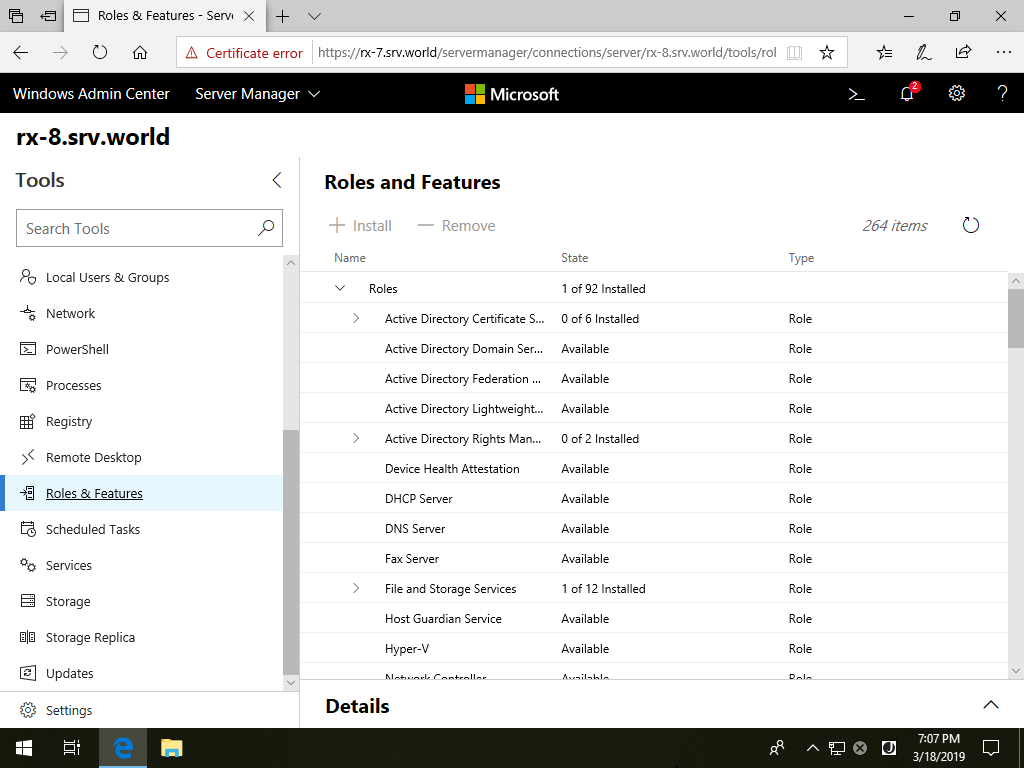
|
| [6] | For [Scheduled Tasks] on the left pane, it's possible to manage tasks, it's the same feature with Windows Task Scheduler. |
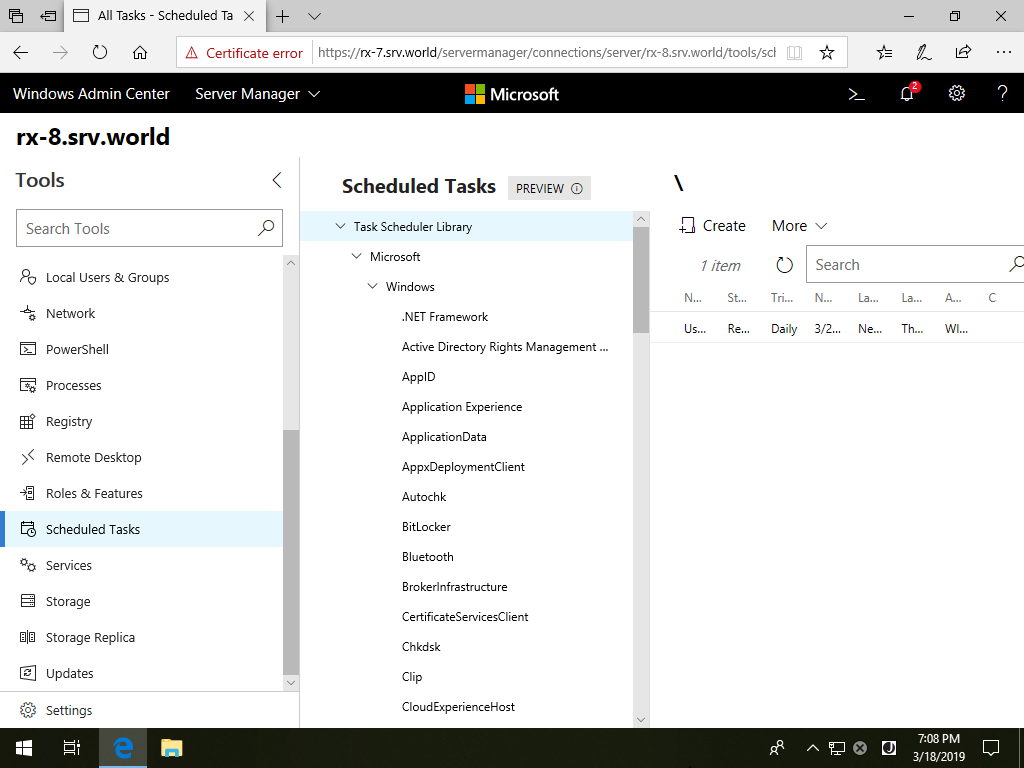
|
| [7] | For [Services] on the left pane, it's possible to start or stop services. |
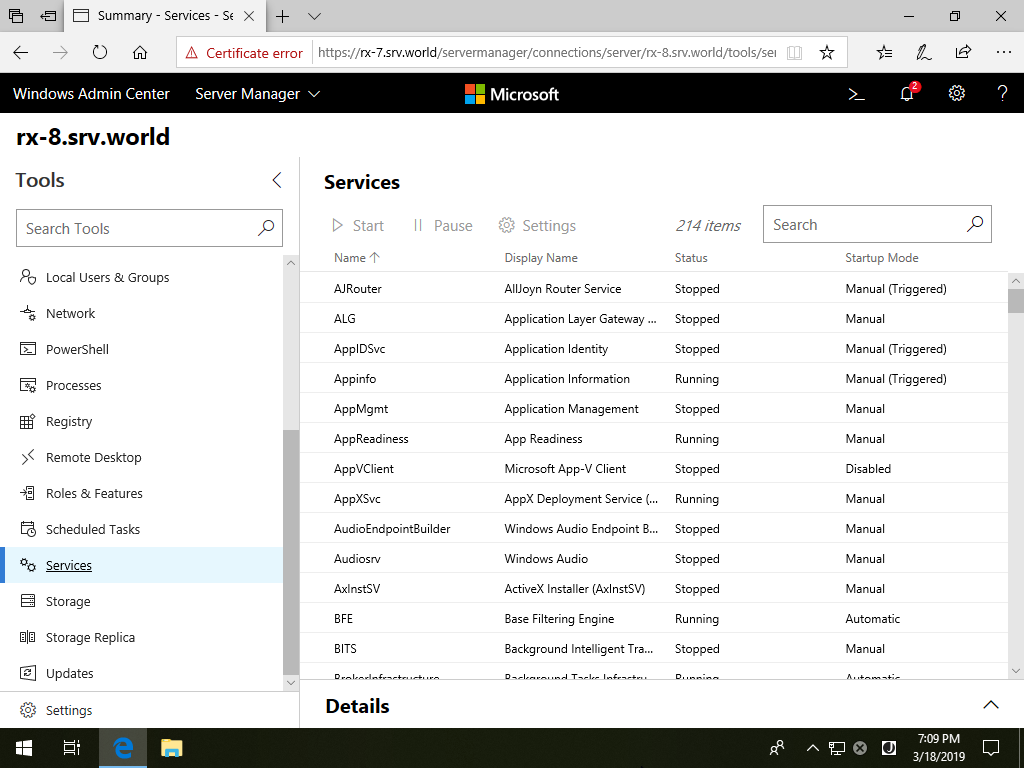
|
| [8] | For [Storage] on the left pane, it's possible to manage disks that are attached on target Host. |
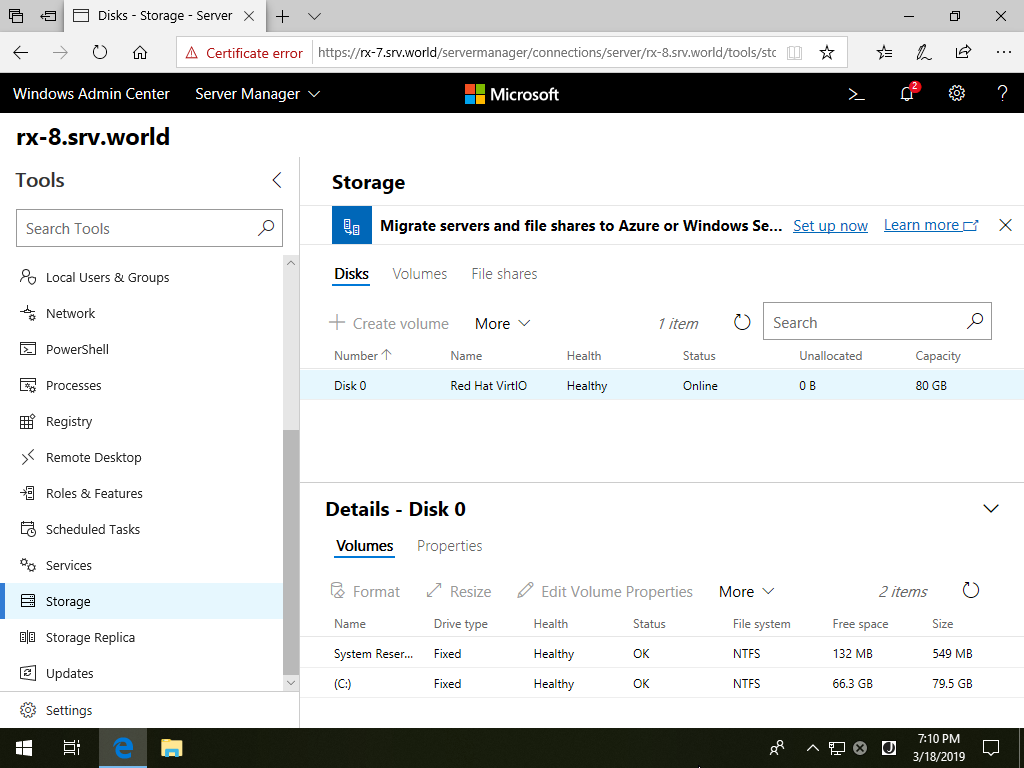
|
| [9] | For [Storage Replica] on the left pane, it's possible to install and configure Storage Replication feature. |
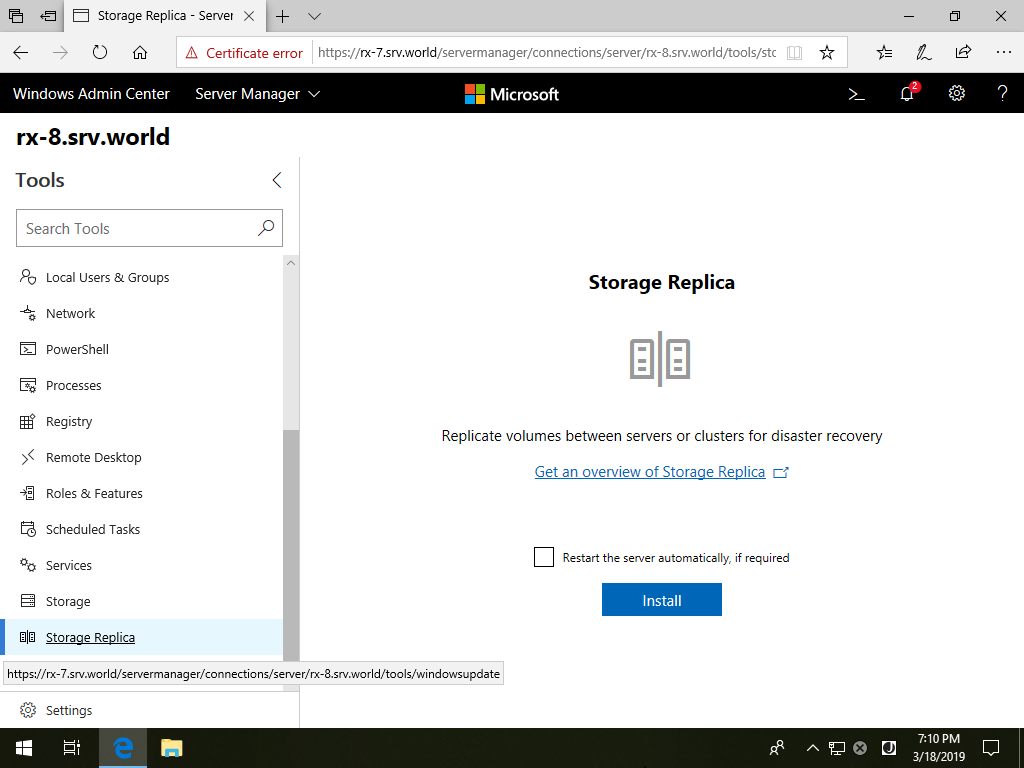
|
| [10] | For [Updates] on the left pane, it's possible to manage Windows Updated programs. |
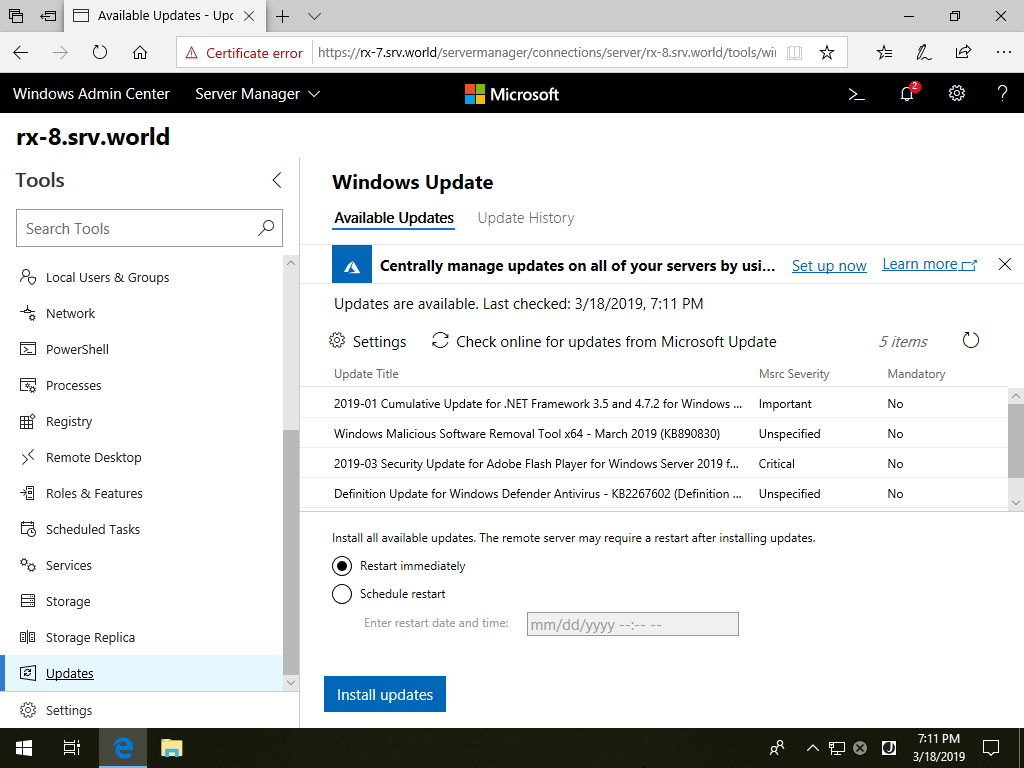
|
| [11] | For [Settings] on the left pane, it's possible to configure Environment Variables or Remote Desktop setting and also Access Controls on the target Host. |
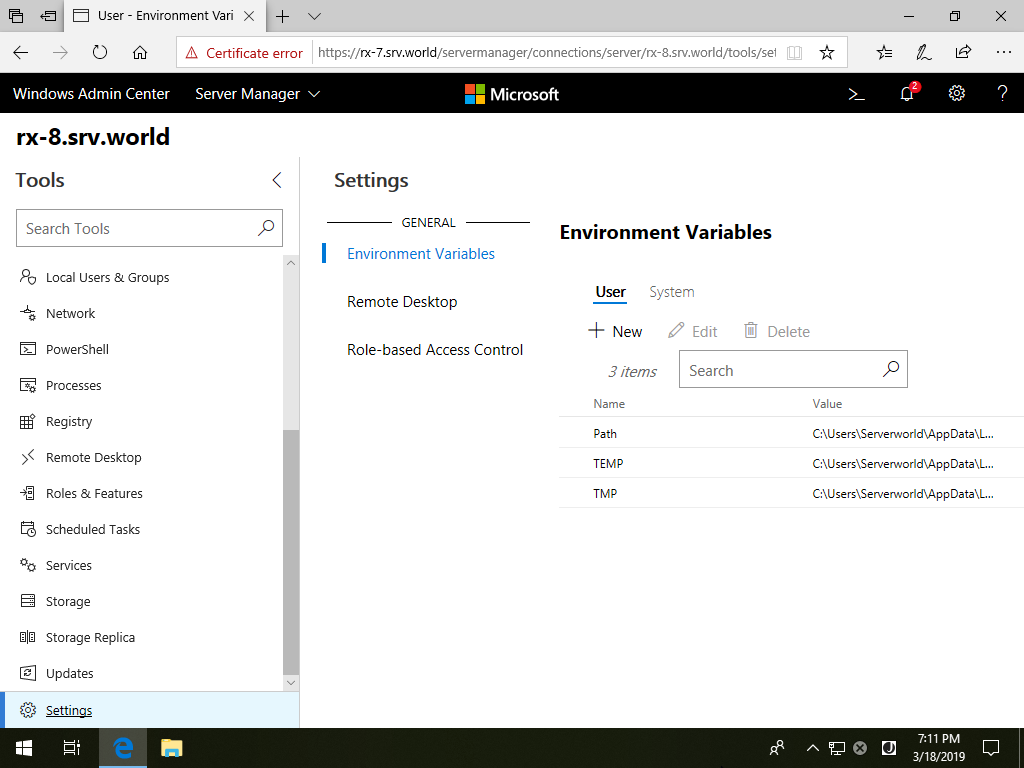
|
Matched Content