Windows Admin Center : Overview of Items#12019/03/19 |
|
This is the Overview of each Item on Windows Admin Center Web Console.
|
|
| [1] | For [Overview] on the left pane, it's possible to see the current status of the Host like CPU usage or Memory usage and so on. |
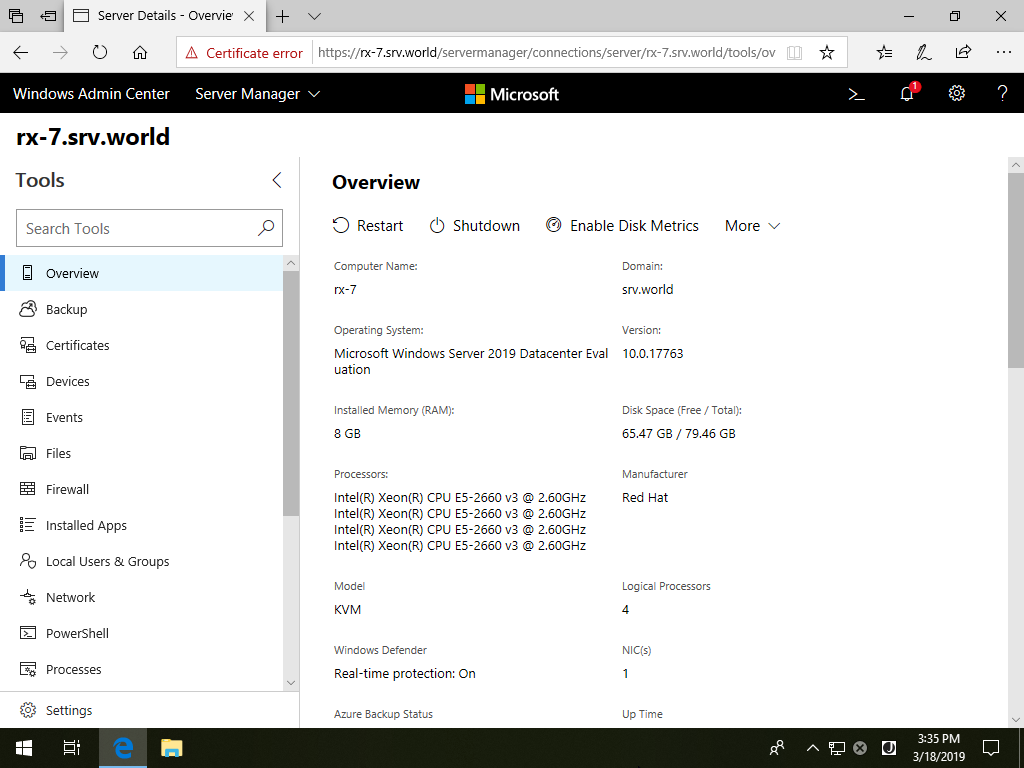
|
| [2] | For [Backup] on the left pane, it's possible to configure Backup with Azure Backup. |
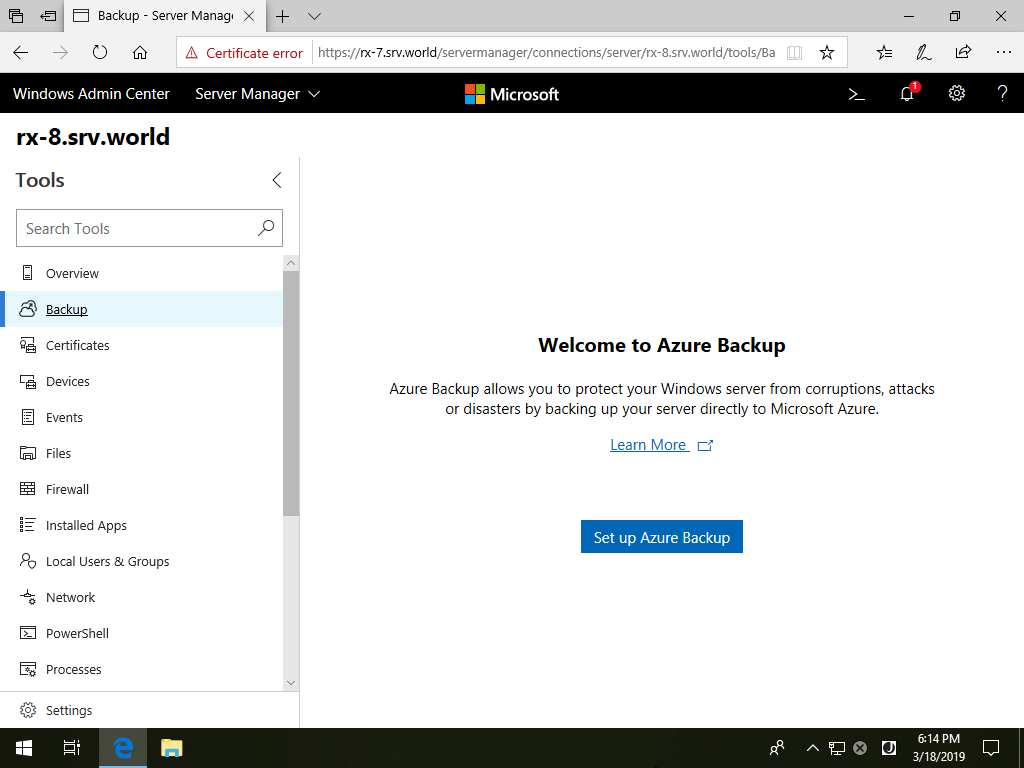
|
| [3] | For [Certificates] on the left pane, it's possible to manage stored Certificates. |
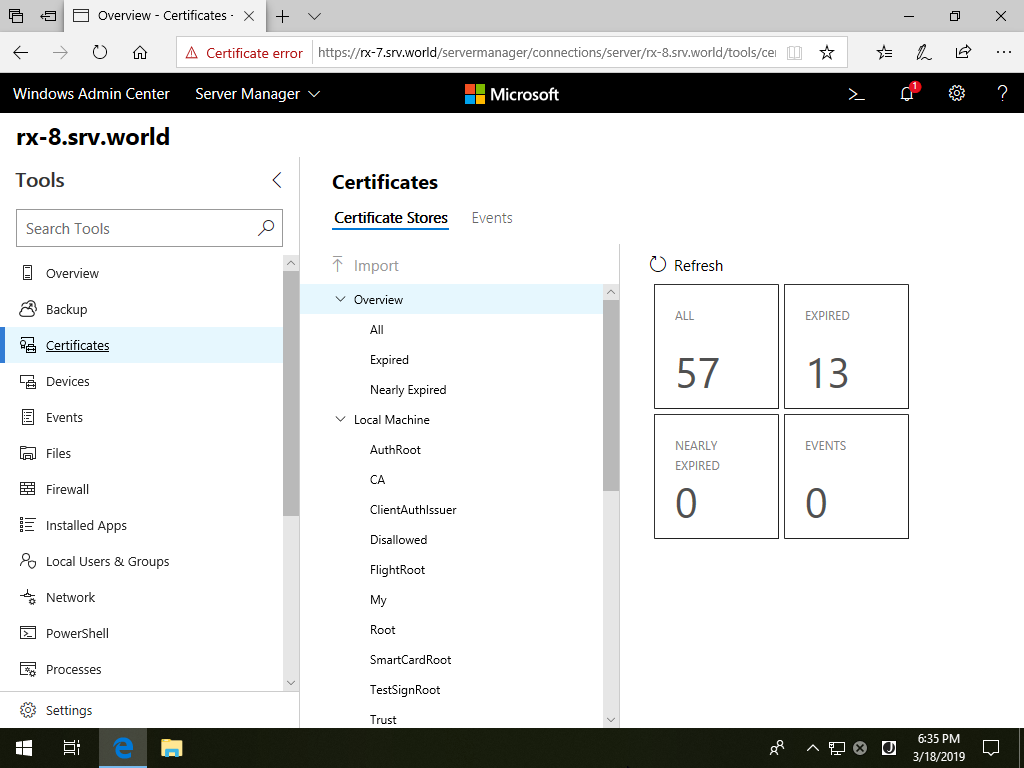
|
| [4] | For [Devices] on the left pane, it's possible to manage Devices, it's the same feature with Windows Device Manager. |
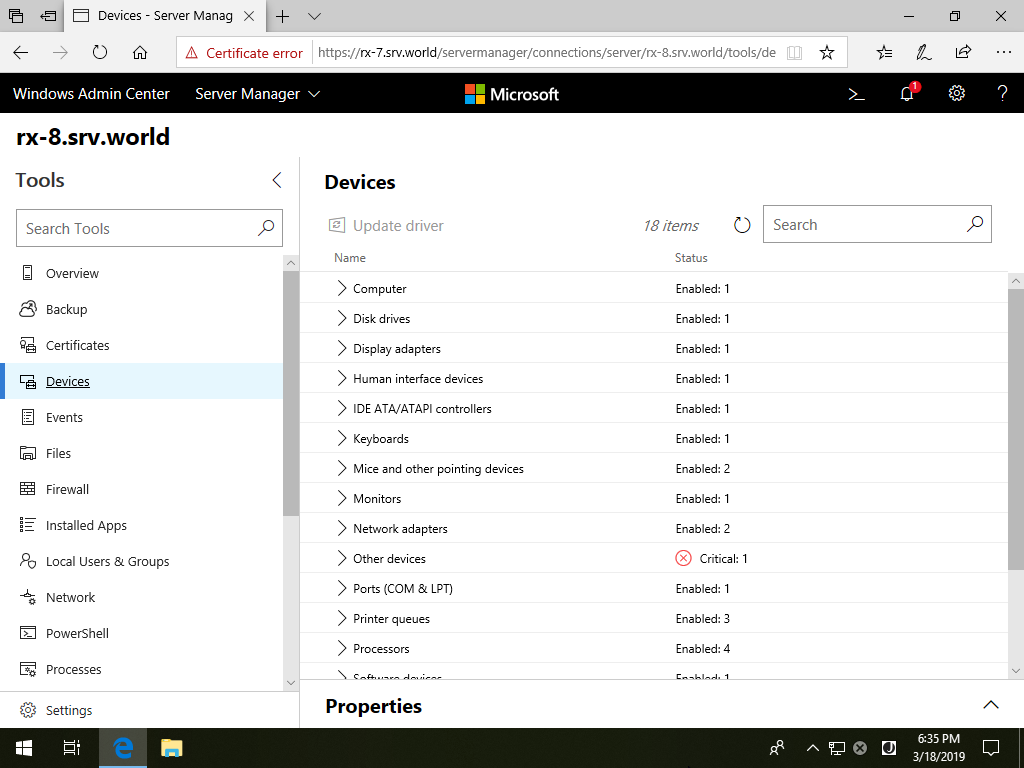
|
| [5] | For [Events] on the left pane, it's possible to see each Log, it's the same feature with Windows Event Viewer. |
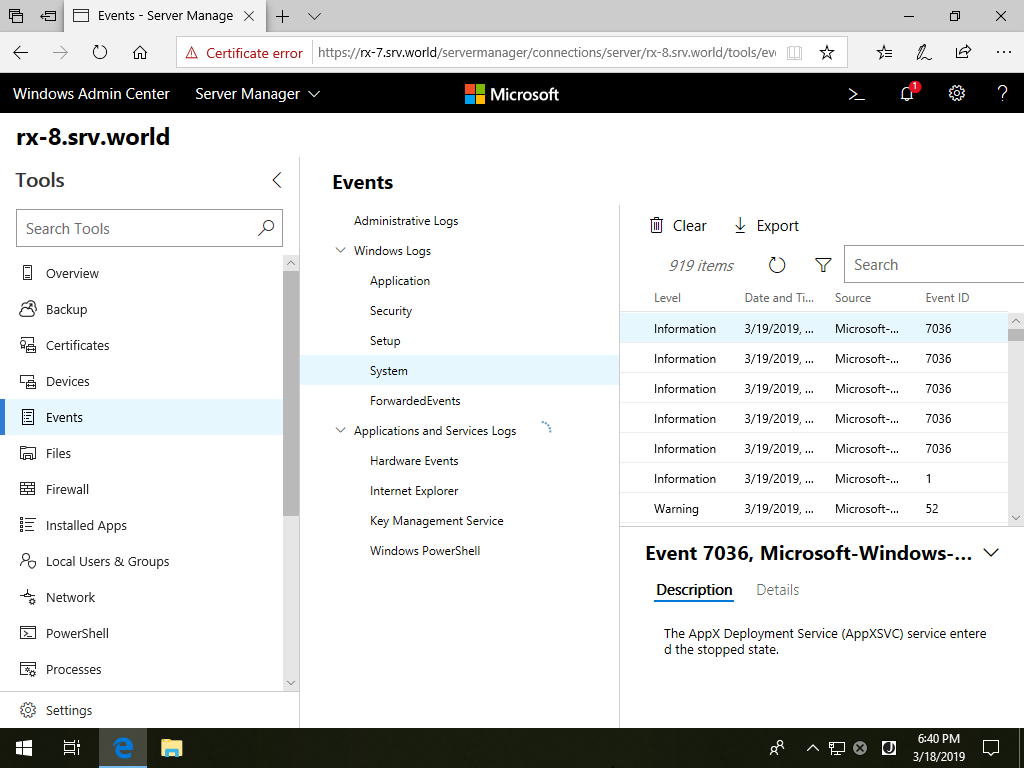
|
| [6] | For [Files] on the left pane, it's possible to manage files and folders, it's the same feature with Windows Explorer. |
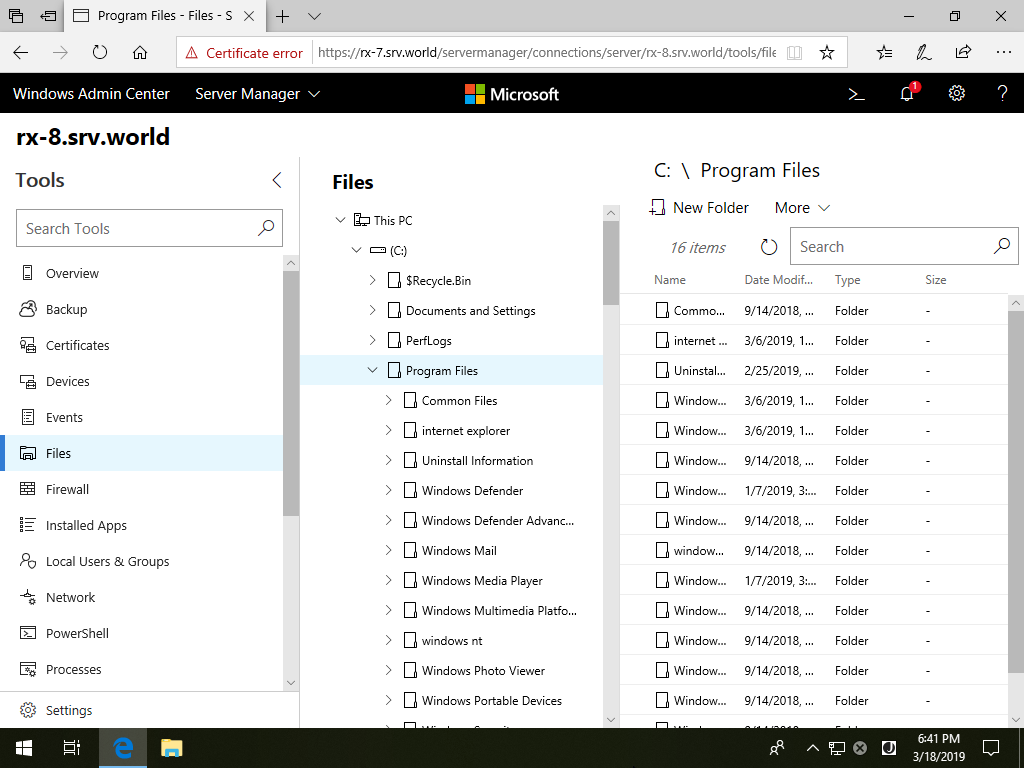
|
| [7] | For [Firewall] on the left pane, it's possible to manage settings of Firewall, it's the same feature with Windows Defender Firewall. |
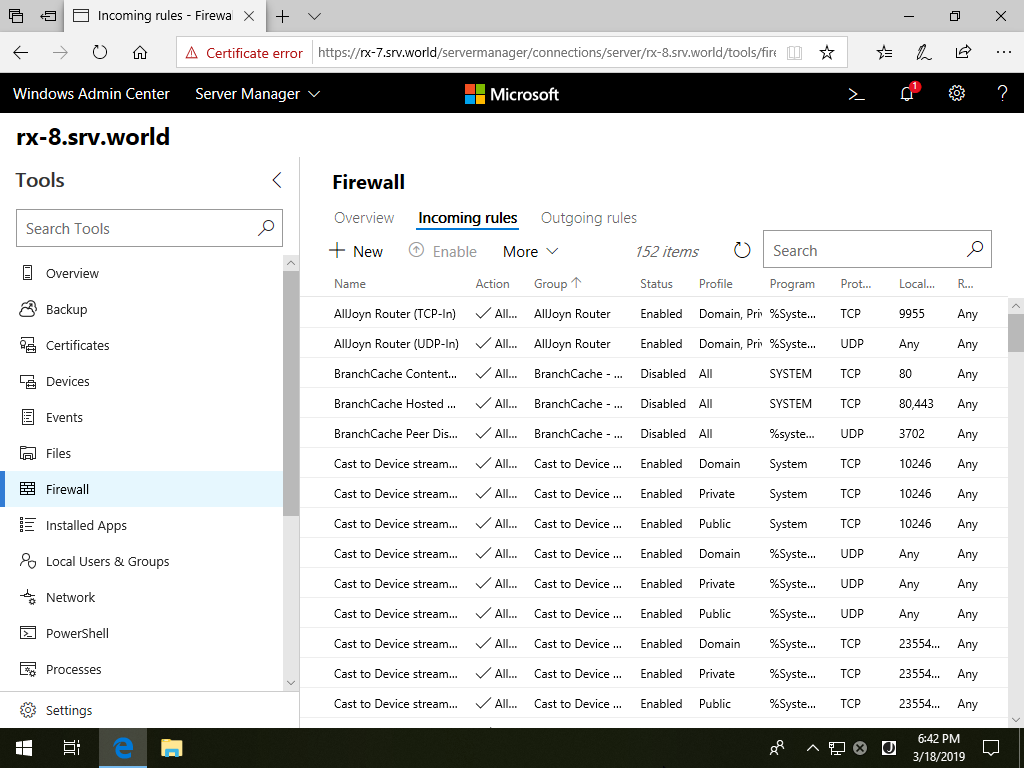
|
| [8] | For [Installed Apps] on the left pane, it's possible to manage Installed applications. |
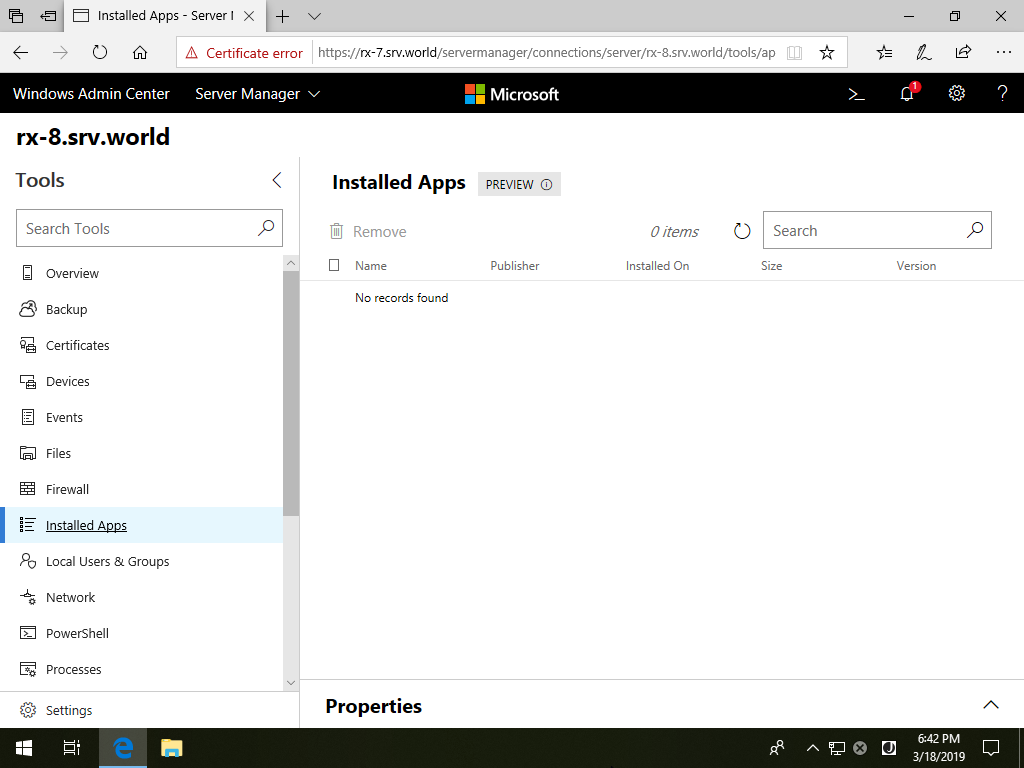
|
| [9] | For [Local Users and Groups] on the left pane, it's possible to manage Local Users and Groups. |
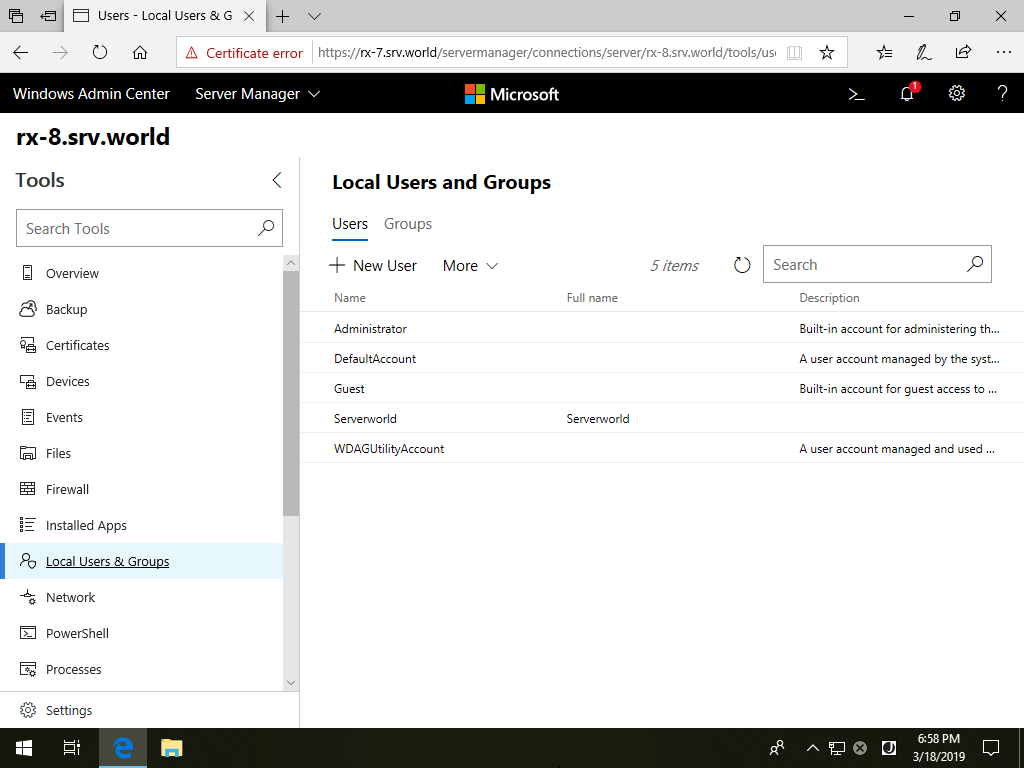
|
| [10] | For [Network] on the left pane, it's possible to configure Network Interfaces. |
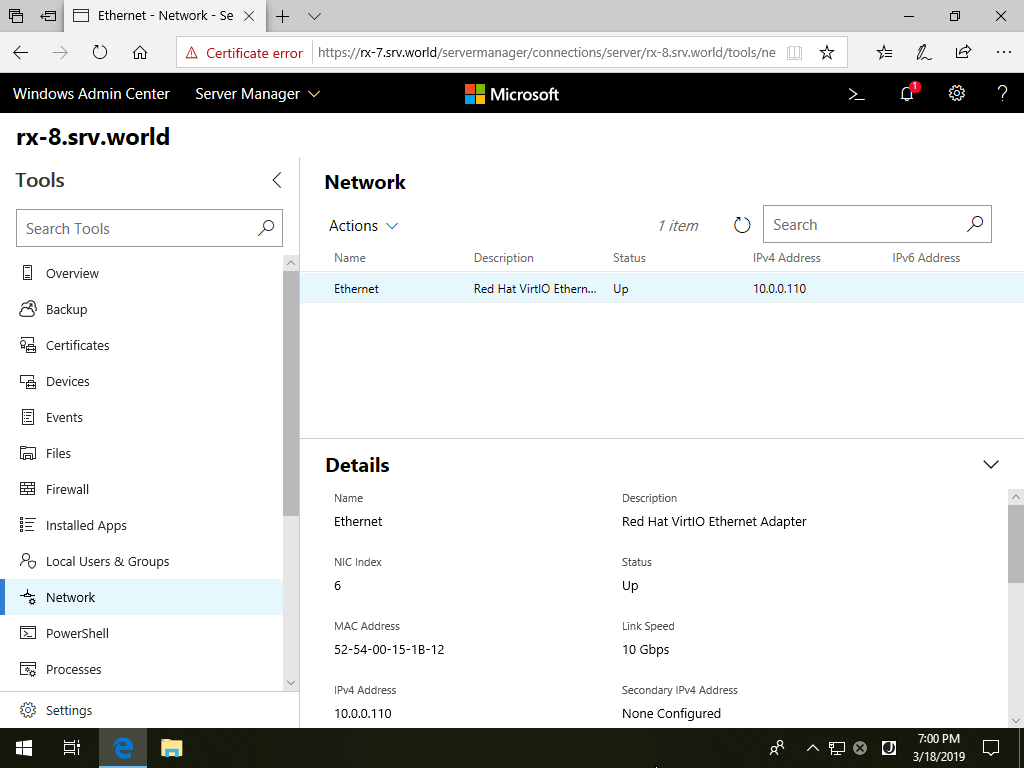
|
Matched Content