Windows Deployment Services : Install2020/12/21 |
|
Install WDS (Windows Deployment Services) to install Windows on client computers via network.
For System requirements, it needs
DNS Server and DHCP Server in your local network.
For Active Directory, it's optional, so it uses standalone server to configure WDS on this example.
By the way, if it uses standalone server, DNS / DHCP server are OK on any OS, so it uses DNS / DHCP server on Linux on this example.
On CUI installation, set like follows.
|
|
| [1] | Run PowerShell with Admin Privilege and Install WDS. |
Windows PowerShell Copyright (C) Microsoft Corporation. All rights reserved. # install WDS with admin tools PS C:\Users\Administrator> Install-WindowsFeature WDS -IncludeManagementTools Success Restart Needed Exit Code Feature Result ------- -------------- --------- -------------- True No Success {Remote Server Administration Tools, Role ... |
|
Windows Deployment Services : Install (GUI)
|
|
On GUI installation, Do like follows.
|
|
| [2] | Run Server Manager and Click [Add roles and features]. |
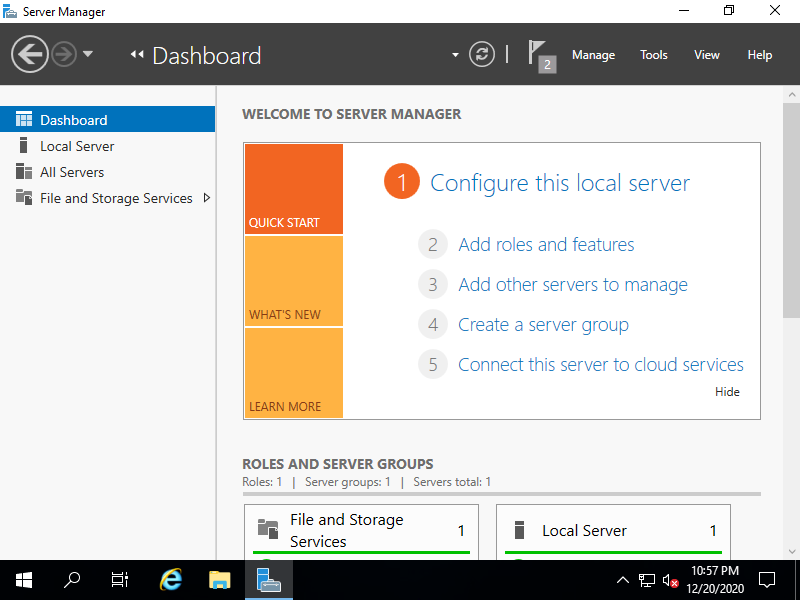
|
| [3] | Click [Next] button. |
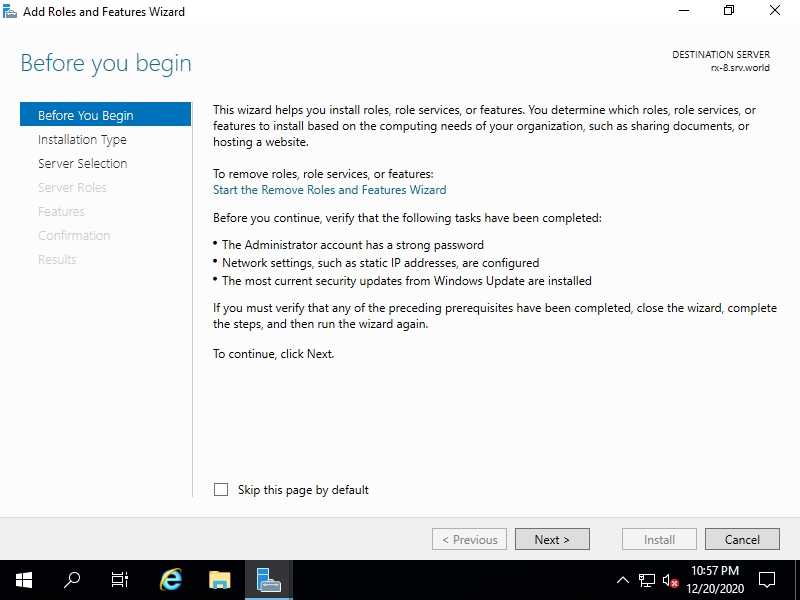
|
| [4] | Select [Role-based or feature-based installation]. |
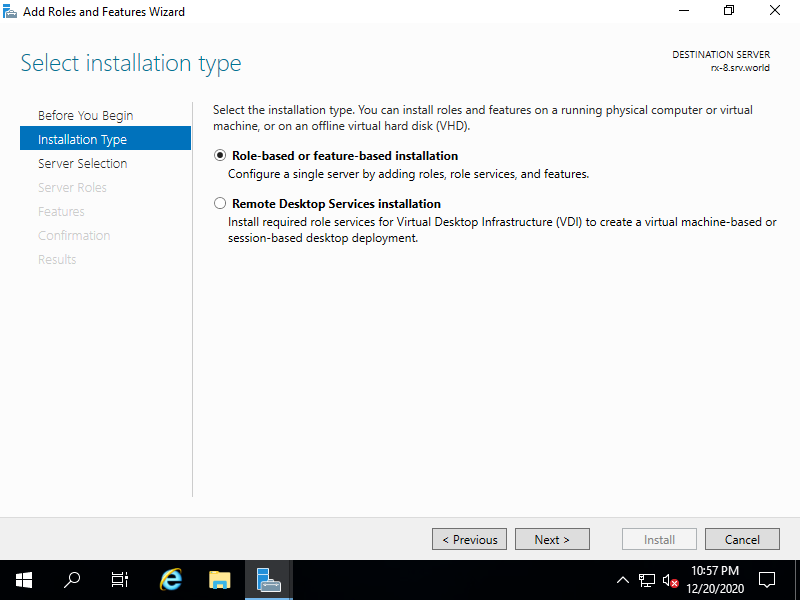
|
| [5] | Select a Host which you'd like to add services. |
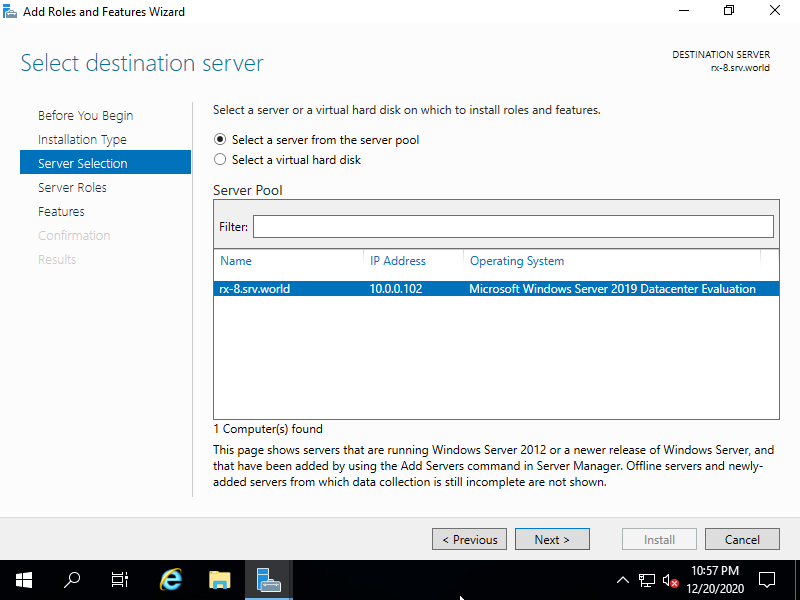
|
| [6] | Check a box [Windows Deployment Services]. |
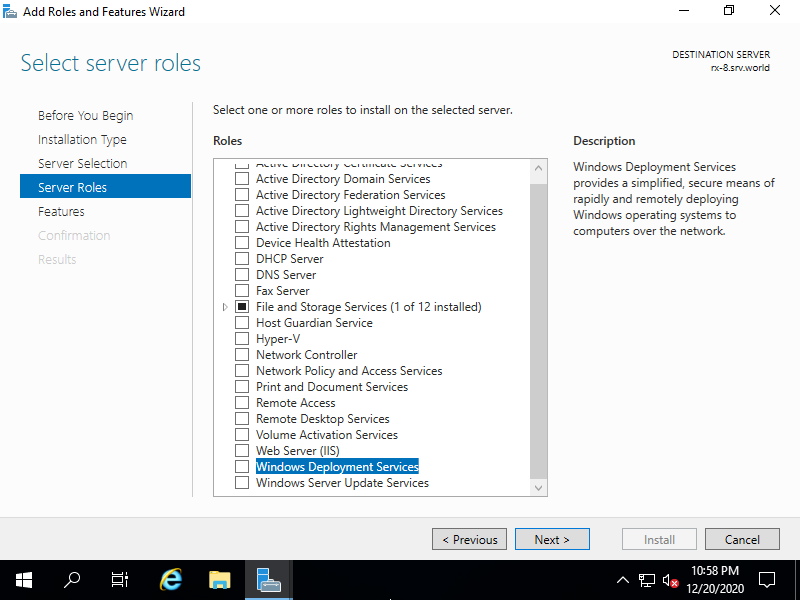
|
| [7] | Addtional features are required to add WDS. Click [Add Features] button and then Click [Next] button. |
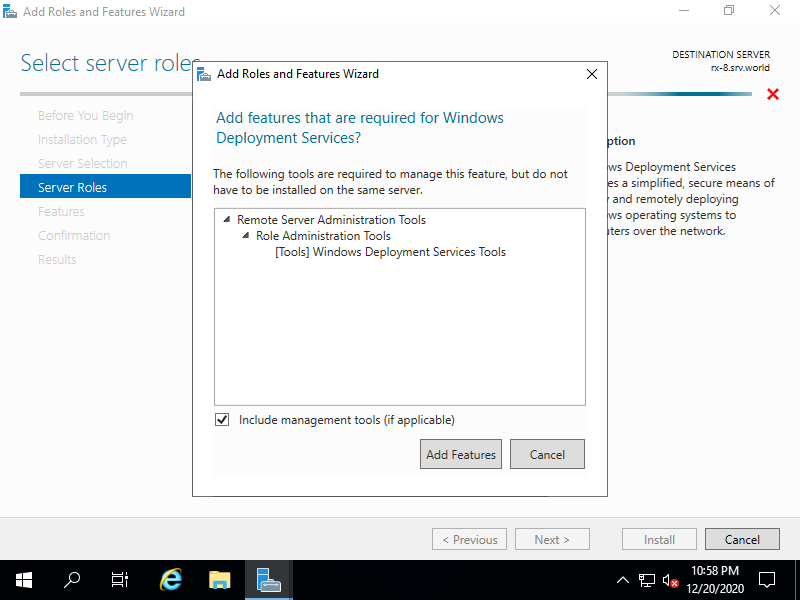
|
| [8] | Click [Next] button. |
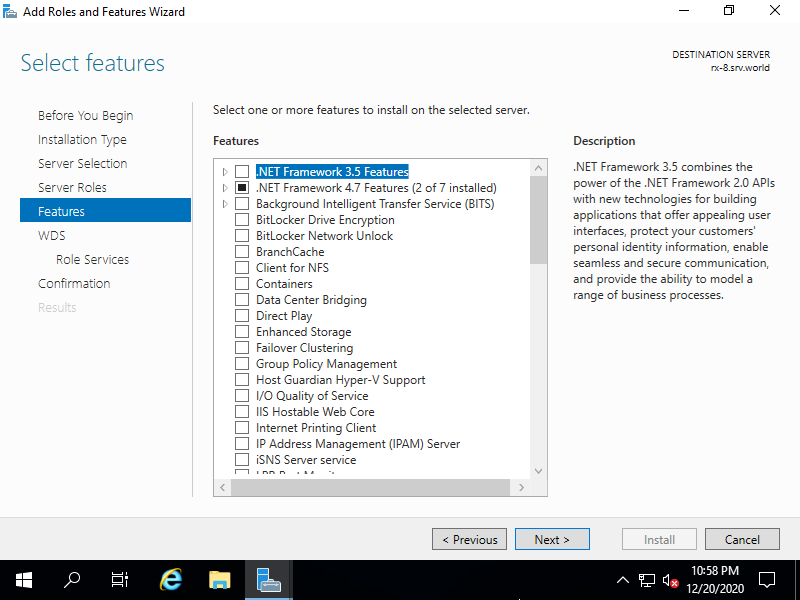
|
| [9] | Click [Next] button. |
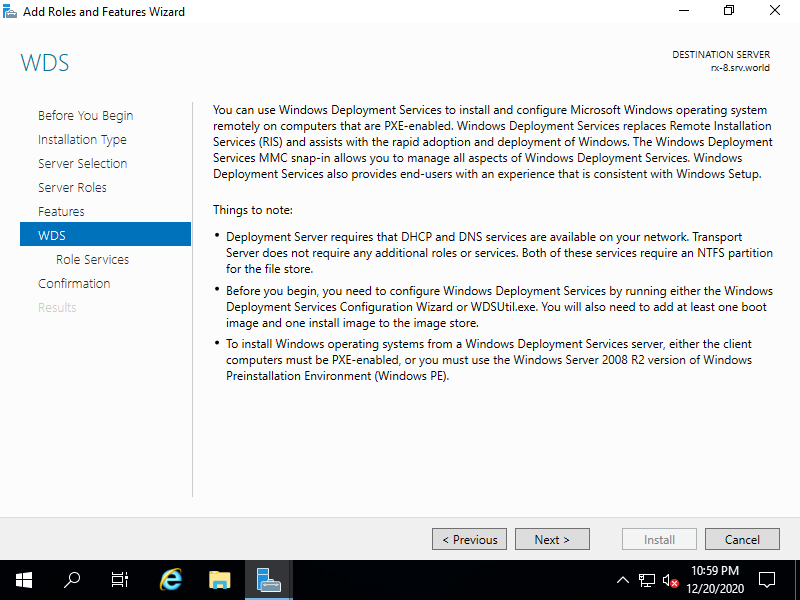
|
| [10] | Check boxes you'd like to install role services. |
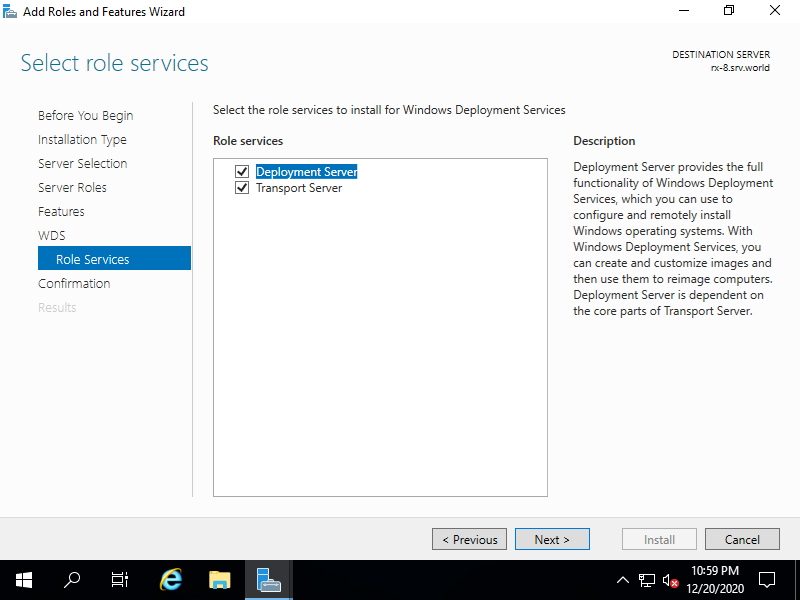
|
| [11] | Click [Install] button. |
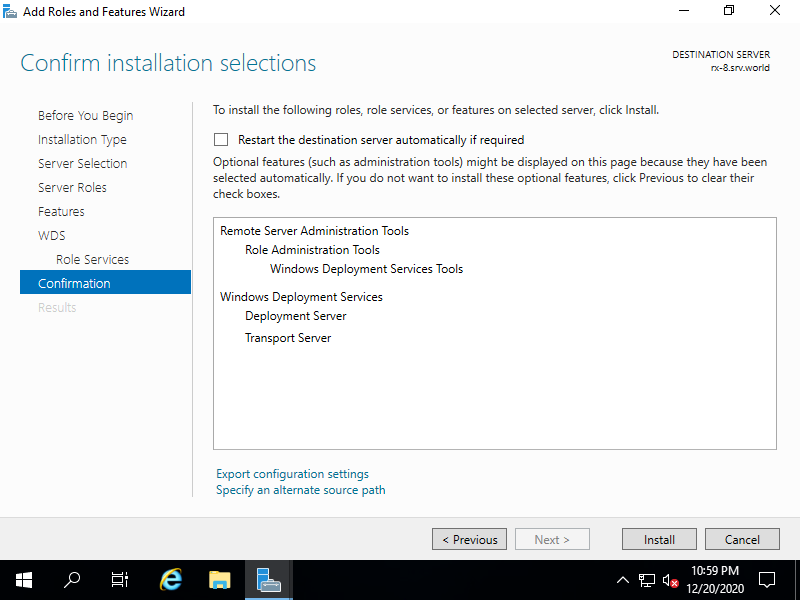
|
| [12] | After finishing Installation, click [Close] button. |
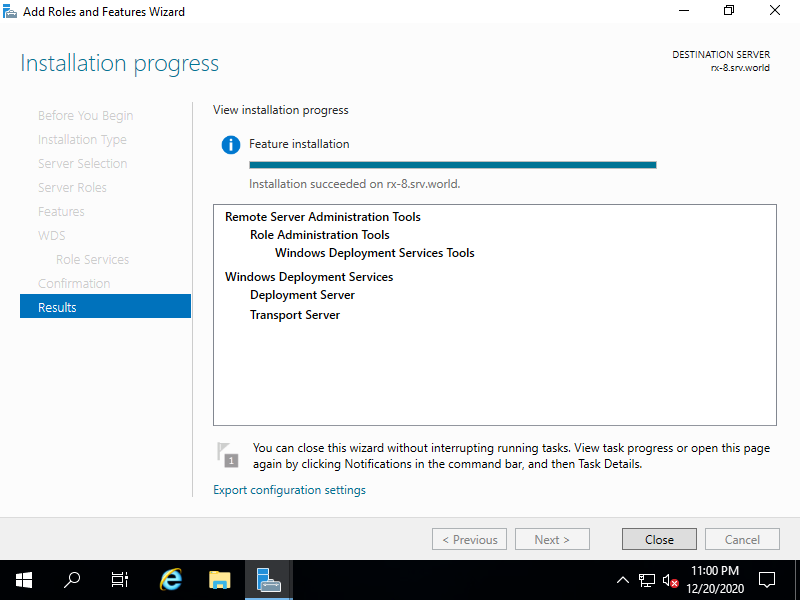
|
Matched Content