Create SSL Certificate (Self Sign)2019/08/29 |
|
Create Self Signed SSL Certificate.
Self Signed SSL Certificate is for the purpose of development or testing, if you use your server as a business, it had better buy and use a Formal Certificates. |
|
| [1] | Run PowerShell with Admin Privilege and work. |
Windows PowerShell Copyright (C) Microsoft Corporation. All rights reserved. # make sure certificates stored PATH PS C:\Users\Administrator> Get-PSDrive | Format-Table -AutoSize -Wrap Name Used (GB) Free (GB) Provider Root CurrentLocation ---- --------- --------- -------- ---- --------------- Alias Alias C 14.65 64.81 FileSystem C:\ Users\Administrator Cert Certificate \ Env Environment Function Function HKCU Registry HKEY_CURRENT_USER HKLM Registry HKEY_LOCAL_MACHINE Variable Variable WSMan WSMan # create self signed certificate # -DnsName (DNS name) # -KeyAlgorithm (RSA | ECDSA) # -KeyLength (Key Length) # -CertStoreLocation (certificate store PATH) # -NotAfter (valid term : the example below is 10 years) PS C:\Users\Administrator> New-SelfSignedCertificate ` -DnsName "rx-7.srv.world" ` -KeyAlgorithm RSA ` -KeyLength 2048 ` -CertStoreLocation "Cert:\LocalMachine\My" ` -NotAfter (Get-Date).AddYears(10) PSParentPath: Microsoft.PowerShell.Security\Certificate::LocalMachine\My Thumbprint Subject ---------- ------- 8F34D5F95B3283273D54EA187FFF314CBEB09920 CN=rx-7.srv.world |
| [2] | If you'd like to see the your self signed certificate on GUI, run [Run] and input [certlm.msc]. |
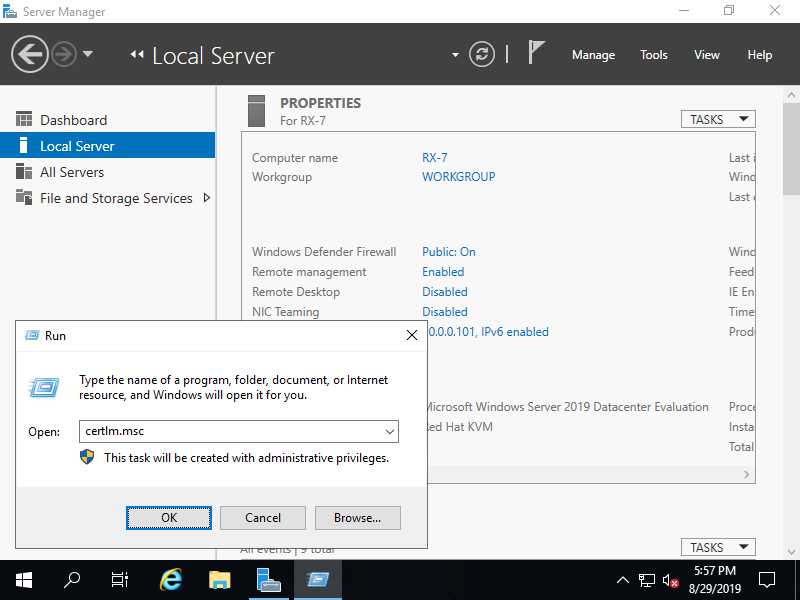
|
| [3] | If you created self signed certificate like this example [Cert:\LocalMachine\My], it is stored under [Personal] - [Certificate]. |
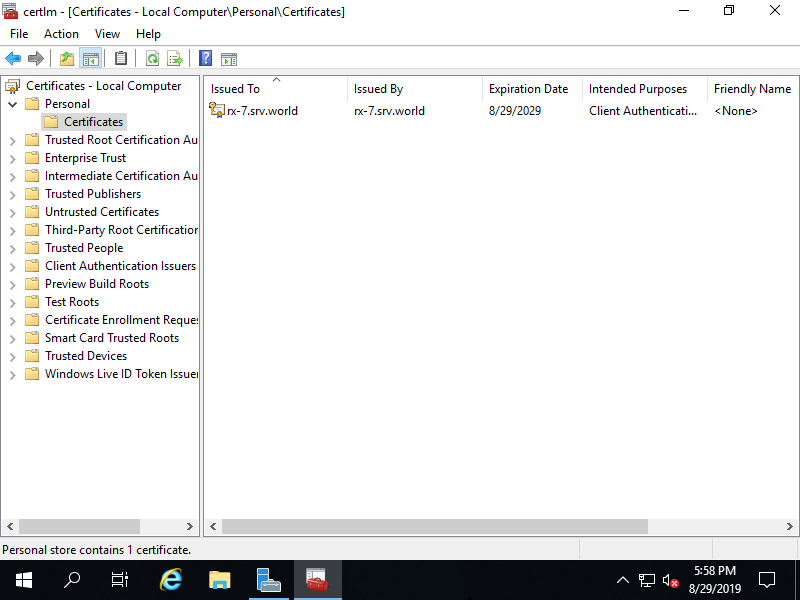
|
Matched Content