File Server : Install DFS Replication2021/01/15 |
|
Install DFS (Distributed File System) Replication feature to configure DFS Replication with multiple servers.
To configure DFS Replication, it's possible to replicate data in a target folder on a server to other servers.
This example is based on the Active Directory Domain environment like follows.
|
+----------------------+ | +----------------------+
| [ fd3s.srv.world ] |10.0.0.100 | 10.0.0.101| [ rx-7.srv.world ] |
| Active Directory +-----------+-----------+ File Server #1 |
| | | | DFS Replication |
+----------------------+ | +----------------------+
|
| +----------------------+
| 10.0.0.102| [ rx-8.srv.world ] |
+-----------+ File Server #2 |
| DFS Replication |
+----------------------+
|
| [1] | Run PowerShell with Admin Privilege and Install DFS Replication. Install it on all DFS Replication servers. |
Windows PowerShell Copyright (C) Microsoft Corporation. All rights reserved. # install DFS Replication with admin tools PS C:\Users\Administrator> Install-WindowsFeature FS-DFS-Replication -IncludeManagementTools Success Restart Needed Exit Code Feature Result ------- -------------- --------- -------------- True No Success {DFS Replication, Remote Server Administra... |
|
File Server : Install DFS Replication (GUI)
|
|
On GUI installation, set like follows.
|
|
| [2] | Refer to here for installation procedure. Only a different point, select the [DFS Replication] on feature section like follows. |
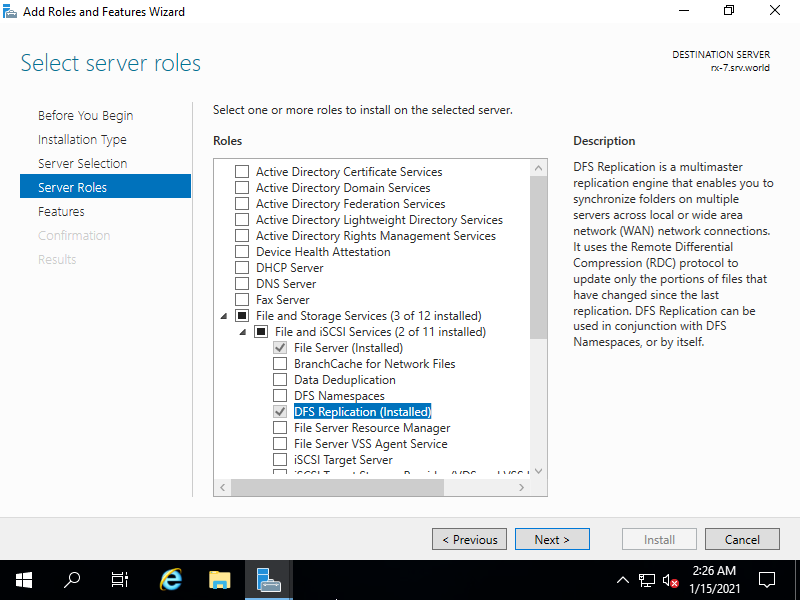
|
Matched Content