Remote Desktop : Connect to RemoteApp2020/12/15 |
|
Connect to published RemoteApp on RDS server from Client computers.
This example is on Windows 10 which is not in Active Directory Domain. |
|
| [1] | Run Web Browser and access to [https://(RemoteApp published server's hostname or IP address)/RdWeb/]. Then, input username and password that is allowed to access by session collection setting. |
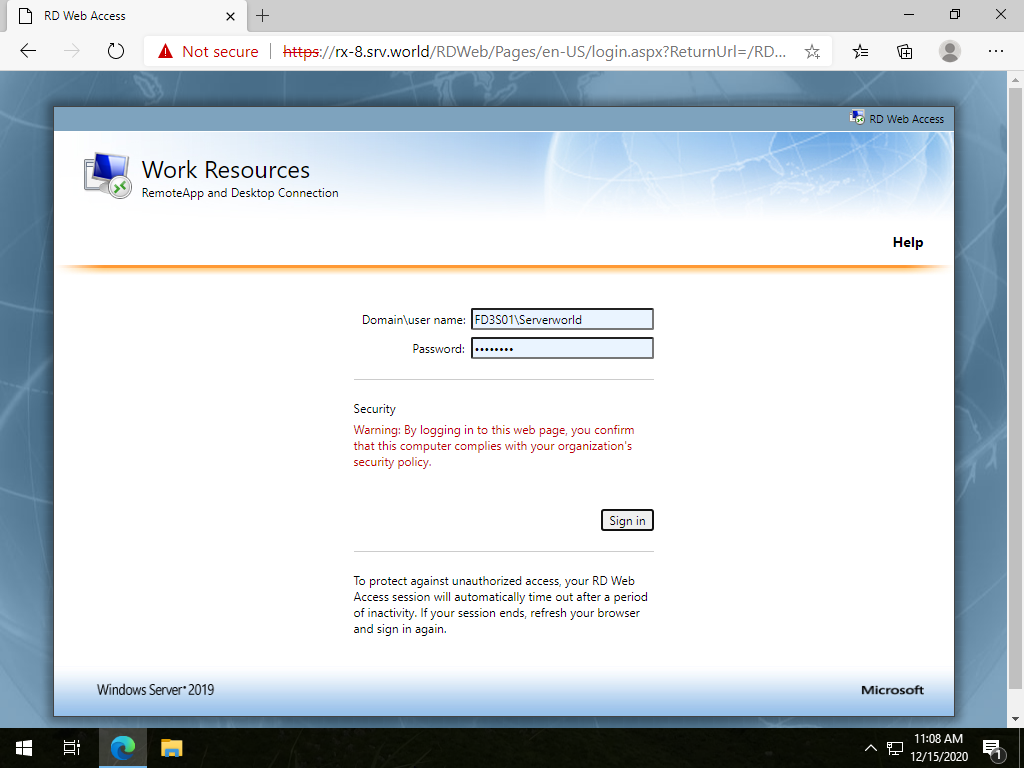
|
| [2] | After signing-in successfully, follwoing screen is shown. Click an icon you'd like to run a remote program and then open the file downloaded. |
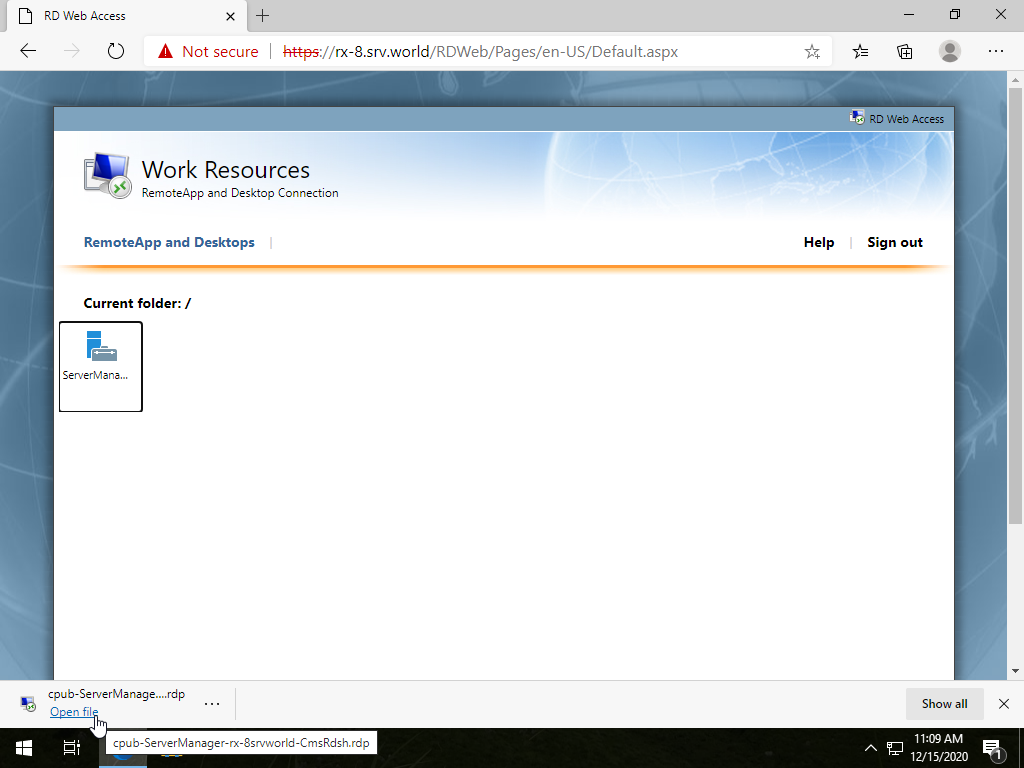
|
| [3] | Click [Connect] button. |
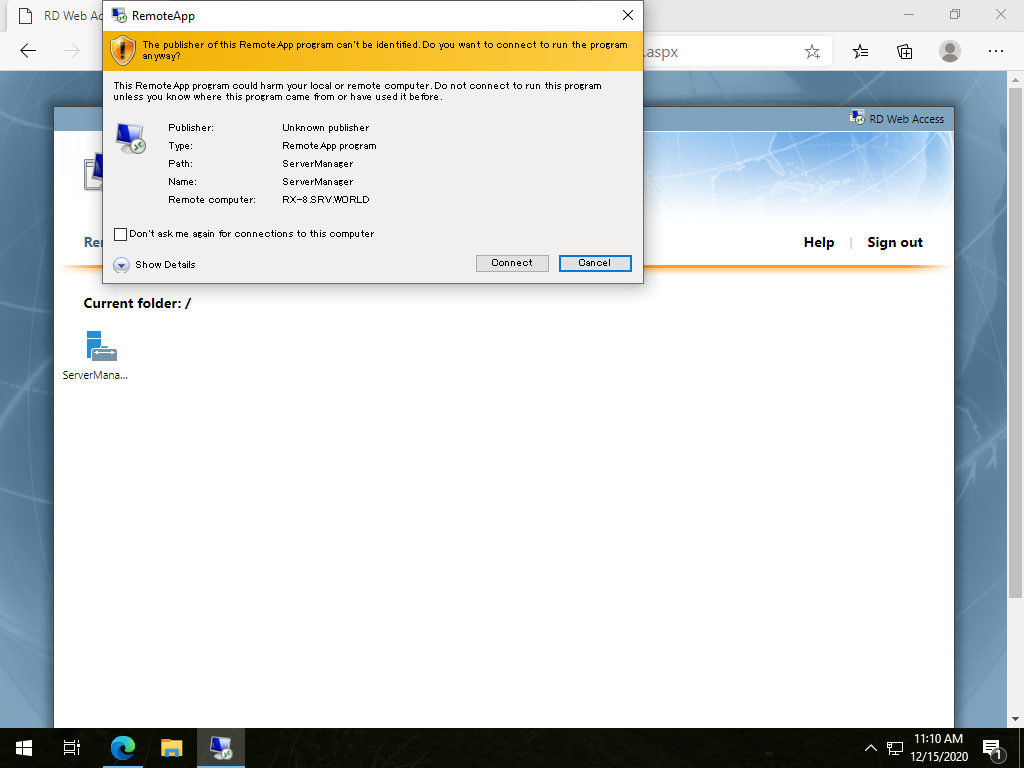
|
| [4] | Input username and password again. |
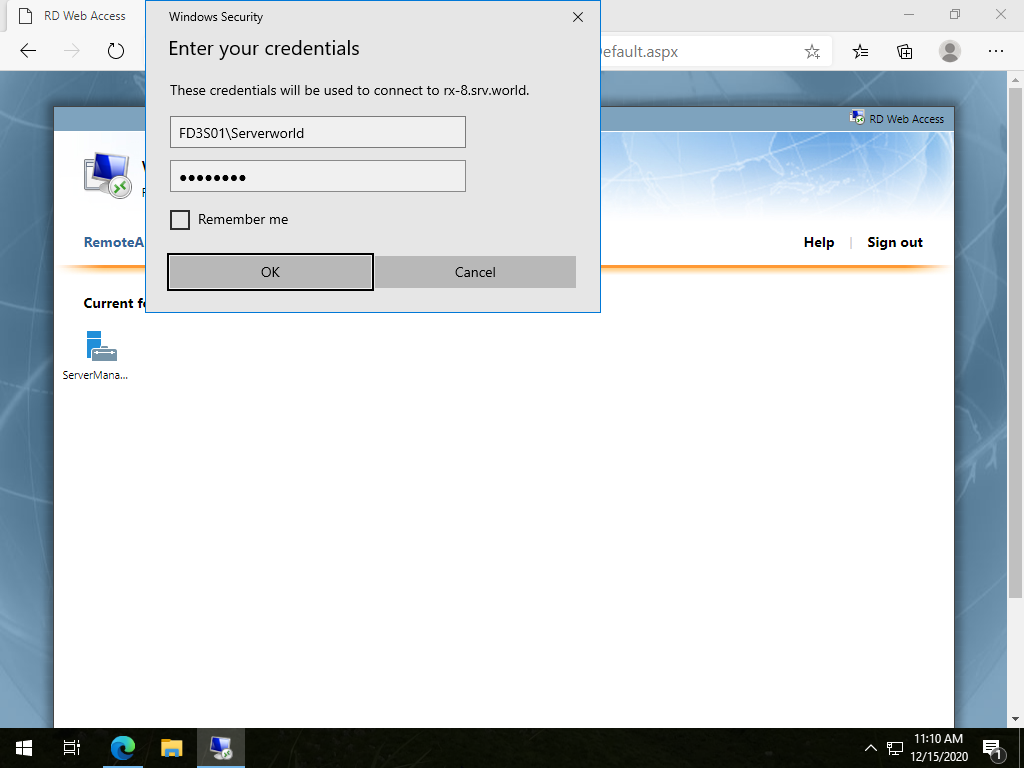
|
| [5] | Just connected to RemoteApp. RemoteApp shows only application window not whole desktop like follows. |
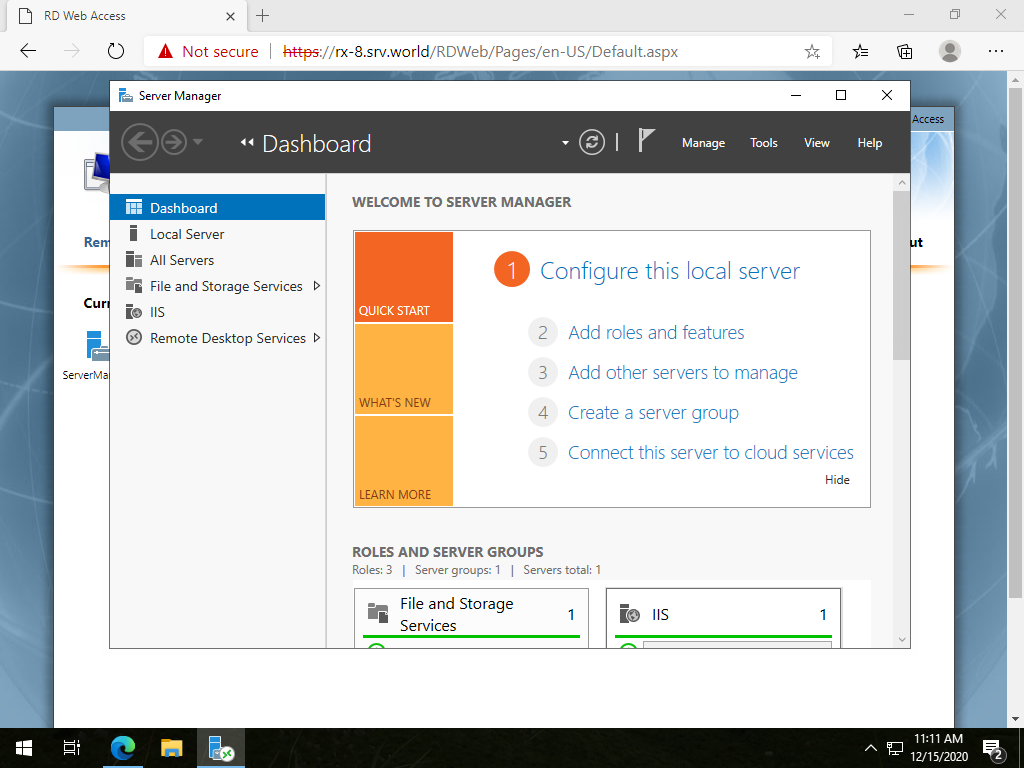
|
Matched Content