FTP Server : FTP Client2019/09/06 |
|
Connect to the FTP server from Client Computers.
On passive mode connection, client program [ftp] command bundled in Windows 10 or Windows Server 2019 (or old versions) can not use passive mode
(even if with [quote pasv]), so it needs to use other FTP Client program.
On this example, Use FileZilla.
⇒ https://filezilla-project.org/download.php?type=client |
| [1] | Install FileZilla and run it, then Open [File] - [Site Manager]. |
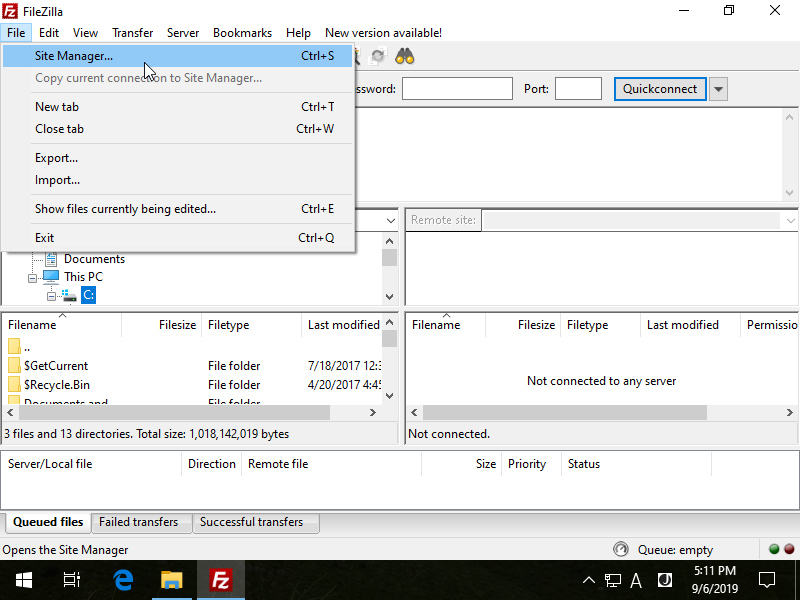
|
| [2] | Click [New Site] button and input information for FTP connection. For [Host] field, input Hostname or IP address of FTP server. For [Logon Type] filed, select [Ask for password] or other type except [Anonymous]. |
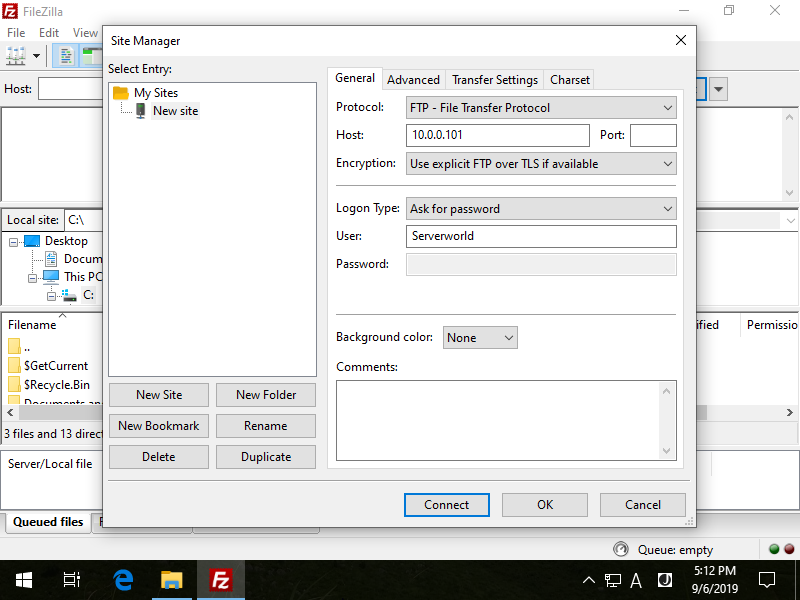
|
| [3] | Password is required, input it of the connected user. |
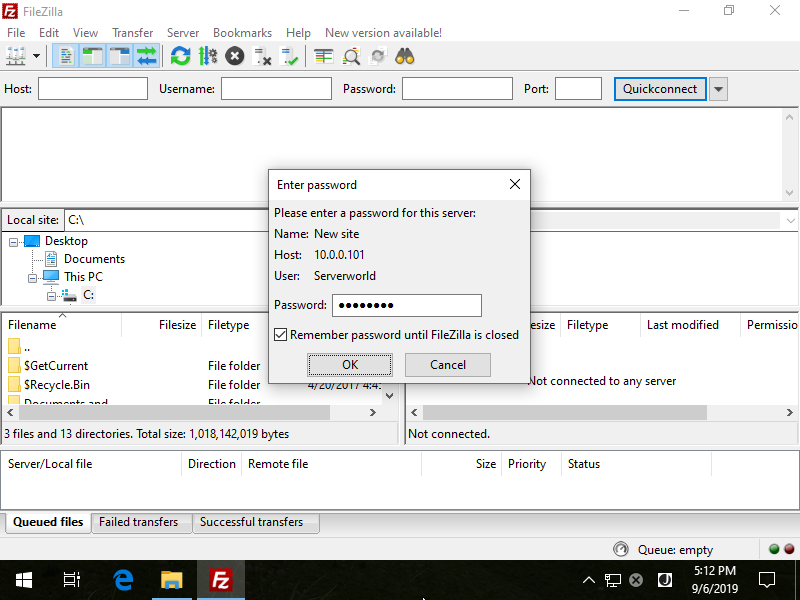
|
| [4] | If you use self-signed certificate, following warning is shown because it is self-signed one. Click [OK] to proceed. |
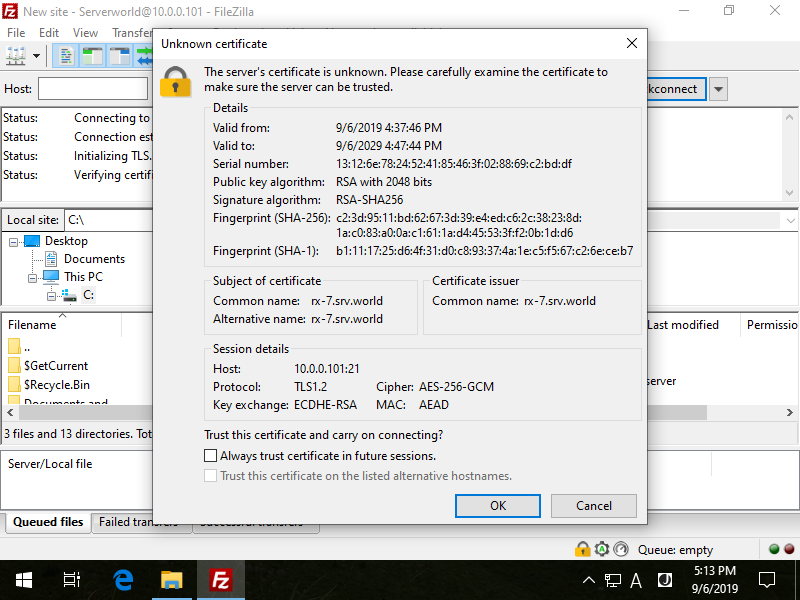
|
| [5] | Just connected to FTP site. Try to transfer files. |
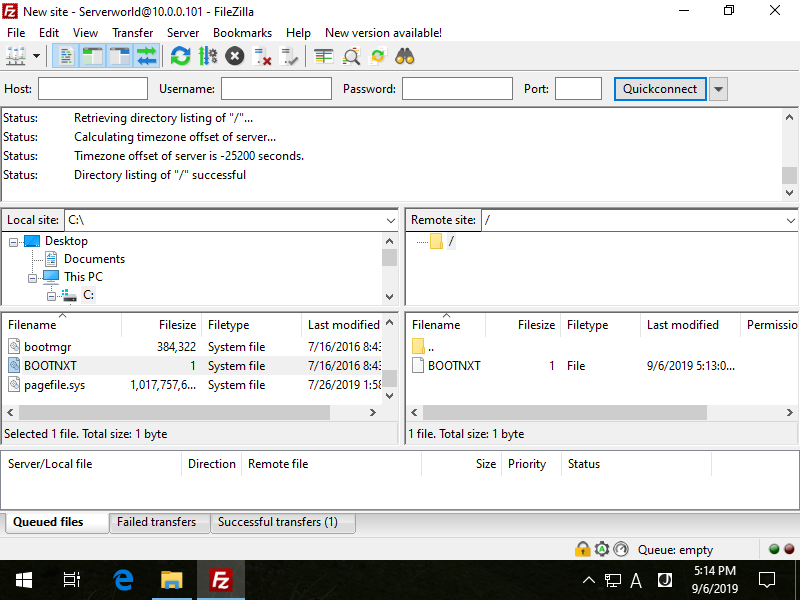
|
Matched Content