DHCP Server : Configure DHCP Client2019/03/22 |
|
Configure DHCP Client. This example is based on Windows 10.
On this example, it shows only the case for IPv4 configuration. |
|
| [1] | Open Network settings and then, select [TCP/IPv4] and click [Properties] button. |
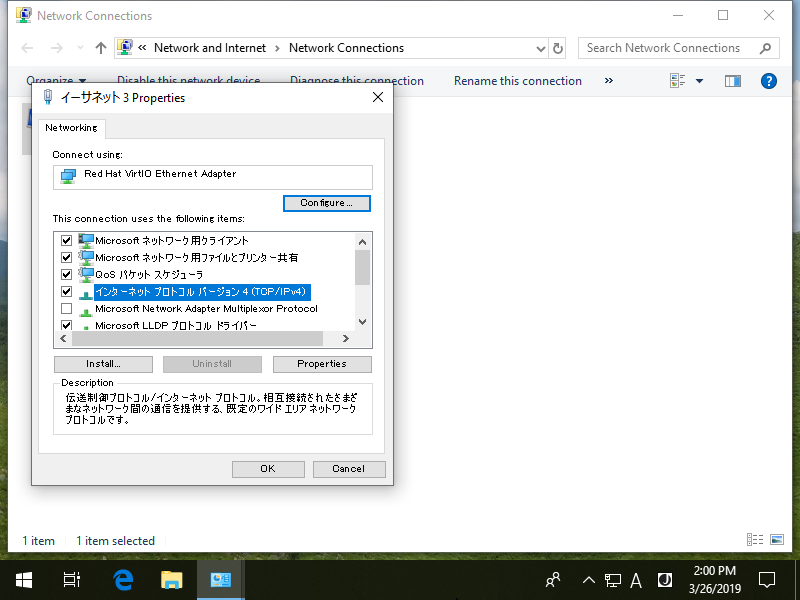
|
| [2] | Set like follows to assign IP address from DHCP server. |
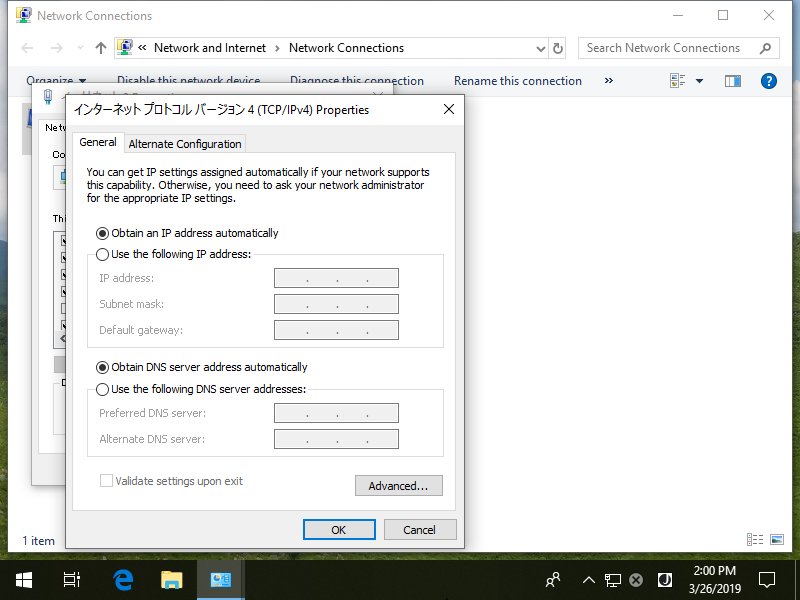
|
| [3] | After re-configuration of networking, IP address is assigned from DHCP Server. |
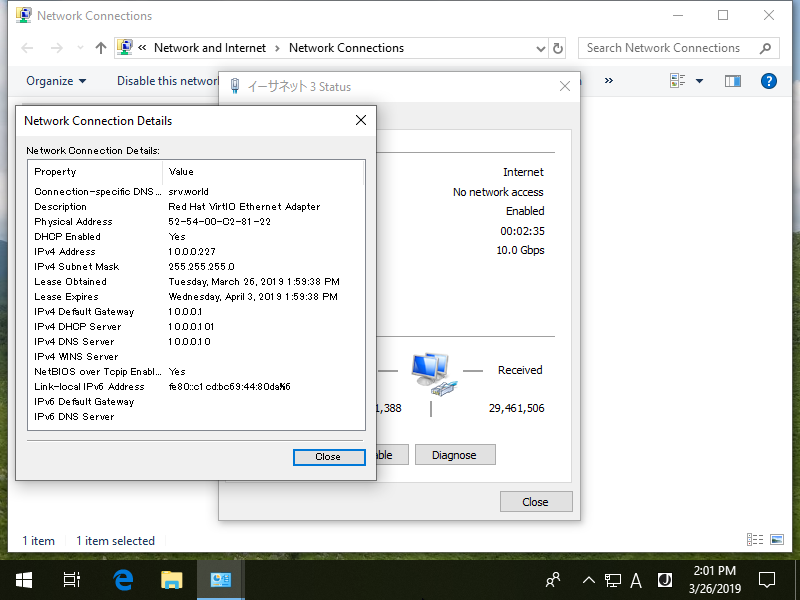
|
Matched Content