Active Directory : Configure DC2019/02/21 |
|
Configure New DC (Domain Controler).
On CUI Configuration, Execute Commands like follows.
|
|
| [1] | For example, Configure new DC with Root Domain name as [srv.world]. After finishing commands, Computer will restart automatically. |
Windows PowerShell Copyright (C) Microsoft Corporation. All rights reserved. # set forest/domain functional level as Windows Server 2016 = [WinThreshold] # for [-DomainNetbiosName], set any NetBIOS name # for [-SafeModeAdministratorPassword], set any password for SafeMode PS C:\Users\Administrator> Install-ADDSForest -DomainName "srv.world" ` -ForestMode WinThreshold ` -DomainMode WinThreshold ` -DomainNetbiosName FD3S01 ` -SafeModeAdministratorPassword (ConvertTo-SecureString -AsPlainText "P@ssw0rd01" -Force) ` -InstallDNS The target server will be configured as a domain controller and restarted when this operation is complete. Do you want to continue with this operation? [Y] Yes [A] Yes to All [N] No [L] No to All [S] Suspend [?] Help (default is "Y"): Y ..... ..... |
|
Active Directory : Configure DC (GUI)
|
|
On GUI Configuration, Configure like follows.
|
|
| [2] | Run [Server Manager] and click [AD DS], next, on the screen below, Click [More...] link which is upper-right on the left pane. |
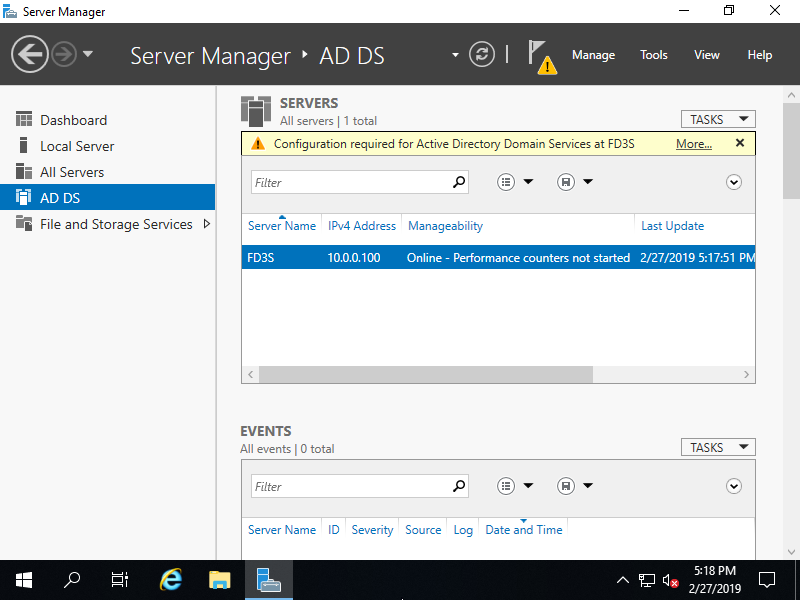
|
| [3] | Click [Promote this server to domain...] link. |
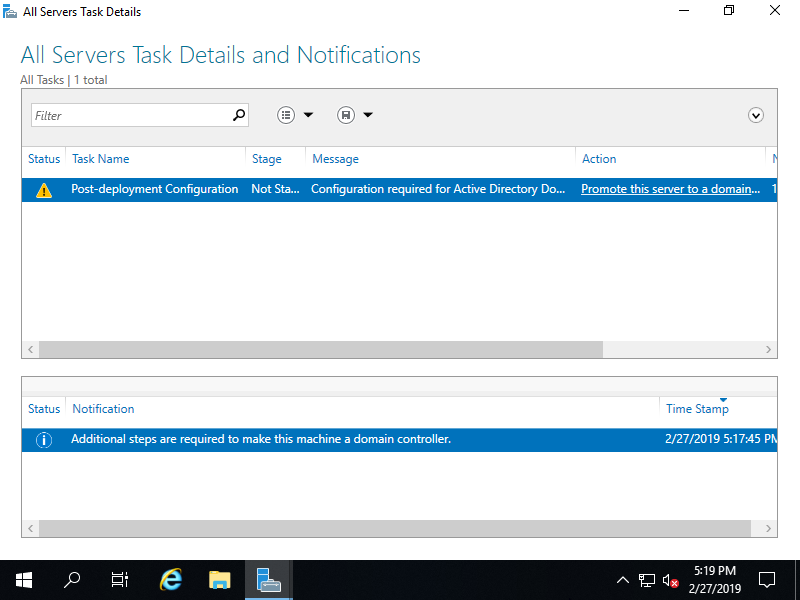
|
| [4] | Check a box [Add a new forest] and input any Domain name you'd like to set for [Root domain name] field. |
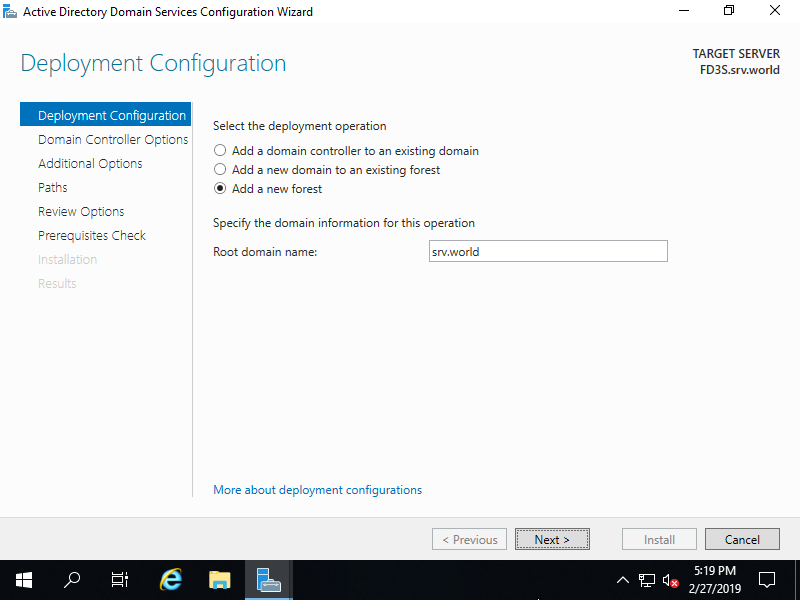
|
| [5] | Select [Forest functional level] and [Domain functional level]. This example shows to select [Windows Server 2016] both. Furthermore, Set any password for Directory Services Restore Mode. |
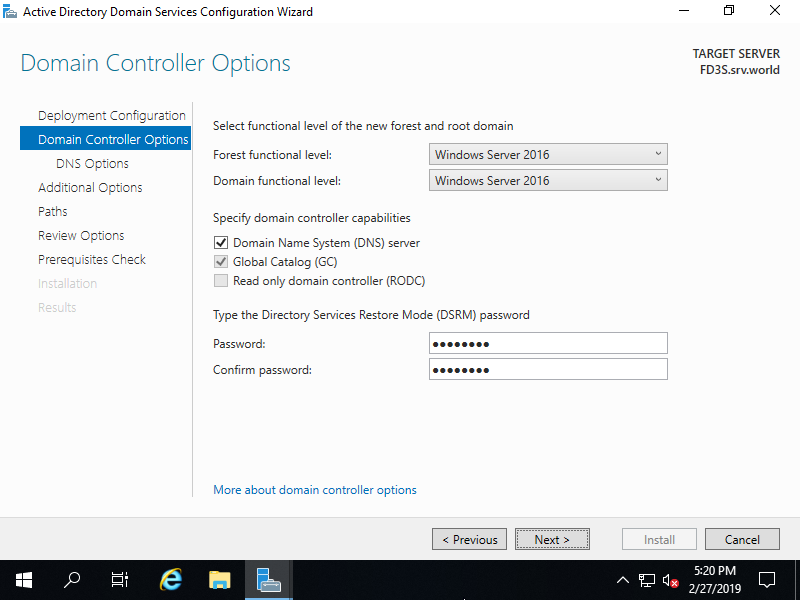
|
| [6] | Click [Next] button. |
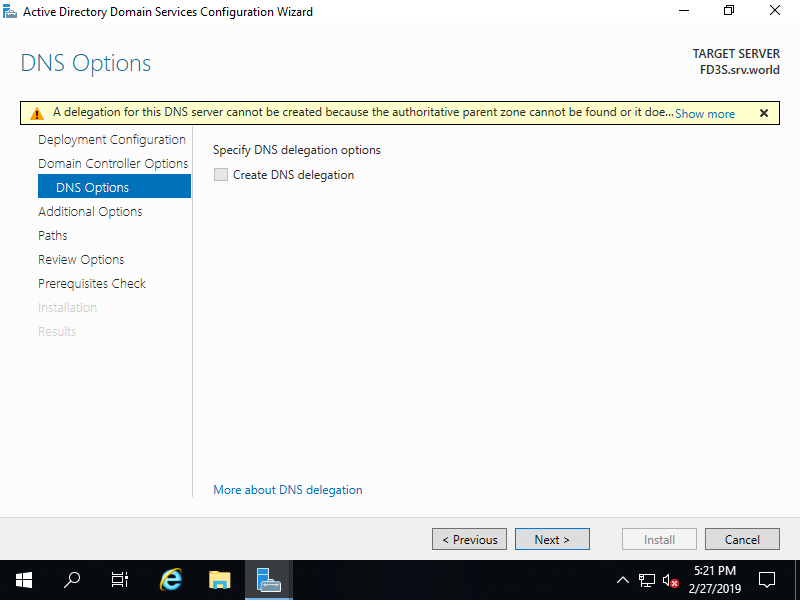
|
| [7] | Input NetBIOS name you'd like to set. |
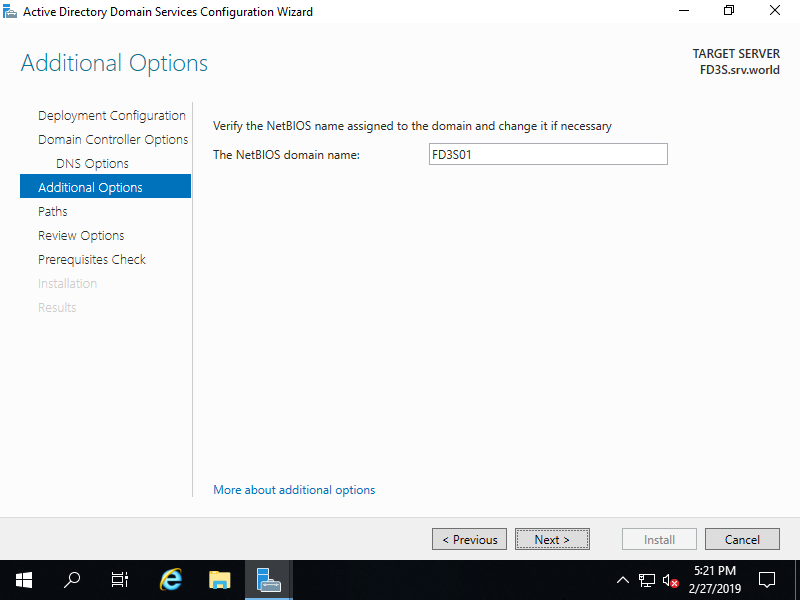
|
| [8] | Specify Database folder or Log folder and so on. It's Ok to keep default if you don't have specific requirements. |
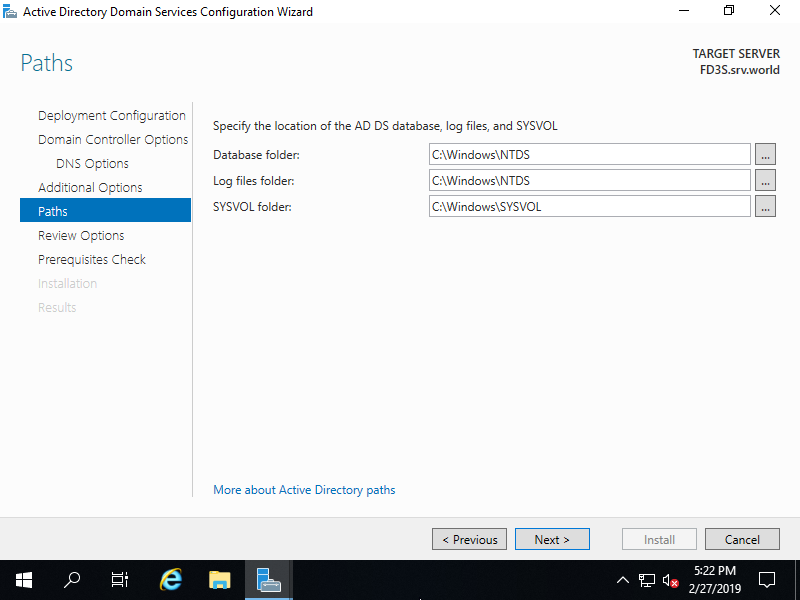
|
| [9] | Check the contents you configured and click [Next] button. |
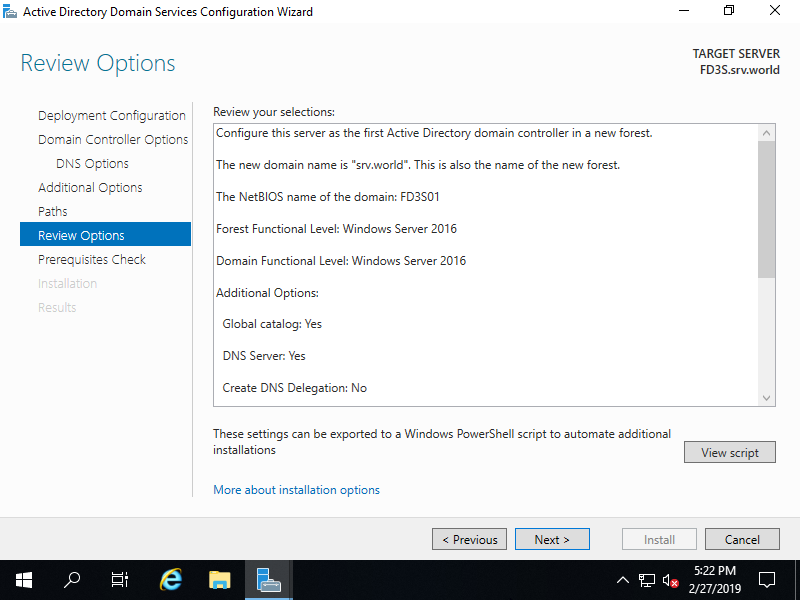
|
| [10] | Click [Install] button. After finishing it, System will restart automatically. |
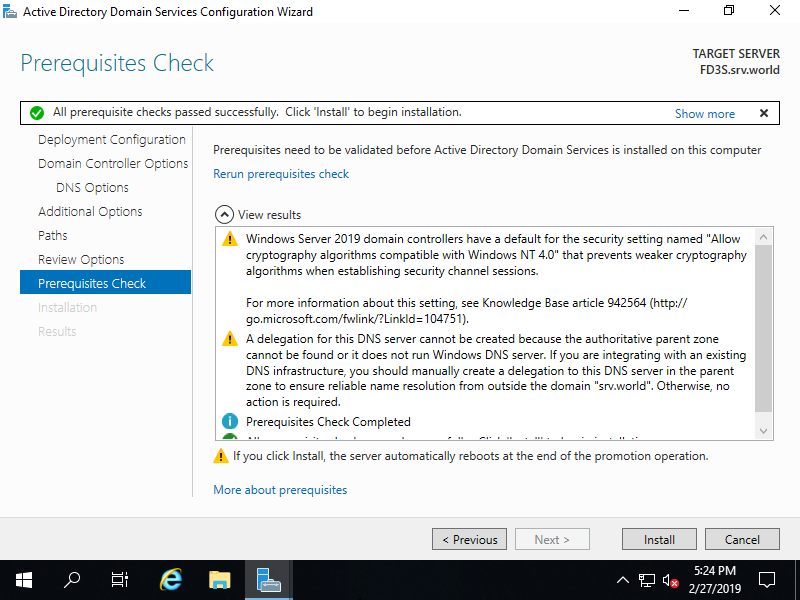
|
| [11] | After restarting System, logon name is changed as [Domain name][User name]. |

|
| [12] | It's OK if logined normally. |
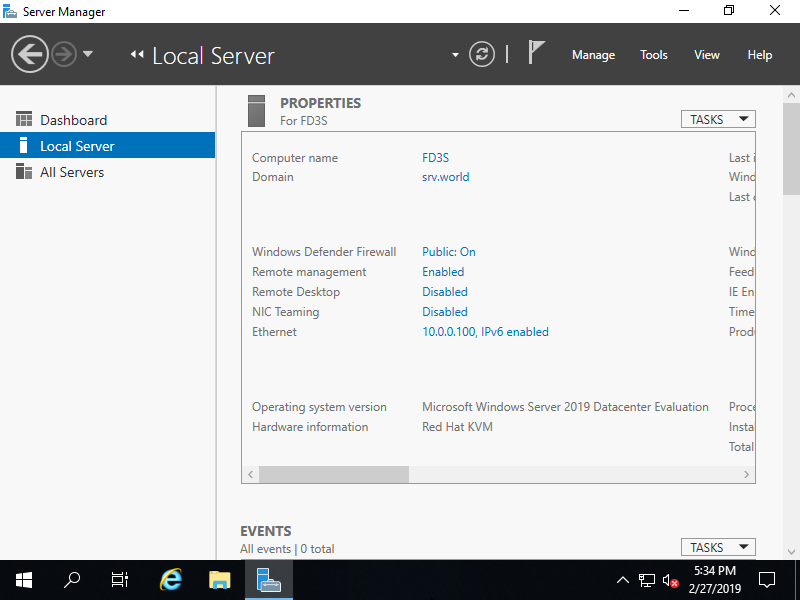
|
Matched Content