Active Directory : Add Computer Accounts2019/02/27 |
|
Add Computer Accounts on Active Directory.
By default settings, if you don't add Computer Accounts by yourself,
Computers can join in Domain with common users rights who don't have admin privileges.
So if you'd like to limit authentication users when computers join to Domain, Add Computer Accounts beforehand.
|
|
| [1] | Run [Server Manager] and open [Tools] - [Active Directory Users and Conputers], next, right-Click [Computers] on the left tree and select [New] - [Computer]. |
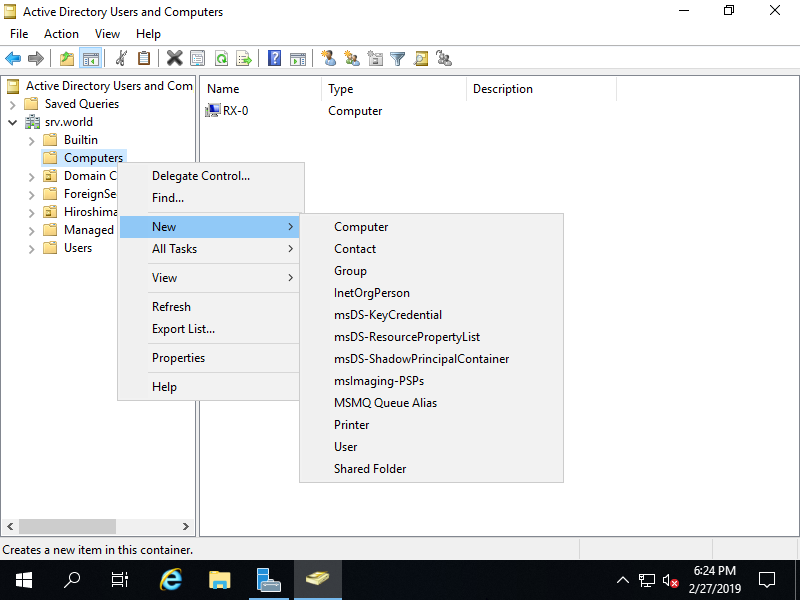
|
| [2] | Input a new Computer name. By default, the users when used for authentication to join in Domain are [Domain Admins] group users, but if yoy'd like to change it, it's possbile to change it on [User or group] field. |
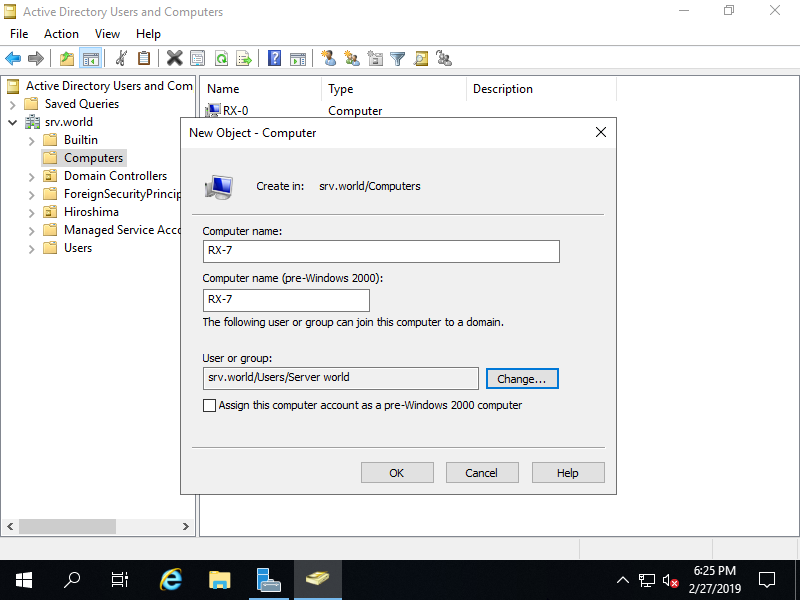
|
| [3] | A new Computer is just added. |
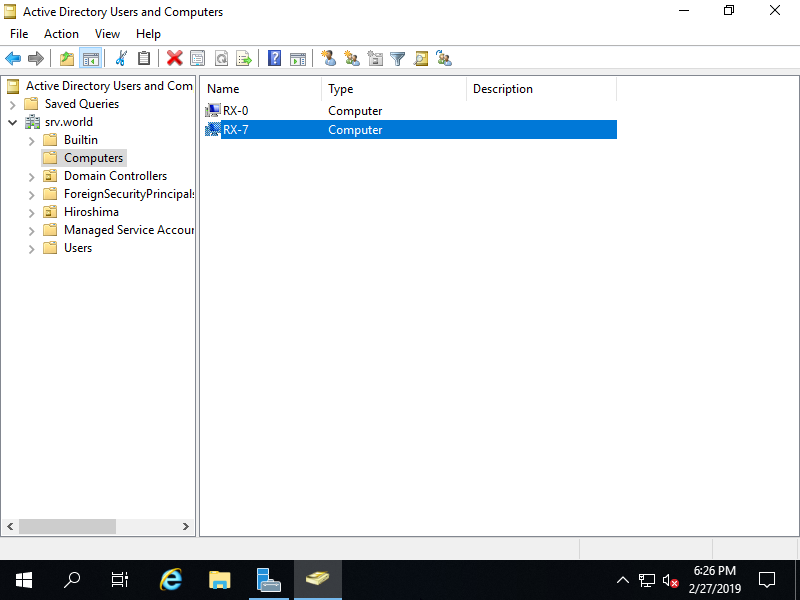
|
Matched Content