SQL Server 2017 : Preparation2018/01/16 |
|
Install SQL Server 2017 to build Database Server.
Refer to the Microsoft Site about details of SQL Server 2017.
⇒ https://www.microsoft.com/en-us/sql-server/sql-server-2017
To use SQL Server 2017, read license terms well.
⇒ https://www.microsoft.com/ja-jp/sql-server/sql-server-2017-pricing
|
| [1] |
Download an Edition of SQL Server Installer which you'd like to use.
⇒ https://www.microsoft.com/ja-jp/sql-server/sql-server-downloads
After running EXE file you did download, following screen is shown. On this example, select [Download Media] to download ISO file of SQL Server 2017.
|
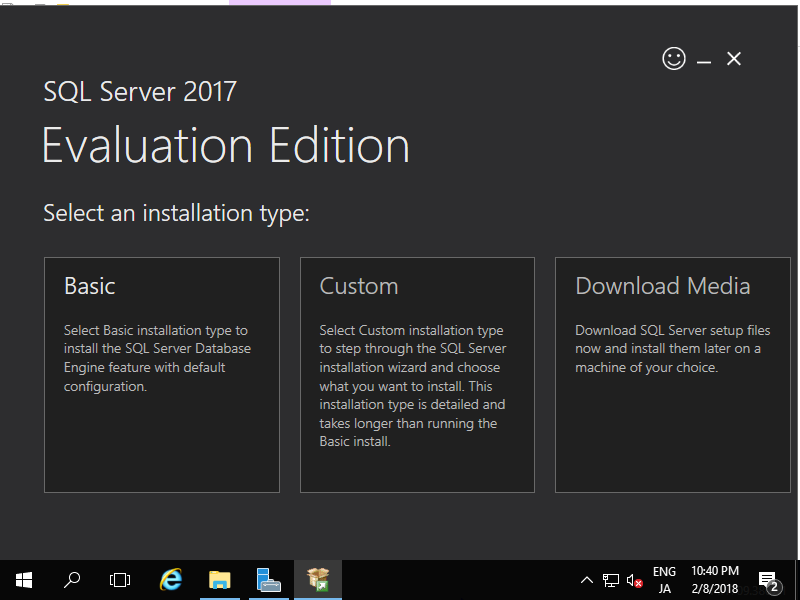
|
| [2] | After downloading ISO file, mount it, then you can see files in ISO. Run [setup.exe] to manage installation and others. |
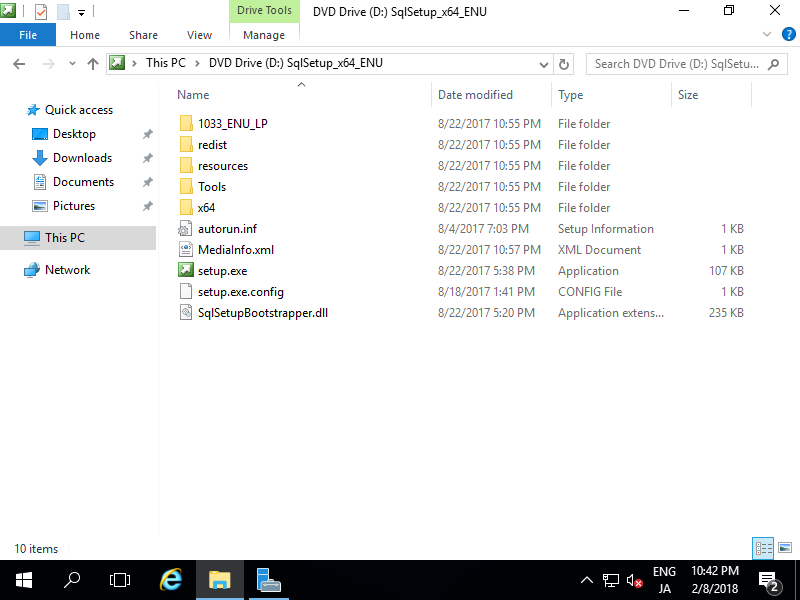
|
| [3] | After running [setup.exe], following screen is shown, Run [System Configuration Checker] to check your System. |
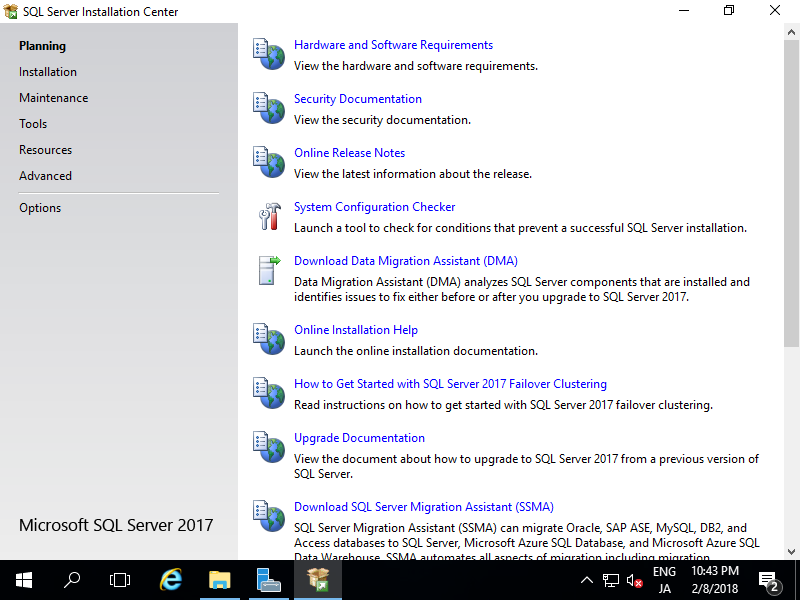
|
| [4] | This is the result of [System Configuration Checker] on this environment. |
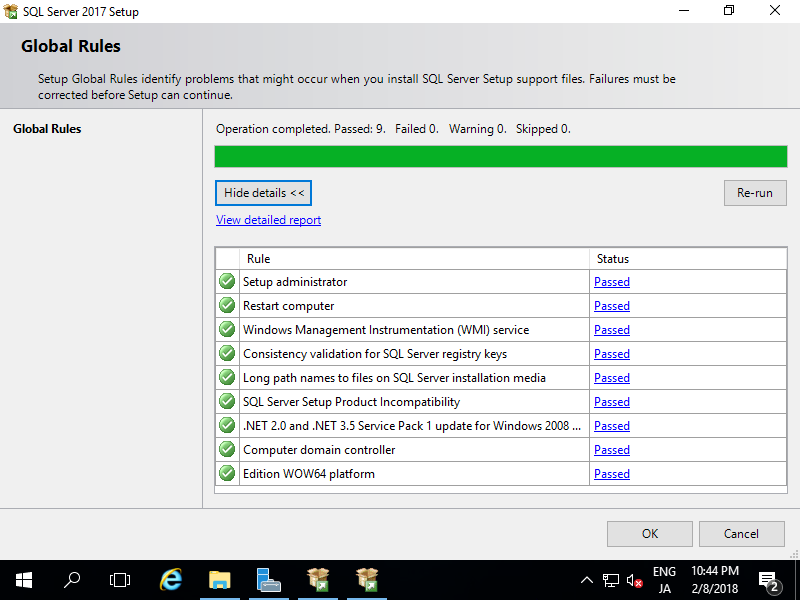
|
Matched Content