Hyper-V : Save VM State2019/03/08 |
|
If you'd like to quit working temporarily suspended on VM, it's possbile to use saving feature.
To use it, restart from saving state quickly without shuting down System.
|
|
| [1] | Select [Action] - [Save] on the menu of Virtual Machine window. |
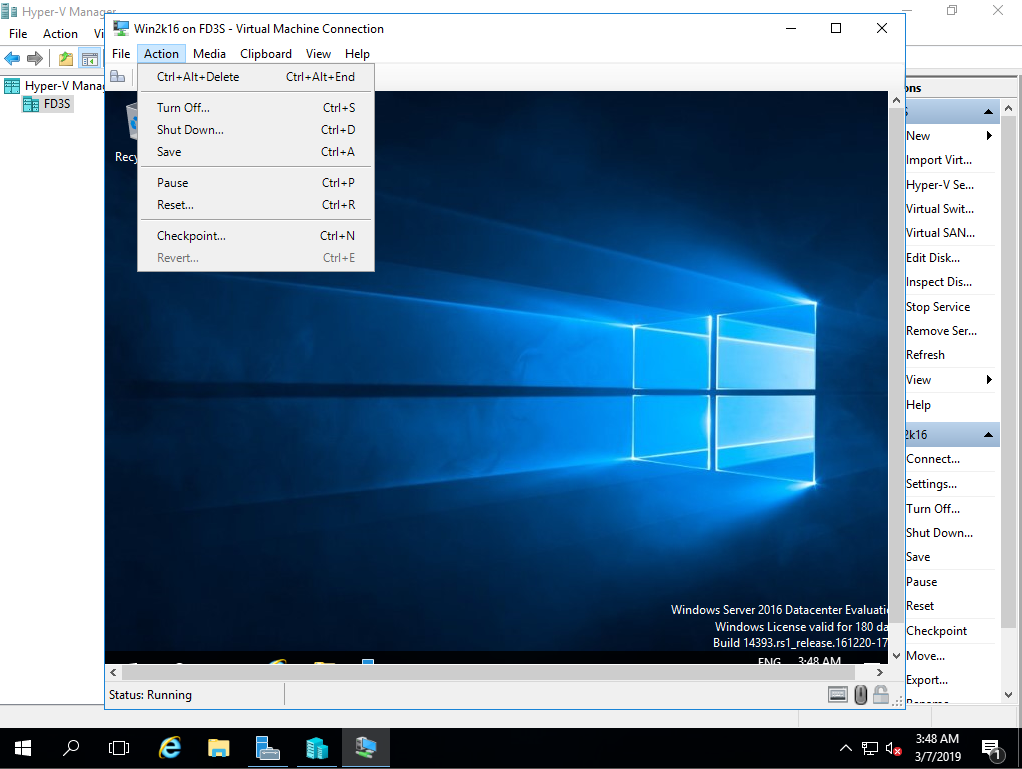
|
| [2] | The state of Virtual machine is saved and it is stopped. |
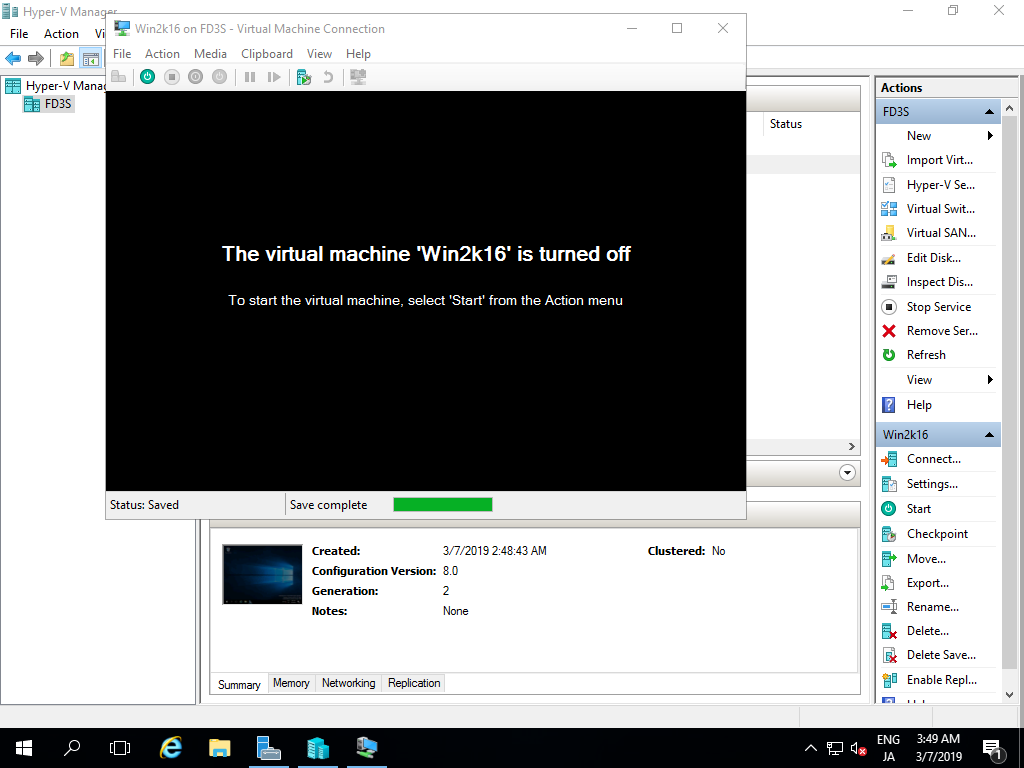
|
| [3] | The status of VM turned to [Saved] status like follows. If start it again, you can restart from the state when saving VM. |
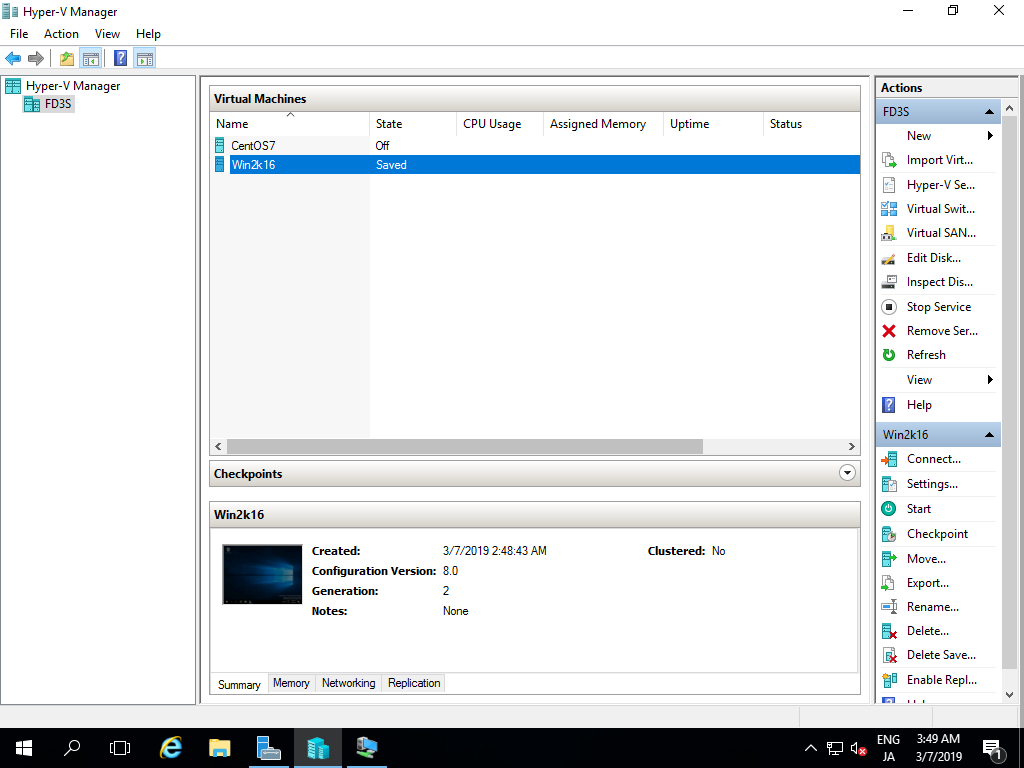
|
Matched Content