Active Directory : Install2017/02/07 |
|
Install Active Directory Domain Service.
|
|
| [1] | Run [Server Manager] and click [Add roles and features]. |
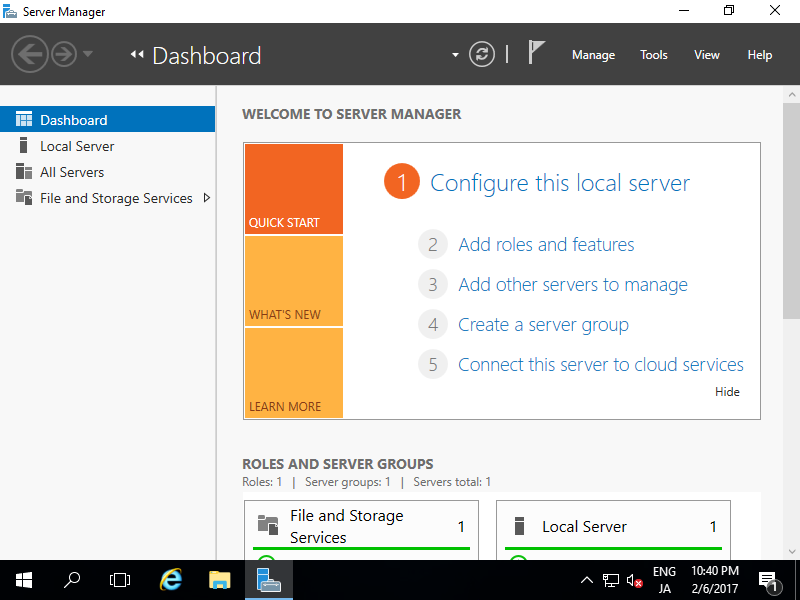
|
| [2] | Click [Next] button. |
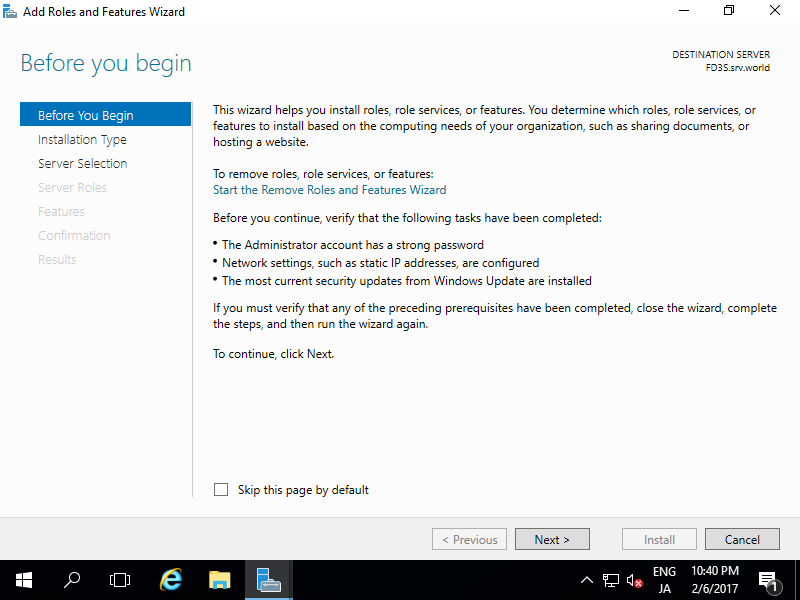
|
| [3] | Select [Role-based or feature-based installation]. |
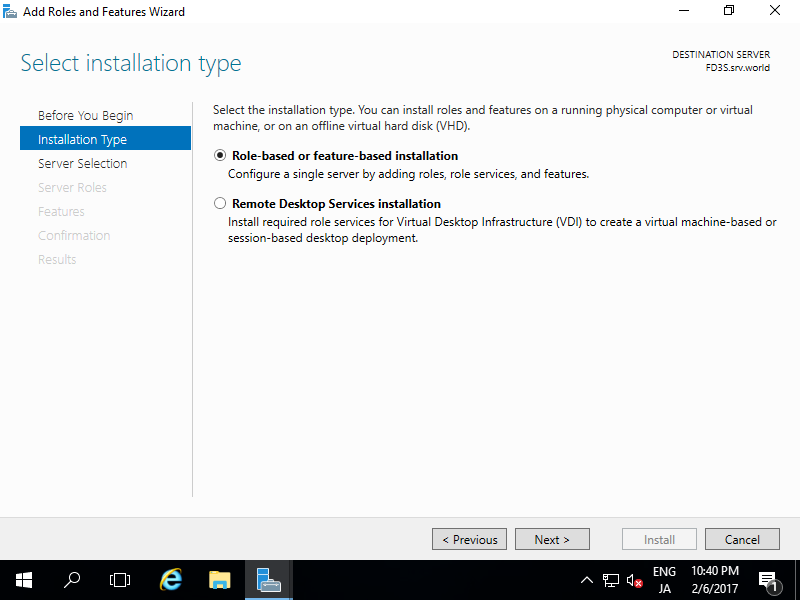
|
| [4] | Select a Host which you'd like to add services. |
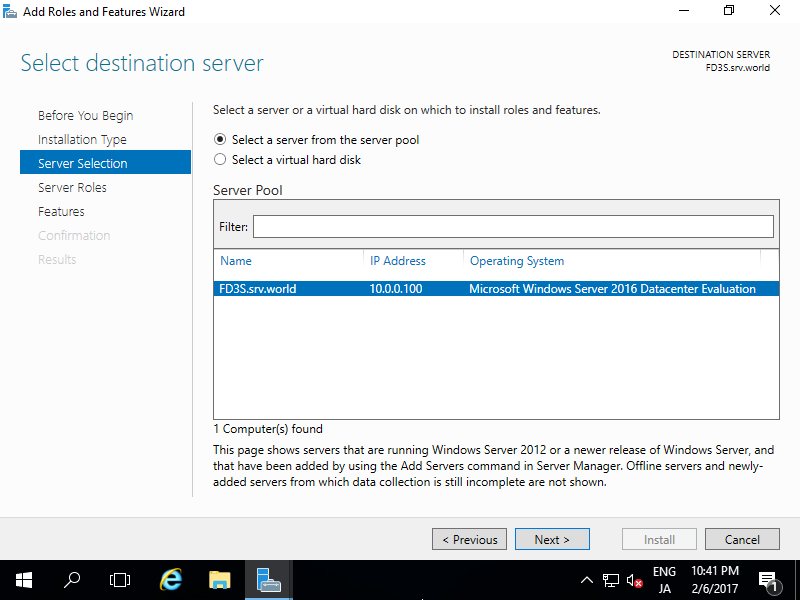
|
| [5] | Check a box [Active Directory Domain Services]. |
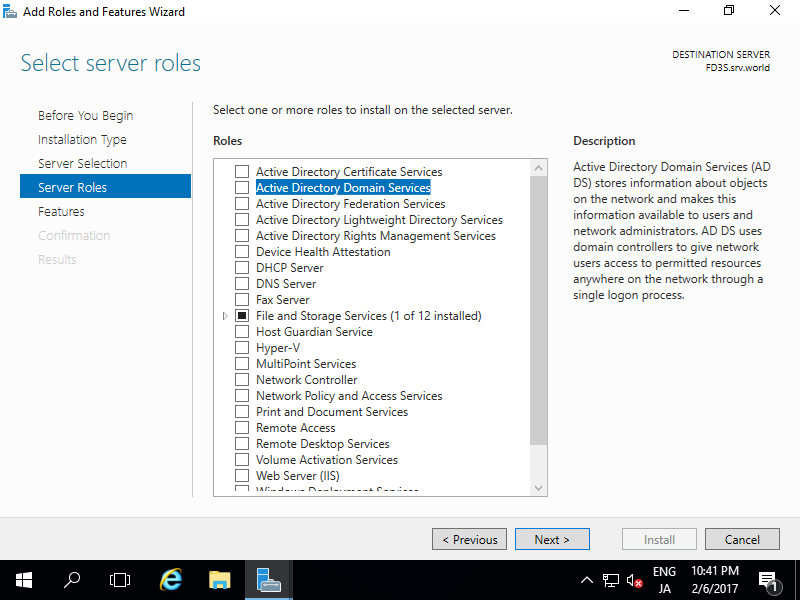
|
| [6] | Addtional features are required to add AD DS. Click [Add Features] button. |
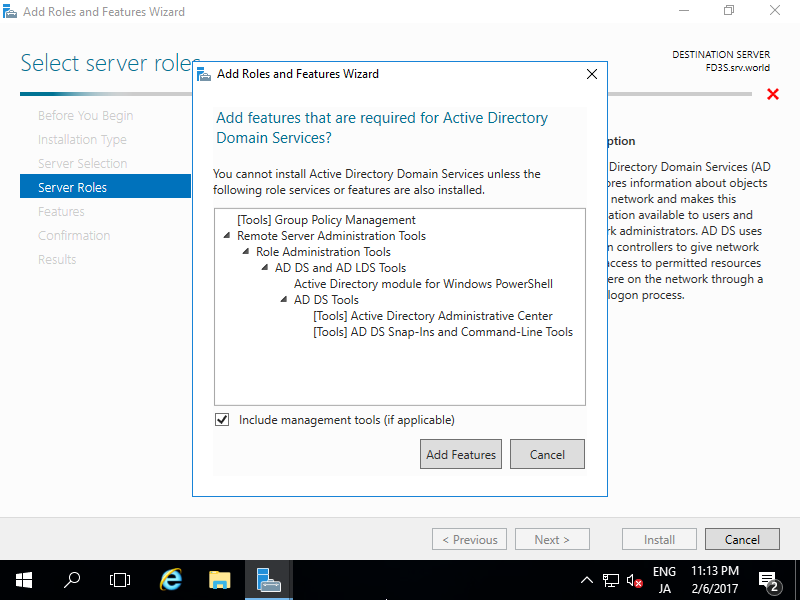
|
| [7] | Click [Next] button. |
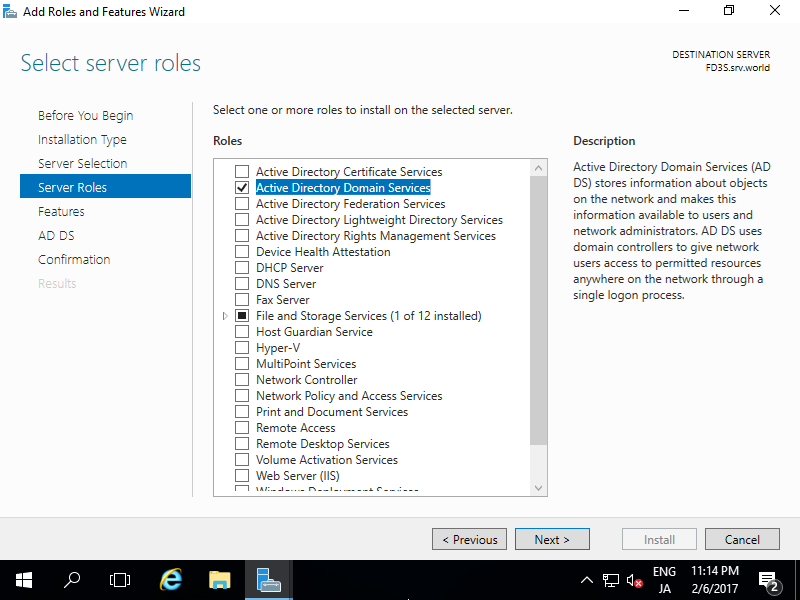
|
| [8] | Click [Next] button. |
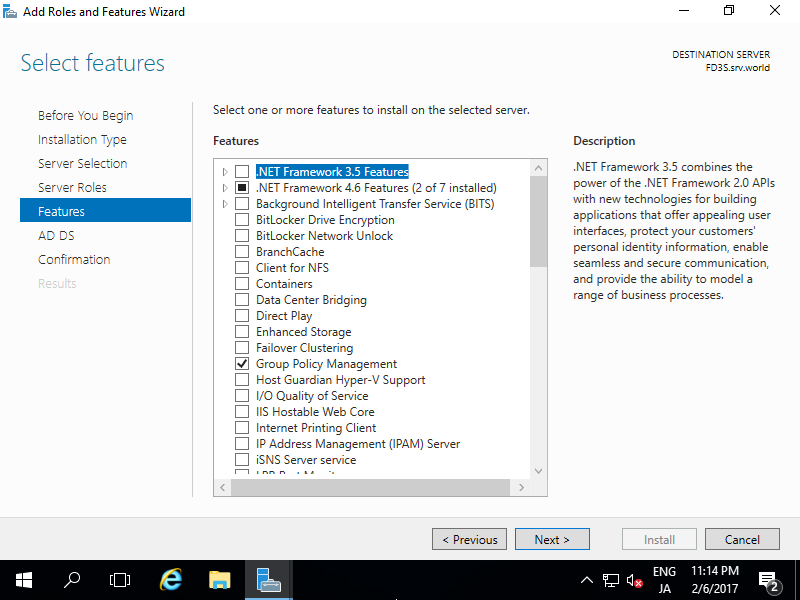
|
| [9] | Click [Next] button. |
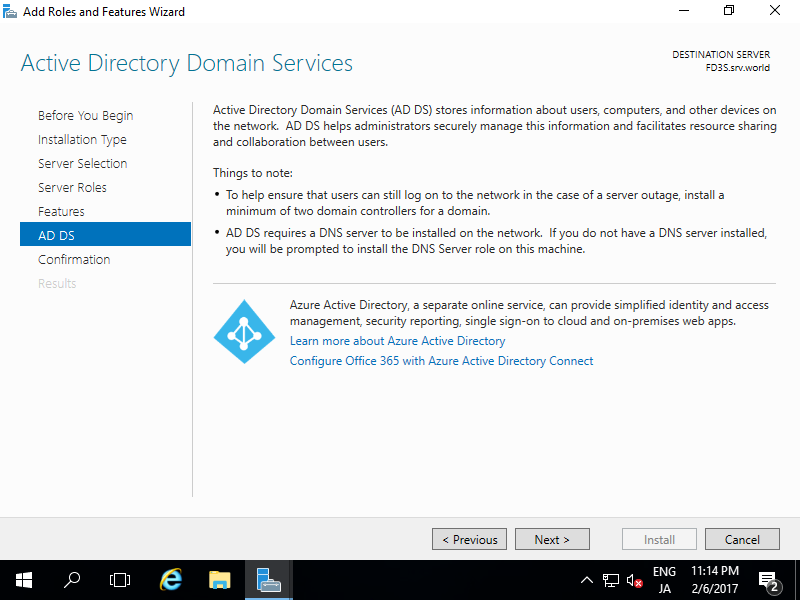
|
| [10] | Click [Install] button. |
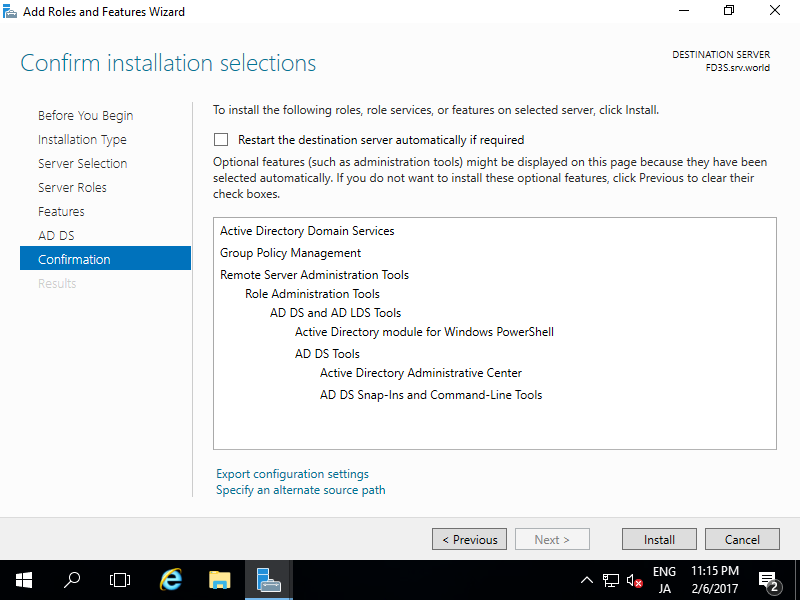
|
| [11] | After finishing Installation, click [Close] button. |
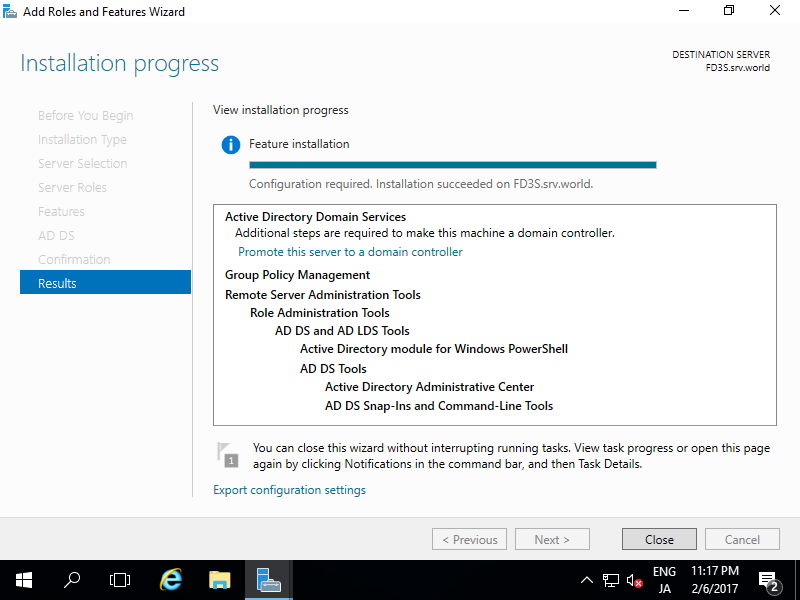
|
Matched Content