Use SysPrep2017/01/11 |
|
To use SysPrep, specific informations on a System like SID are removed, and it's possible to configure new Windows settings.
|
|
| [1] | Click with right button on mouse and select [Run], then input "sysprep". |
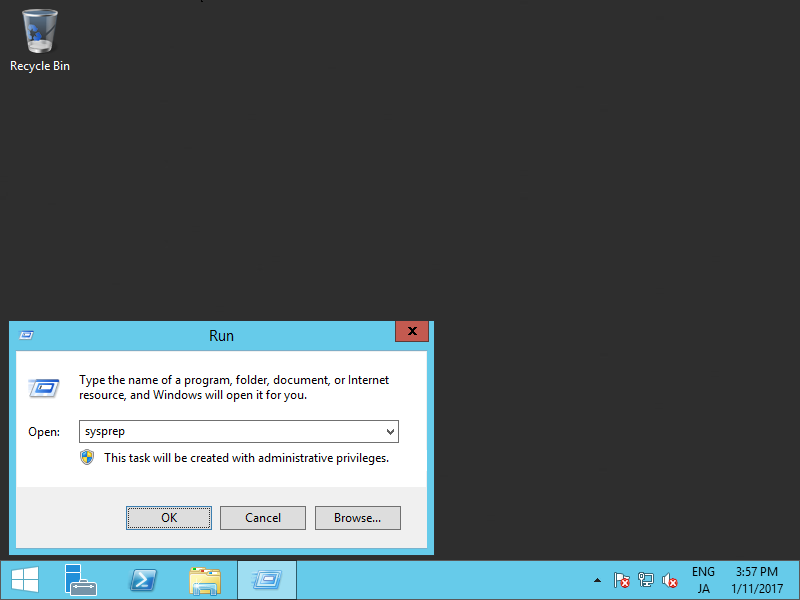
|
| [2] | Click and Run "sysprep.exe". |
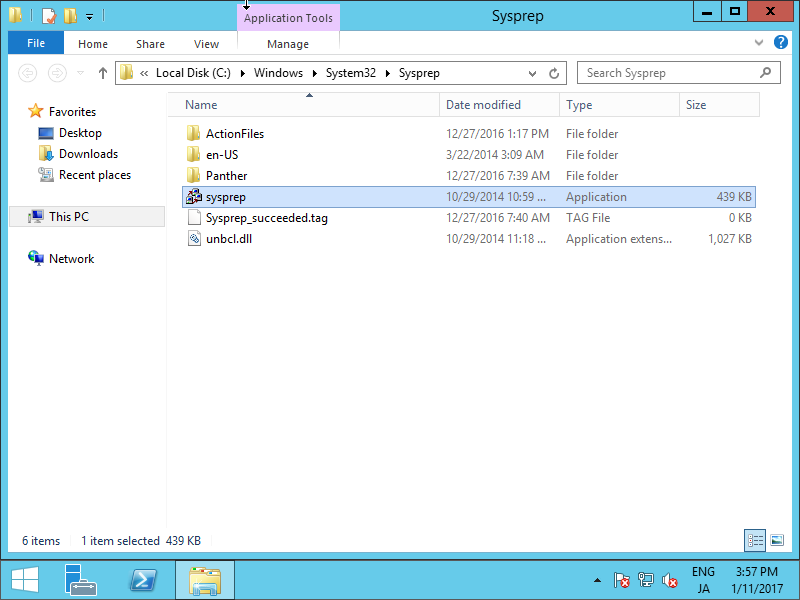
|
| [3] | Set like follows. Enter System Out-of-Box Experience ⇒ Enter initial setup Generalize ⇒ remove specific settings like SID Shutdown ⇒ Shutdown after finishing Sysprep |
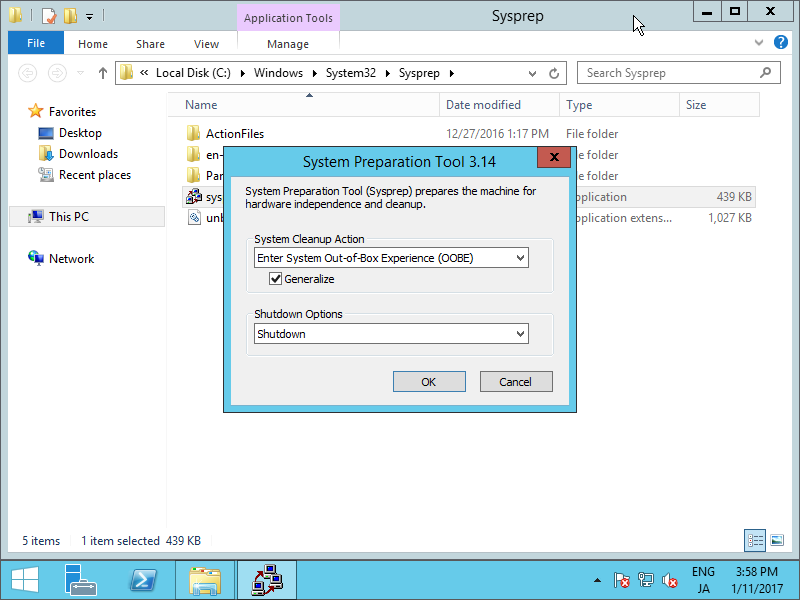
|
| [4] | When start a System which Sysprep was run, initial setup starts like follows. |
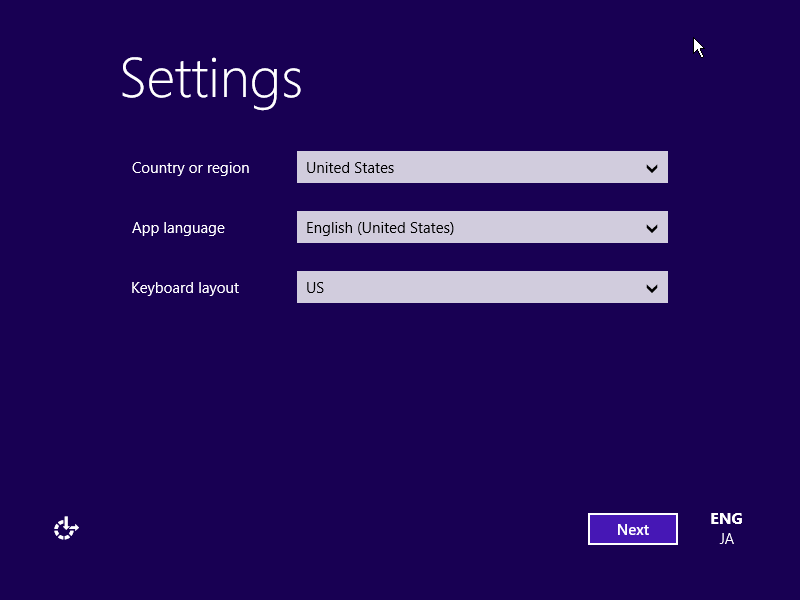
|
Matched Content