Basic File Sharing2017/01/31 |
|
This is the basic File Sharing settings.
For example, Set Shared folder for [C:\Share] as everyone can read and write.
|
|
| [1] | Right-Click target folder and select [Share with] - [Specific People]. |
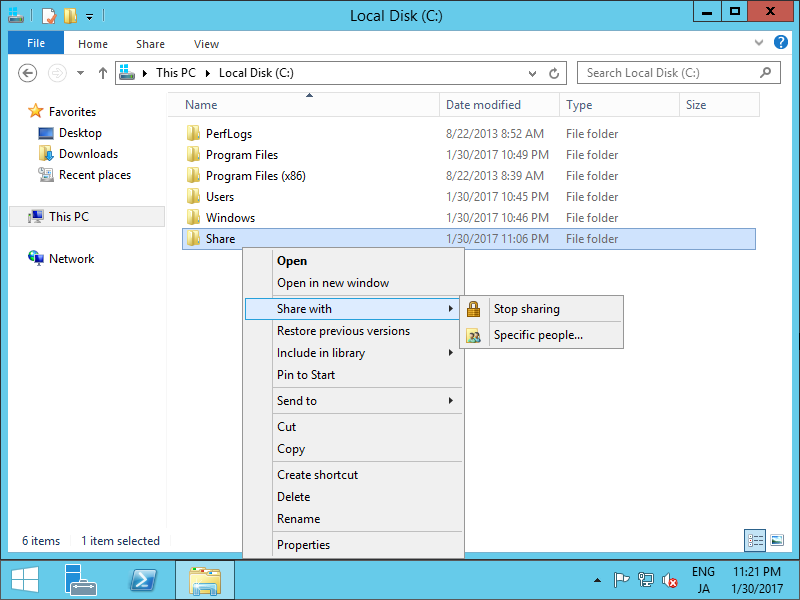
|
| [2] | Select a user (everyone on this example) and click [Add] button. |
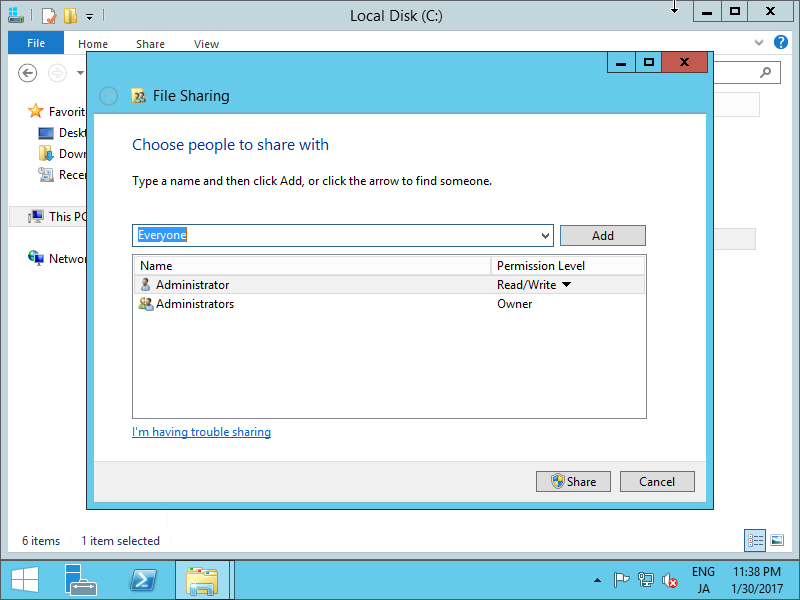
|
| [3] | Select Permission level for the user you just added (Read/Write on this example) and then click [Share] button. |
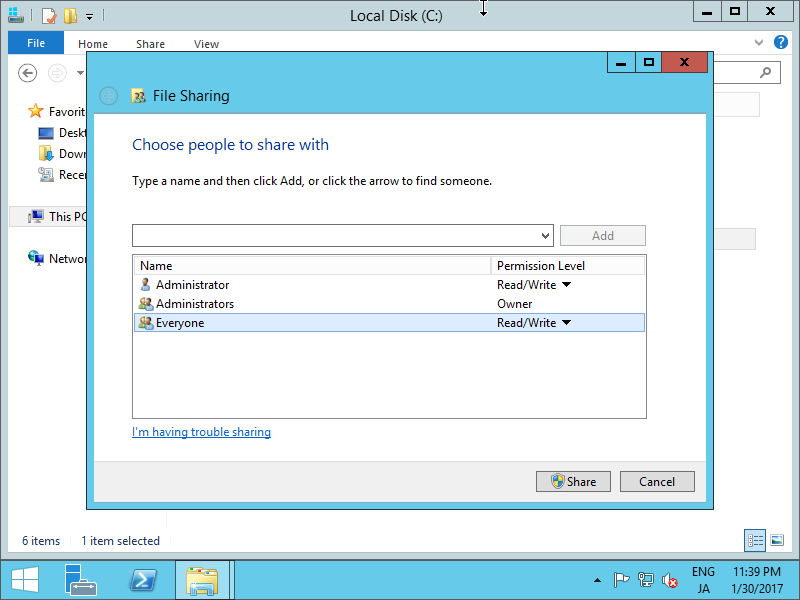
|
| [4] | Click [Done] button to finish configuration. |
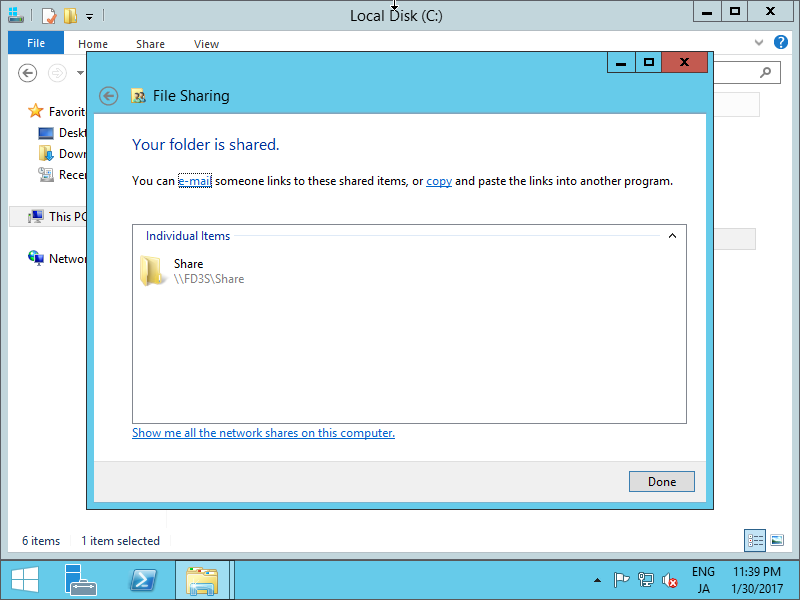
|
Matched Content