Remote Desktop Service : Create Session Collections2017/01/30 |
|
Create Session Collections to manage Remote Desktop Service.
|
|
| [1] | Run Server Manager and Select [Remote Desktop Services] on the left pane. |
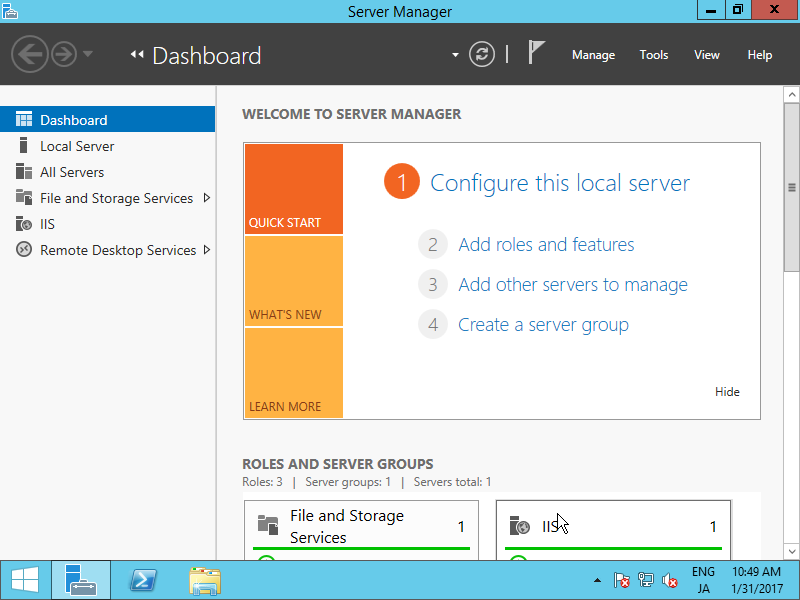
|
| [2] | Click [Create session collections] on the right pane. |
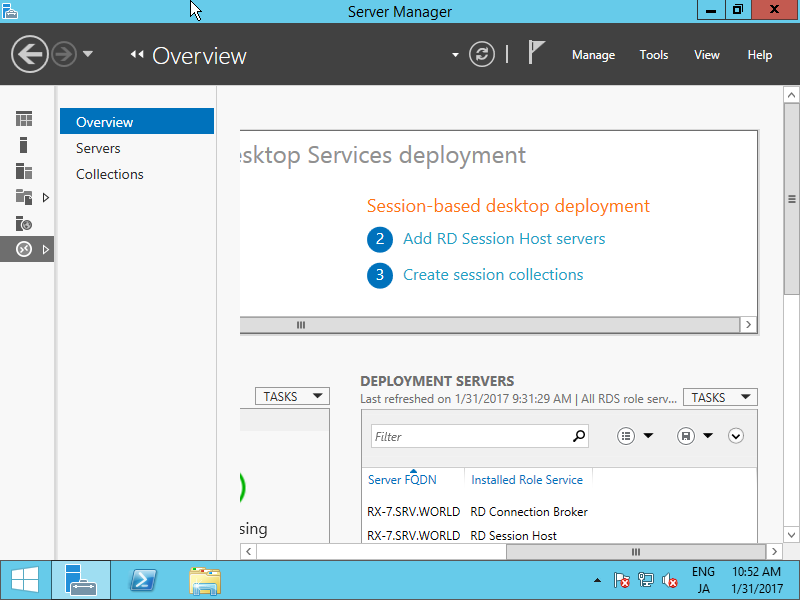
|
| [3] | Click [Next] button. |
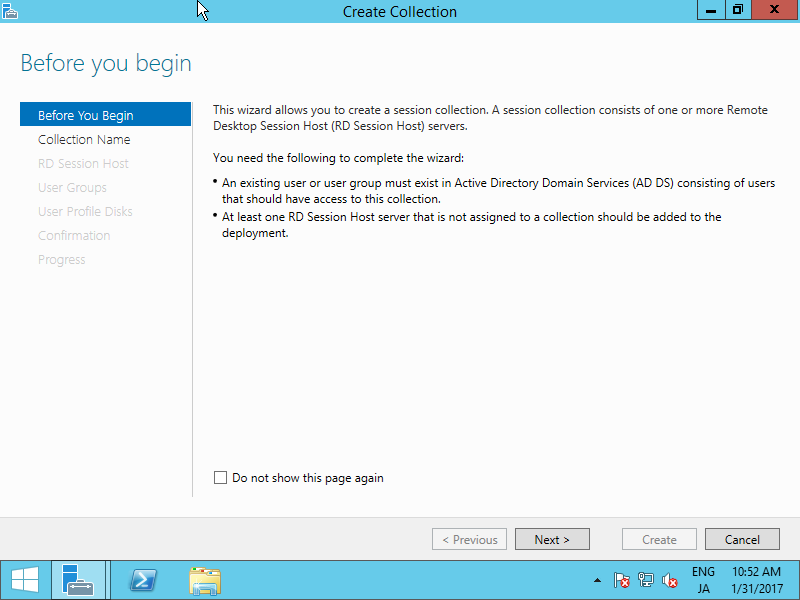
|
| [4] | Specify session collection name. |
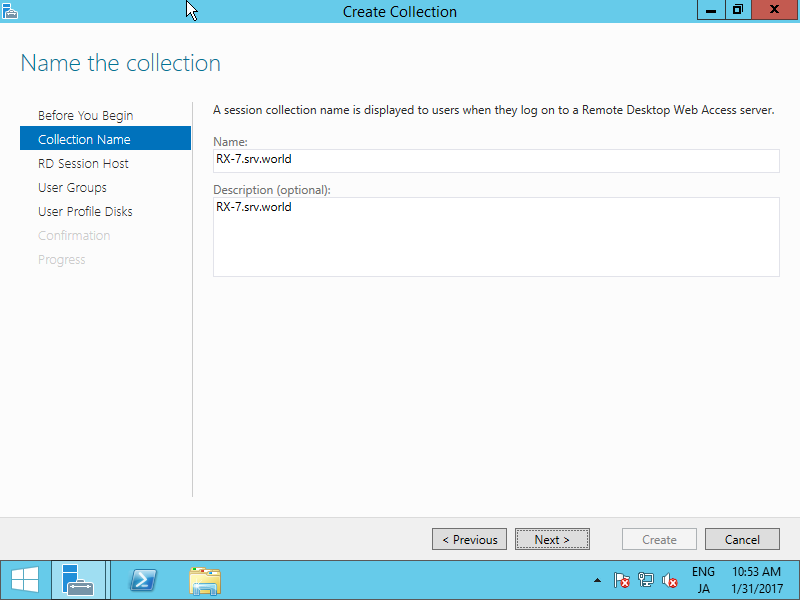
|
| [5] | Specify Remote Desktop session Host server. The servers in the Domain are listed, select from it. |
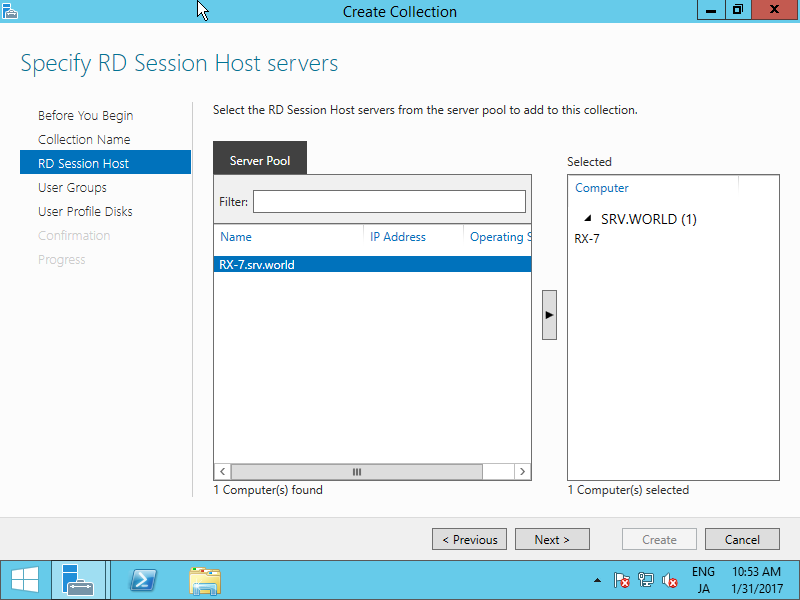
|
| [6] | Specify users or groups you allow to access to session collection. |
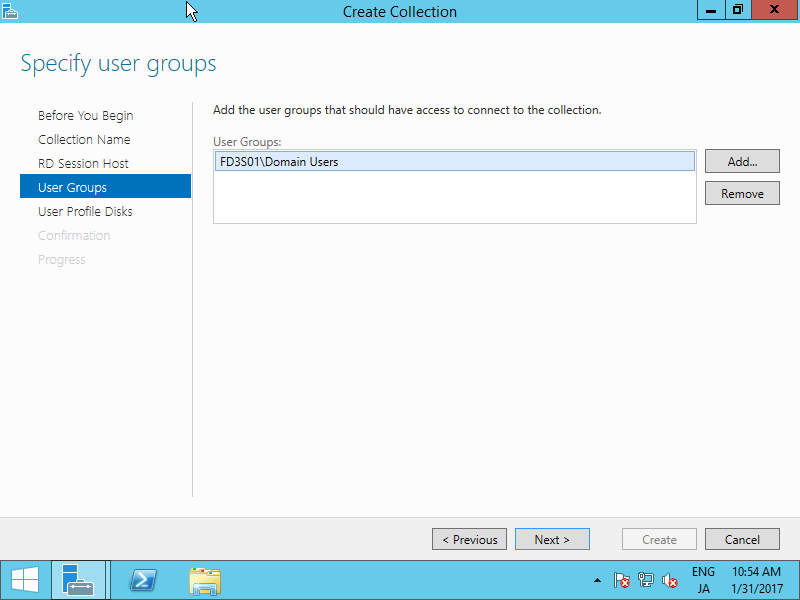
|
| [7] | Specify user profile disks. If enabled, it's possible to use the same settings on other environment. |
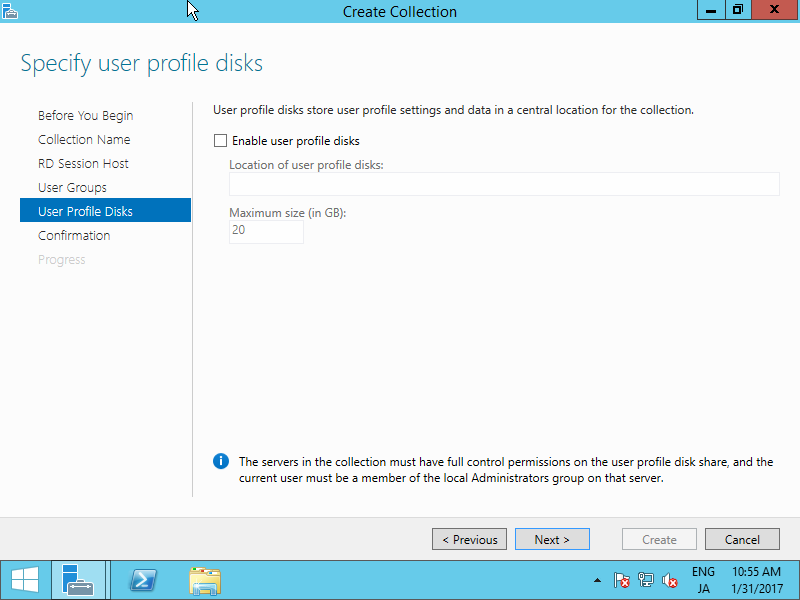
|
| [8] | Confirm selections and click [Create] button if all OK. |
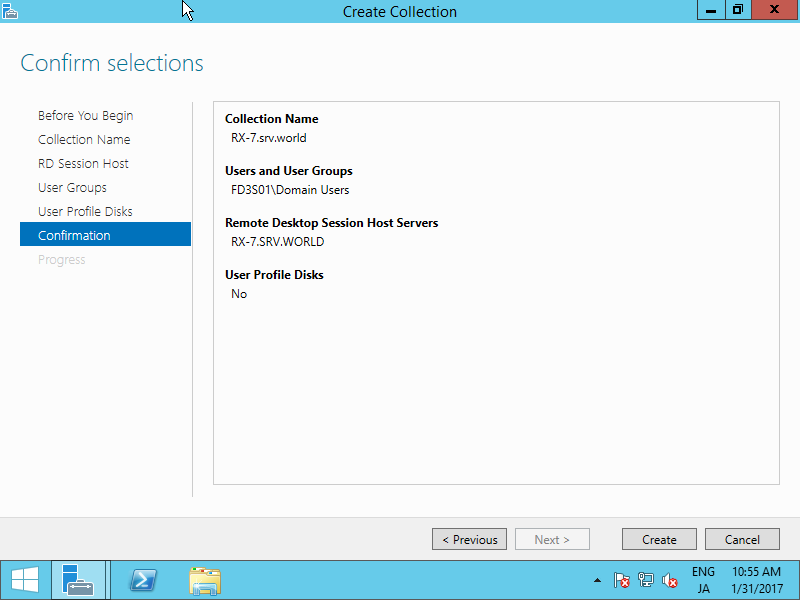
|
| [9] | After finishing all, click [Close] button. |
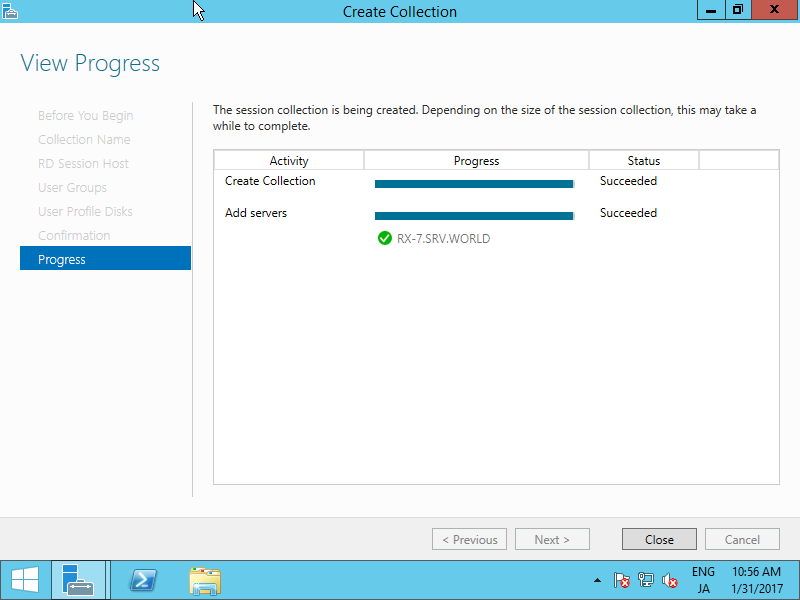
|
Matched Content