iSCSI : Configure iSCSI Target2017/01/20 |
|
Configure Storage Server with iSCSI.
A storage on a network is called iSCSI Target, a Client which connects to iSCSI Target is called iSCSI Initiator.
This example is based on the environment below.
FD3S.srv.world [10.0.0.100] - iSCSI Target RX-7.srv.world [10.0.0.101] - iSCSI initiator
Configure installed iSCSI Target to provide network storage.
|
|
| [1] | Run Server Manager and Click [File and Storage Services]. |
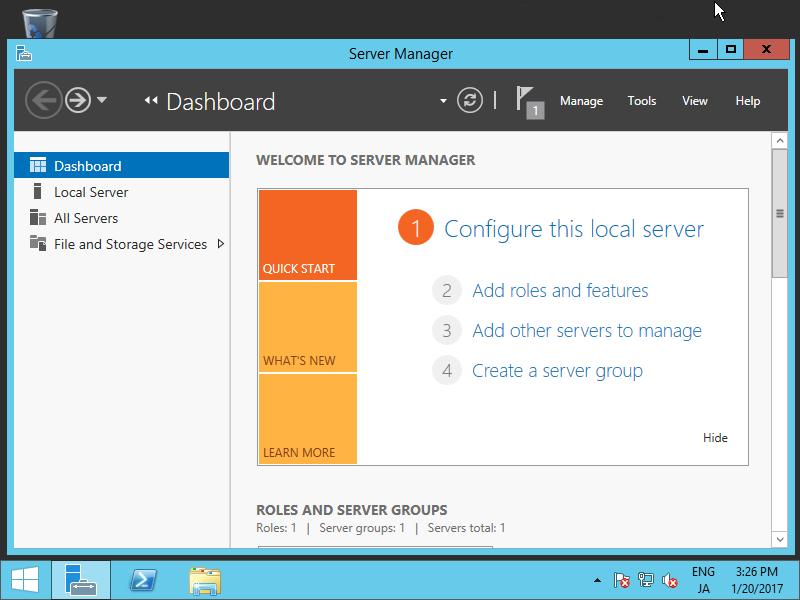
|
| [2] | Select [iSCSI] on the left pane and click [To create an iSCSI.....] link on the right pane. |
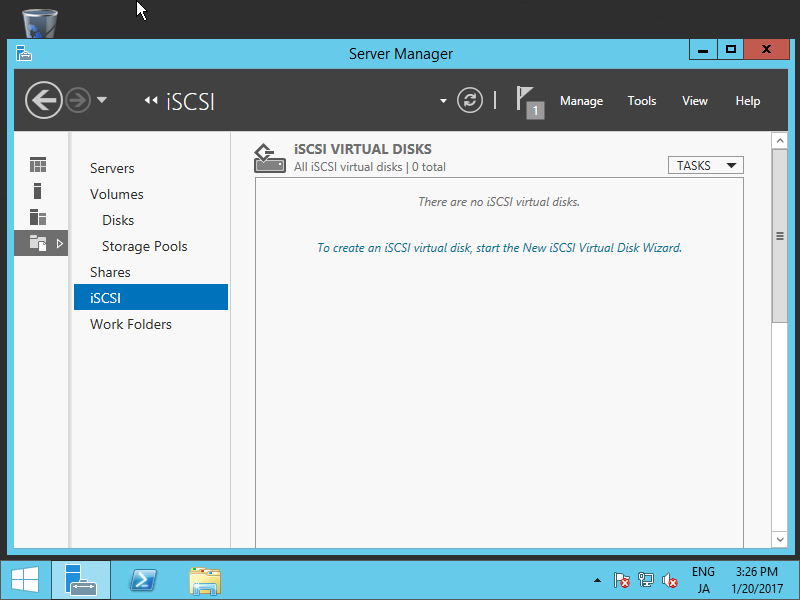
|
| [3] | Specify the server and volume for setting iSCSI disk. This example shows to configure a disk on a custom path (C:\vdisks\). |
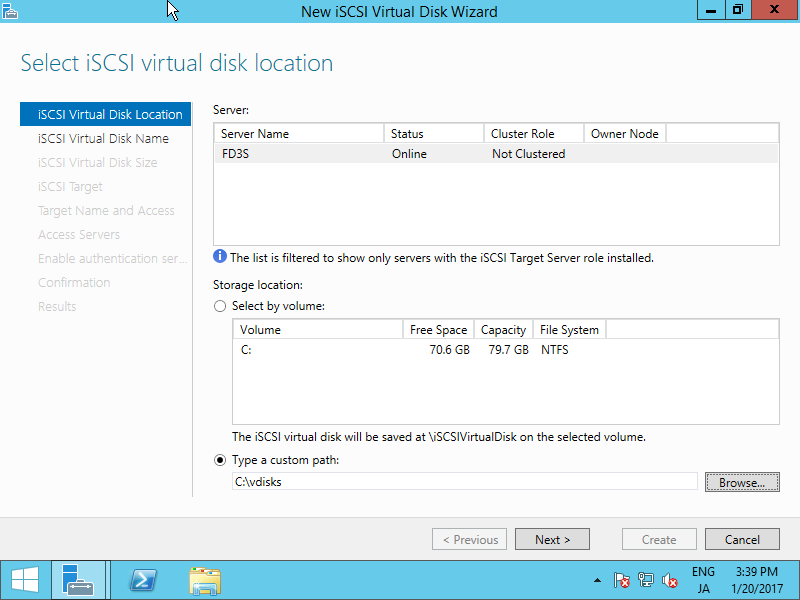
|
| [4] | Specify any name for virtual disk. |
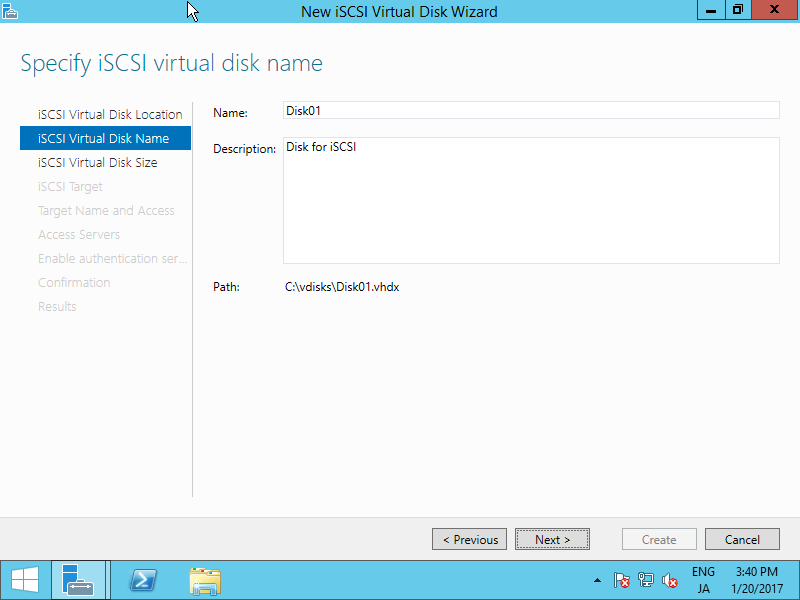
|
| [5] | Specify the disk size for virtual disk. |
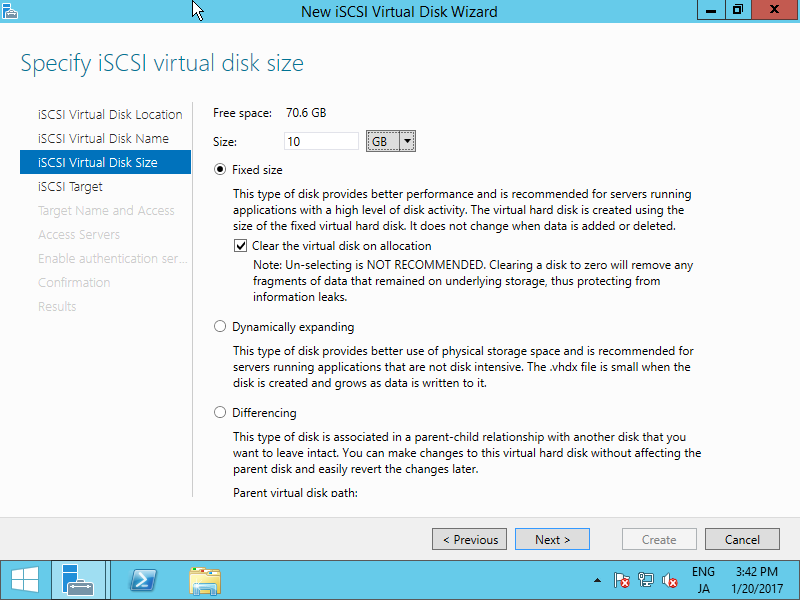
|
| [6] | Specify the iSCSI Target to assign this virtual disk. If the Target is new, select like follows. |

|
| [7] | Specify any name for iSCSI Target. |
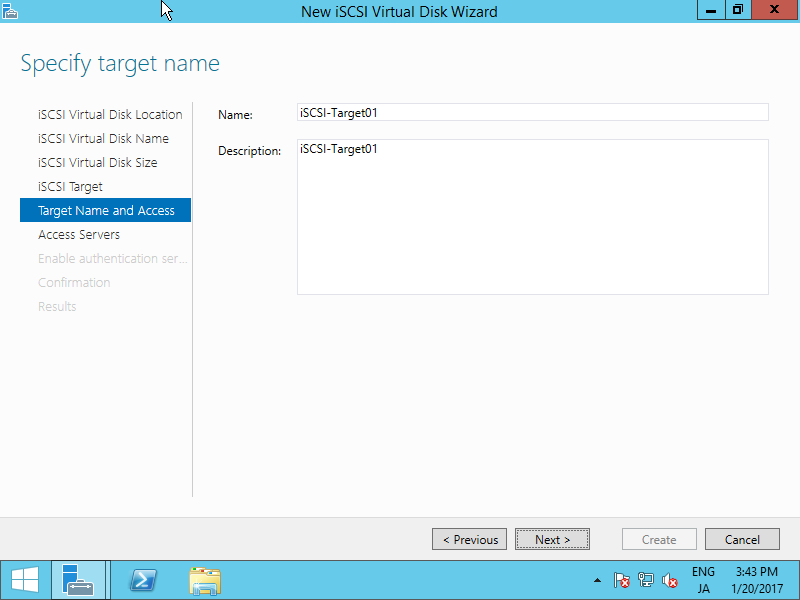
|
| [8] | Specify access servers to this iSCSI Target. Click [Add...] button. |
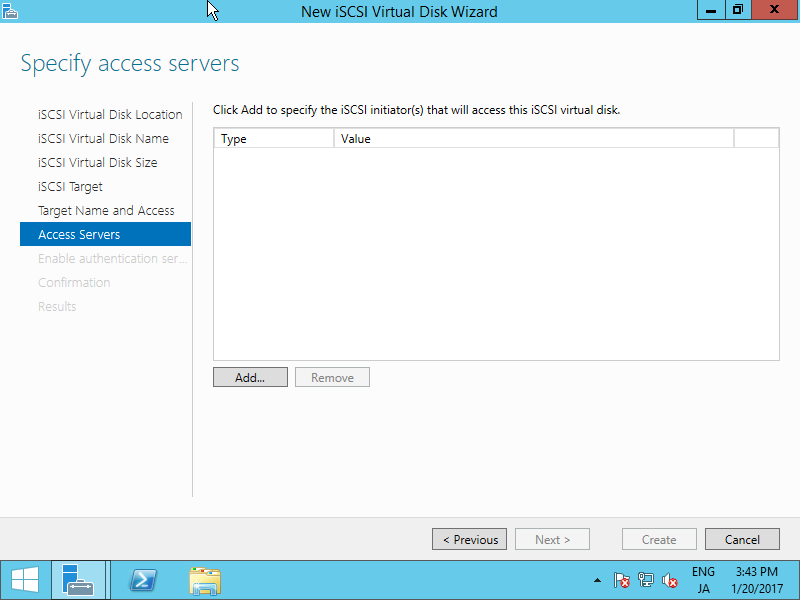
|
| [9] | Select a method to identify the initiator. This example shows to set initiators by IP address like follows. |
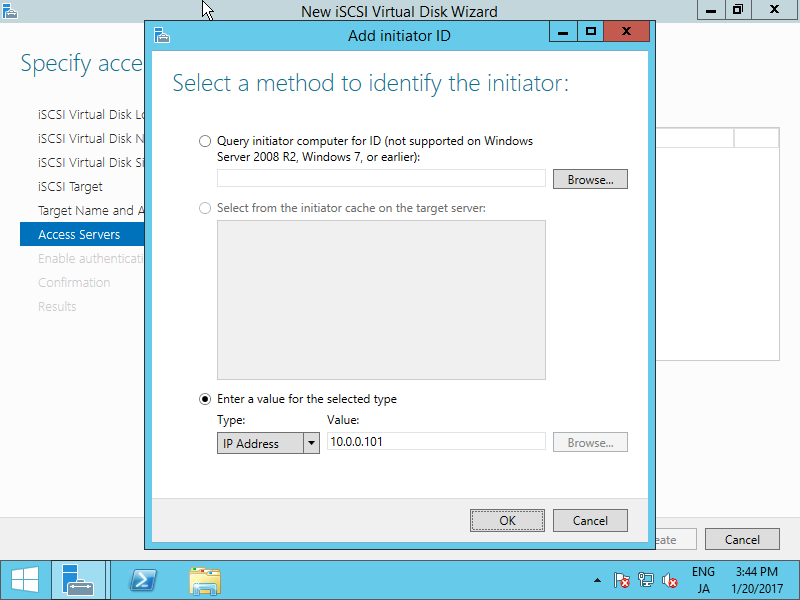
|
| [10] | If it's OK all, click [Next] button. |
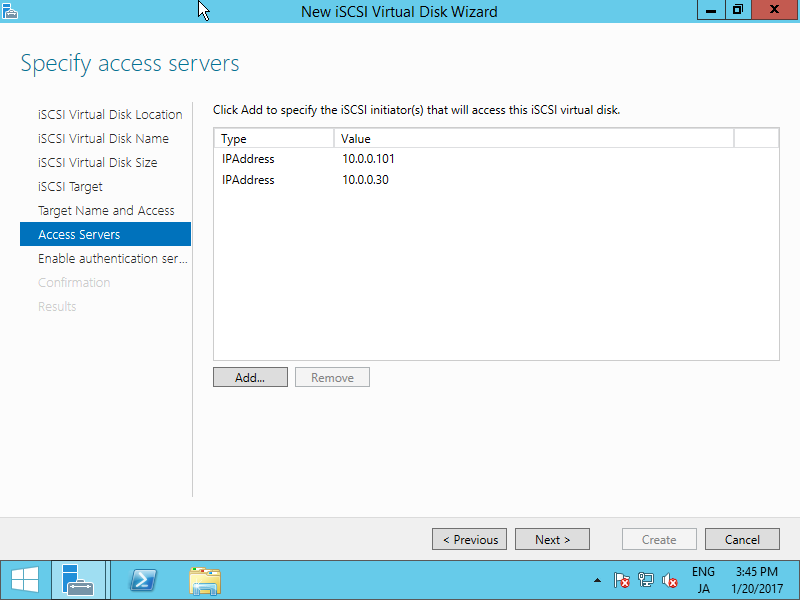
|
| [11] | Configure authentication method between Target and Initiator. This example shows to configure CHAP. If select CHAP like follwos, set username and password too that are used for connecting to Target from Initiator. |
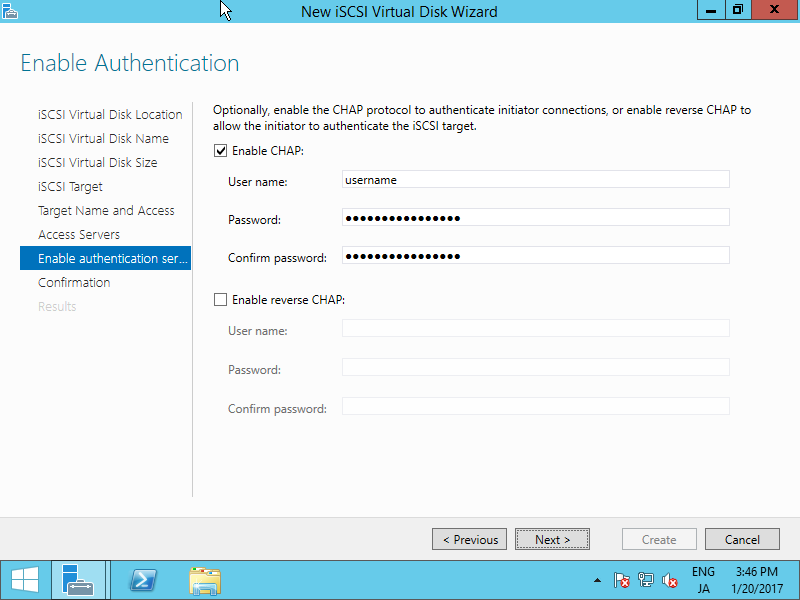
|
| [12] | If it's OK all, click [Create] button. |
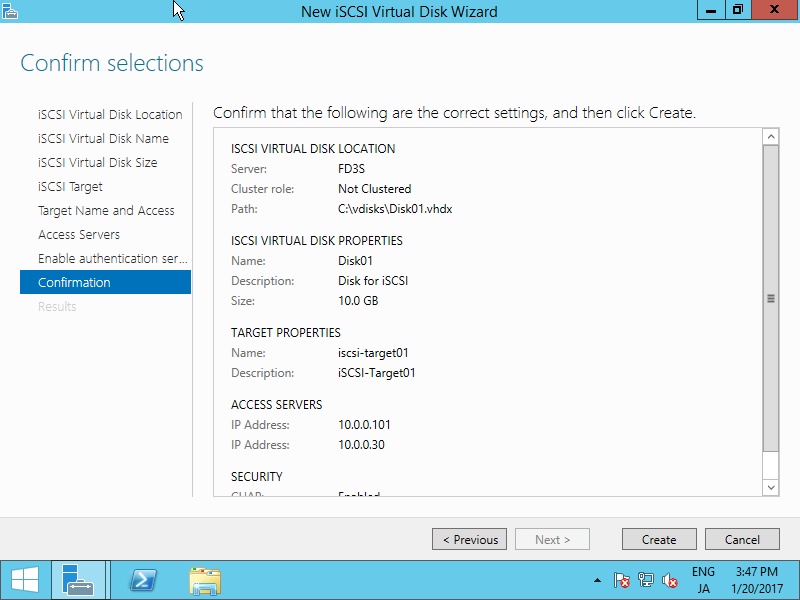
|
| [13] | After finishing creating, click [Close] button. |
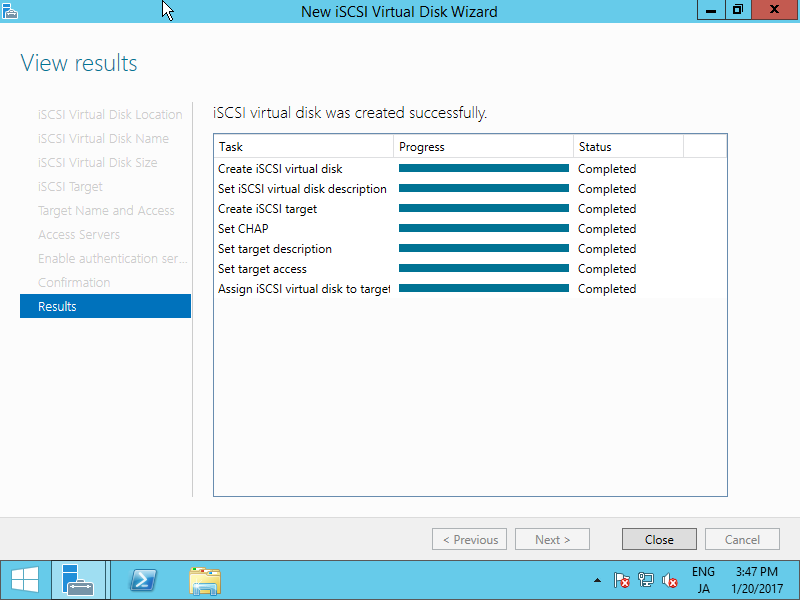
|
| [14] | A new virtual disk has been listed like follows. |
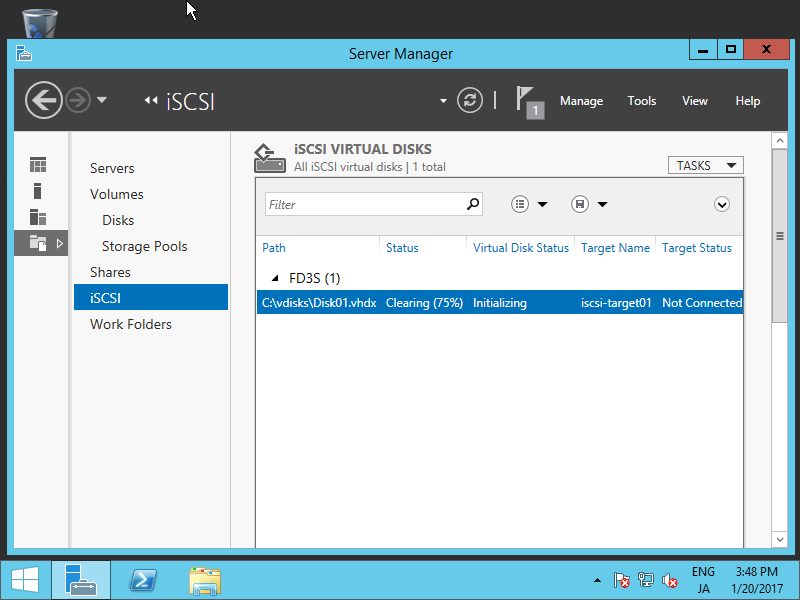
|
Matched Content