DNS Server : Add Reverse lookup Zone2017/01/16 |
|
Add Reverse lookup Zone.
|
|
| [1] | Run Server Manager and select [Tools] - [DNS], next right-click [Reverse lookup Zones...] to show menu on the left pane, then select [New Zone...]. |
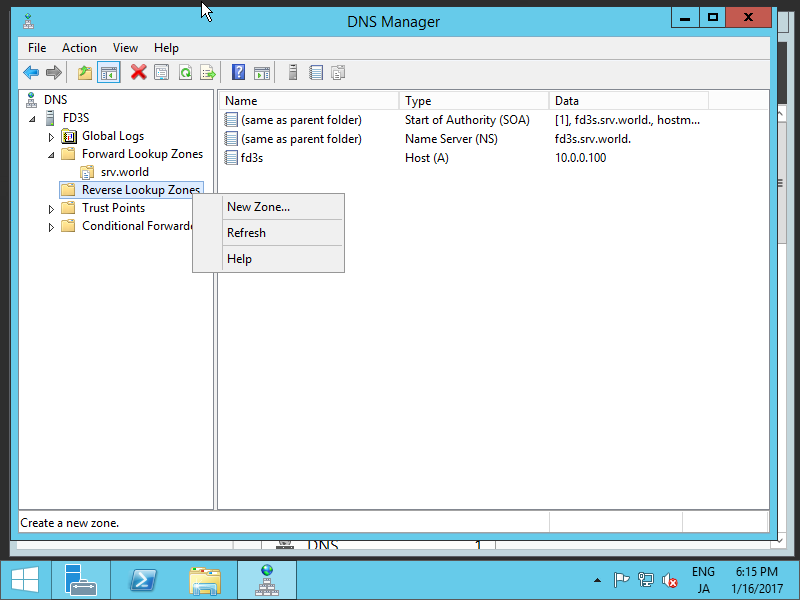
|
| [2] | Click [Next] button. |
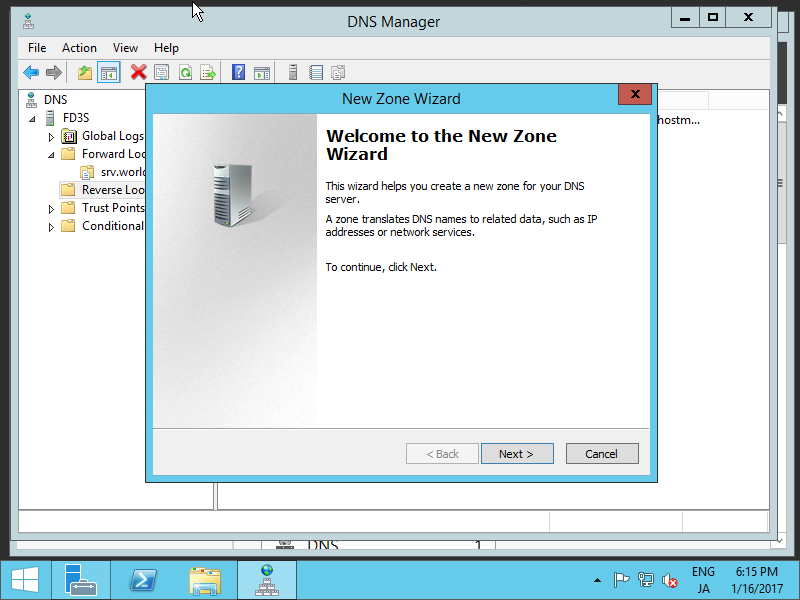
|
| [3] | Check a box [Primary zone] and click [Next] button. |
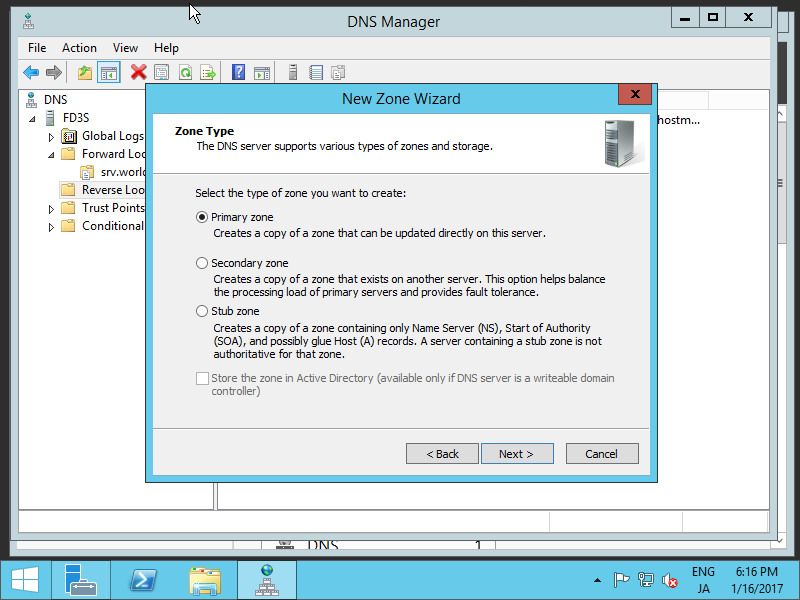
|
| [4] | Check a box [IPv4 Reverse lookup Zone] and click [Next] button. |
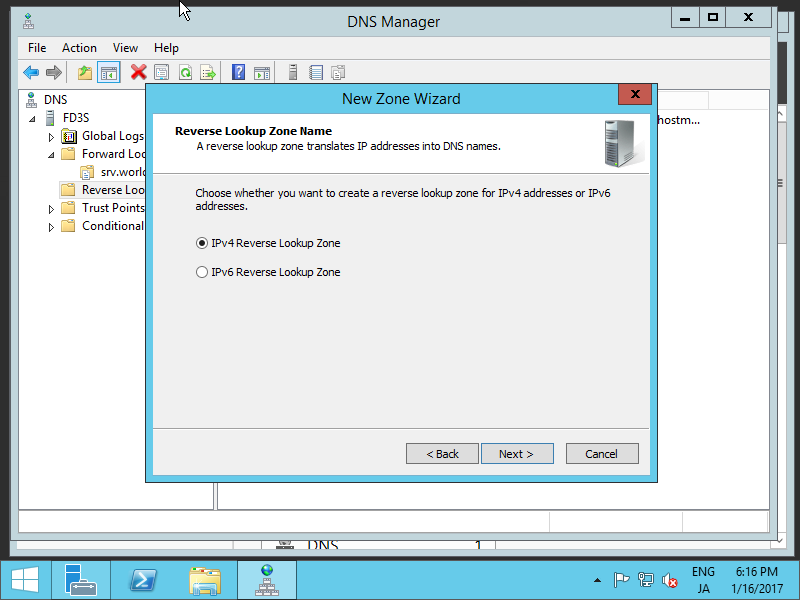
|
| [5] | Input [Network ID]. The example follows is for the case 10.0.0.0/24. |
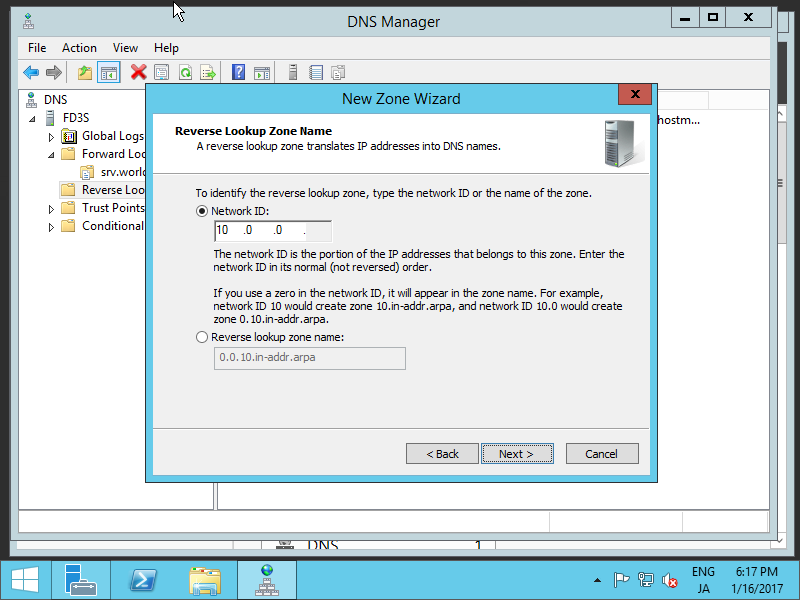
|
| [6] | Set zone-file-name and click [Next] button. It's OK to keep default for zone-file-name. |
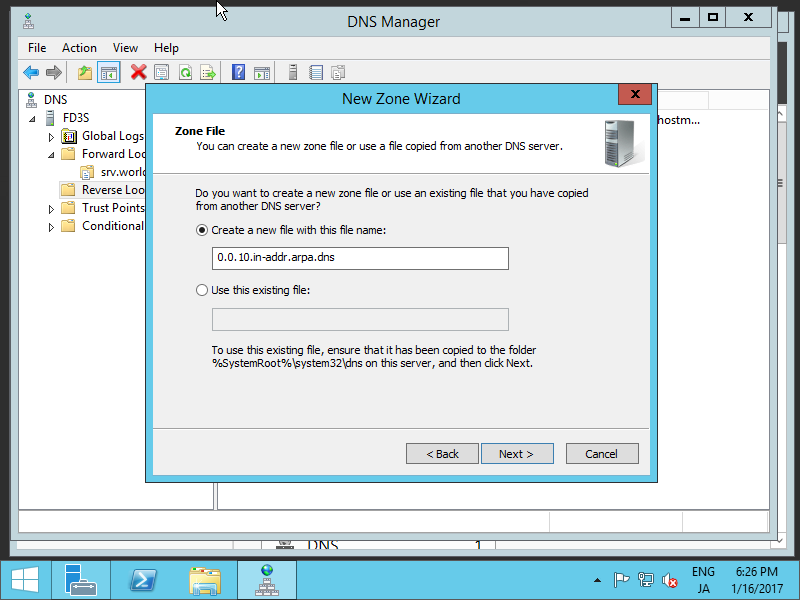
|
| [7] | Click [Next] button with keeping default. |
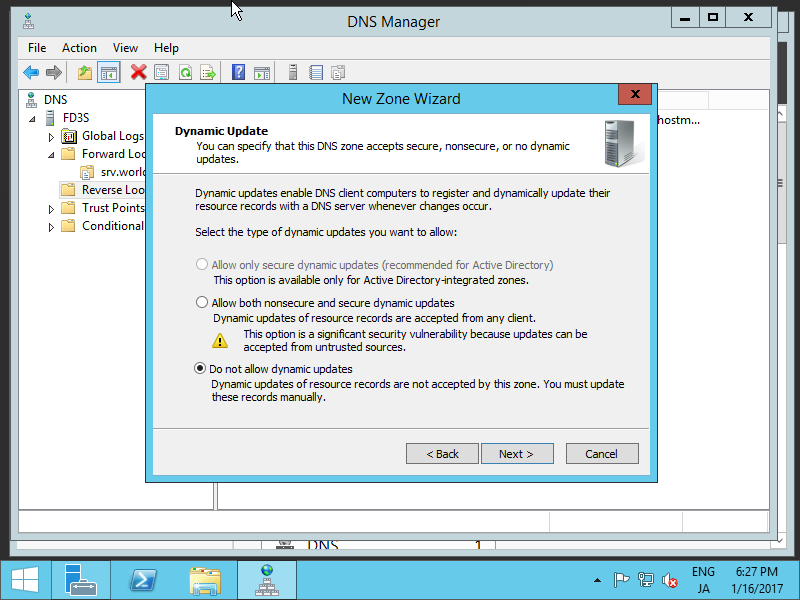
|
| [8] | Click [Finish] button. |
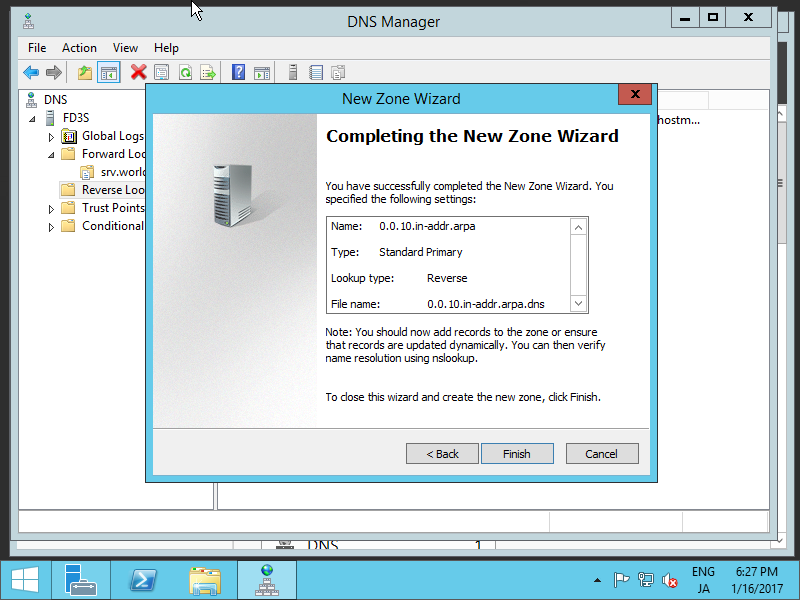
|
| [9] | A new zone has been created under the Reverse lookup Zone. |
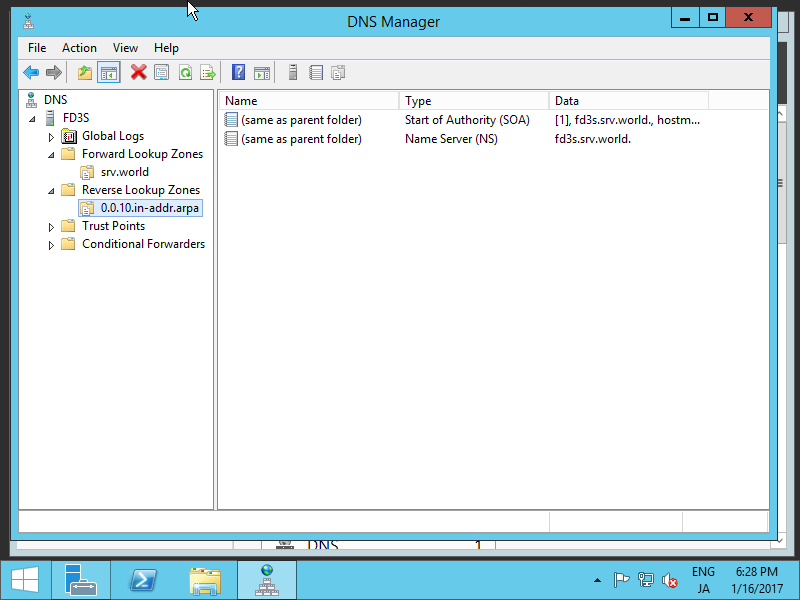
|
Matched Content