KVM : UEFI boot for Virtual Machine2022/04/28 |
|
Boot Virtual Machines with UEFI (Unified Extensible Firmware Interface).
|
|
| [1] | Install UEFI Firmware for Virtual Machines. |
|
root@dlp:~# apt -y install ovmf
|
| [2] | To set UEFI, Specify [--boot uefi] When creating Virtual Machine. |
|
root@dlp:~# virt-install \
--name Win2k22 \ --ram 6144 \ --disk path=/var/kvm/images/Win2k22.img,size=100 \ --vcpus 4 \ --os-variant win2k22 \ --network bridge=br0 \ --graphics vnc,listen=0.0.0.0,password=password \ --video vga \ --cdrom /home/Win2022_EN-US_20348.169.210806-2348.fe.iso \ --boot uefi |
| [3] | Virtual Machine starts on UEFI mode. |
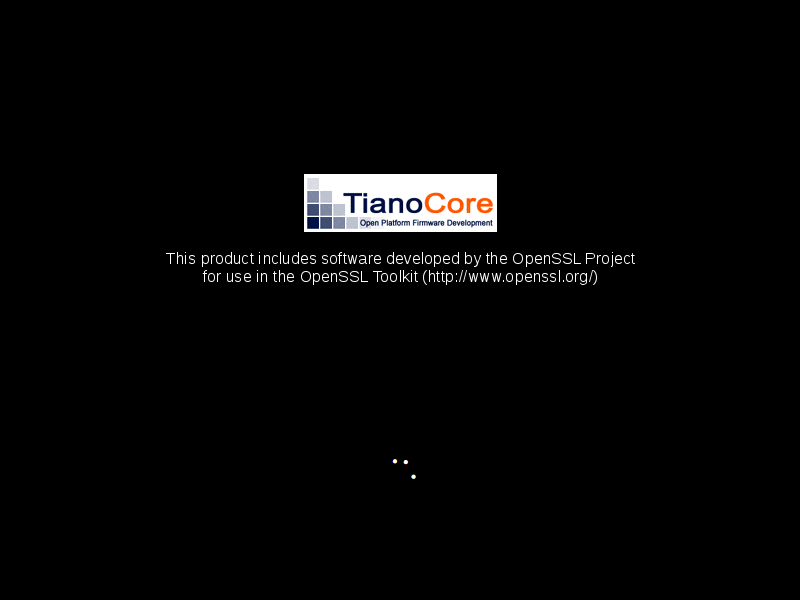
|
| [4] | After installation, you can find [UEFI] on [BIOS Mode]. |
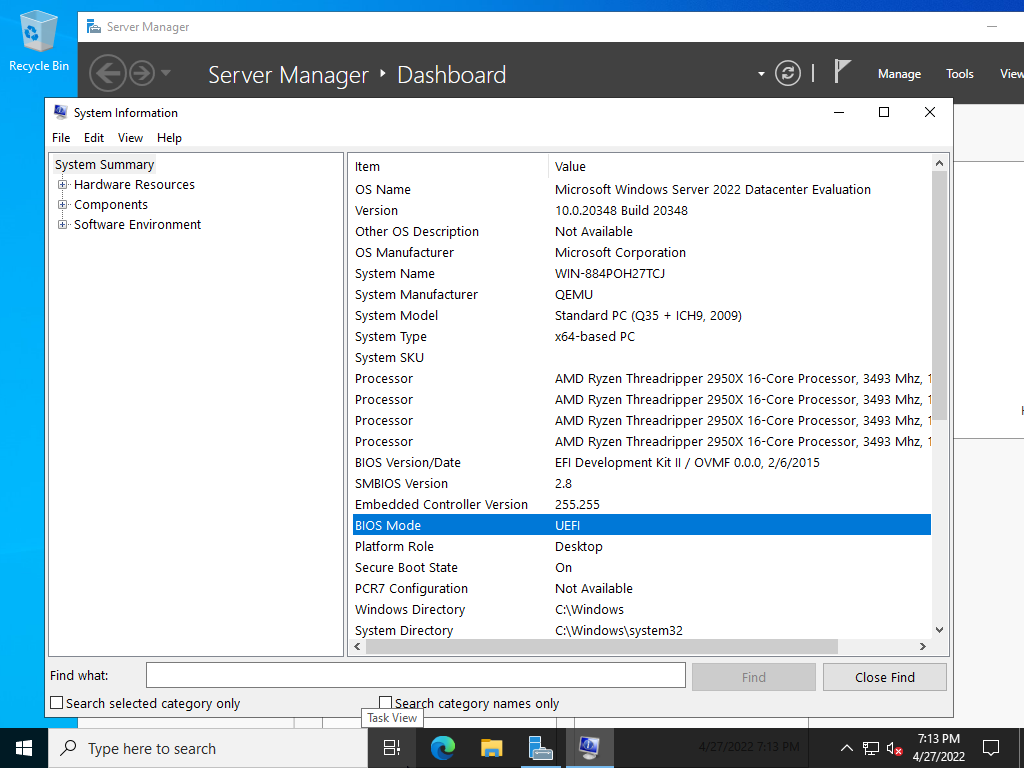
|
Matched Content