Grafana : Install2022/08/30 |
|
Install Web Dashboard tool, Grafana.
Grafana is the visualize tool, so it needs data source from Database System like
Graphite, Prometheus, Elasticsearch, InfluxDB, OpenTSDB, AWS Cloudwatch, MySQL, PostgreSQL and so on. |
|
| [1] | Install Grafana. |
|
root@dlp:~#
wget -q -O /usr/share/keyrings/grafana.key https://packages.grafana.com/gpg.key root@dlp:~# echo "deb [signed-by=/usr/share/keyrings/grafana.key] https://packages.grafana.com/oss/deb stable main" | tee -a /etc/apt/sources.list.d/grafana.list root@dlp:~# apt update root@dlp:~# apt -y install grafana
root@dlp:~#
vi /etc/grafana/grafana.ini # line 35 : specify protocol ⇒ possible to change to [https], [h2], [socket] protocol = http # line 38 : IP address Grafana listens ⇒ listens [0.0.0.0] with the default below ;http_addr = # line 41 : specify port ⇒ possible to change to other port ;http_port = 3000 # line 44 : specify domain name ⇒ possible to change to your domain name ;domain = localhost # line 67 : specify your certificate if you set [https] or [h2] for protocol cert_file = /etc/letsencrypt/live/dlp.srv.world/fullchain.pem cert_key = /etc/letsencrypt/live/dlp.srv.world/privkey.pem
systemctl restart grafana-server
|
| [3] | Access to [http://(Grafana server's hostname or IP address):3000/] from any Clients with web browser, then, Grafana login form is shown like follows. It's possible to login with [admin] user and with the default password [admin]. |
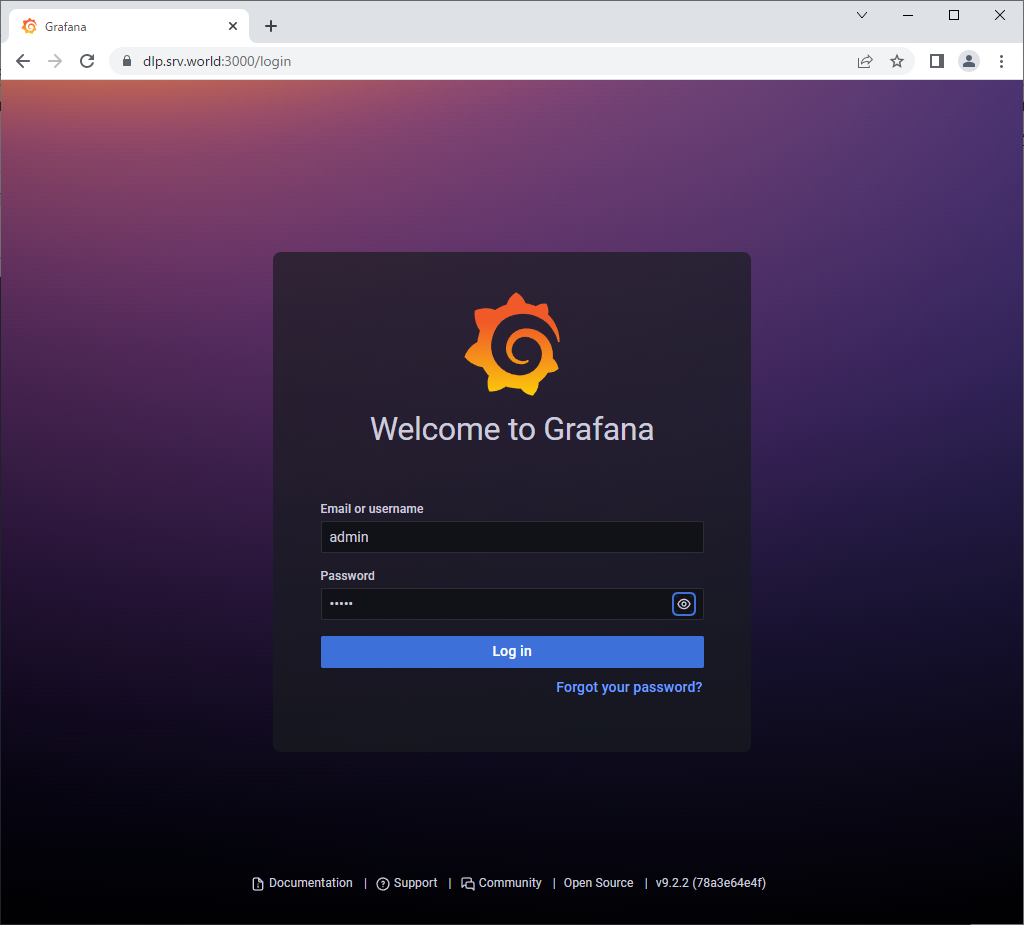
|
| [4] | When initial login, it needs to change admin password. Set any one and Click [Submit] button. |
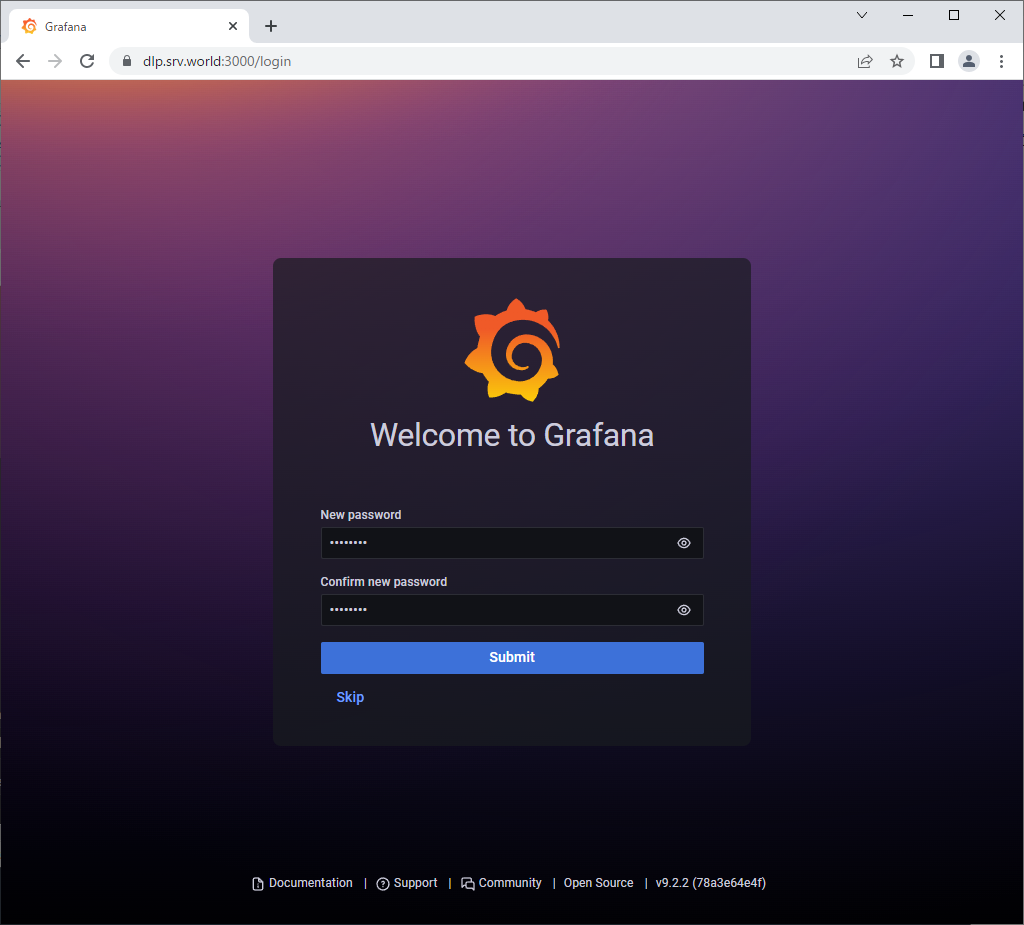
|
| [5] | After login normally, Grafana Home is shown. |
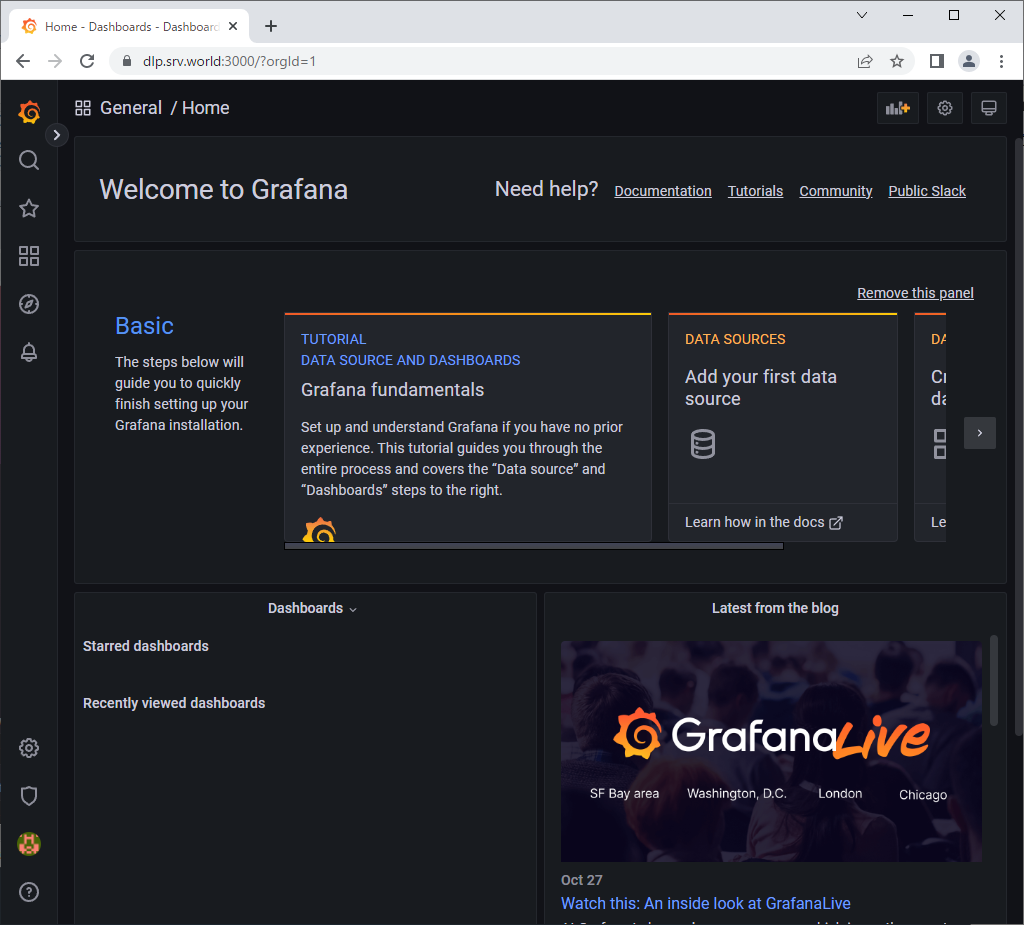
|
Matched Content