Desktop Environment : Configure Xrdp Server2022/04/26 |
|
Install Xrdp Server to connect to Ubuntu Desktop from the Windows Remote Desktop feature.
|
|
| [1] | Install and Start Xrdp Server. |
|
root@dlp:~#
root@dlp:~# apt -y install xrdp systemctl enable xrdp |
| [2] | Connect from Windows clients. For example on Windows 11. Open Start Menu - [Windows Tool] - [Remote Desktop Connection] to start remote desktop app. |
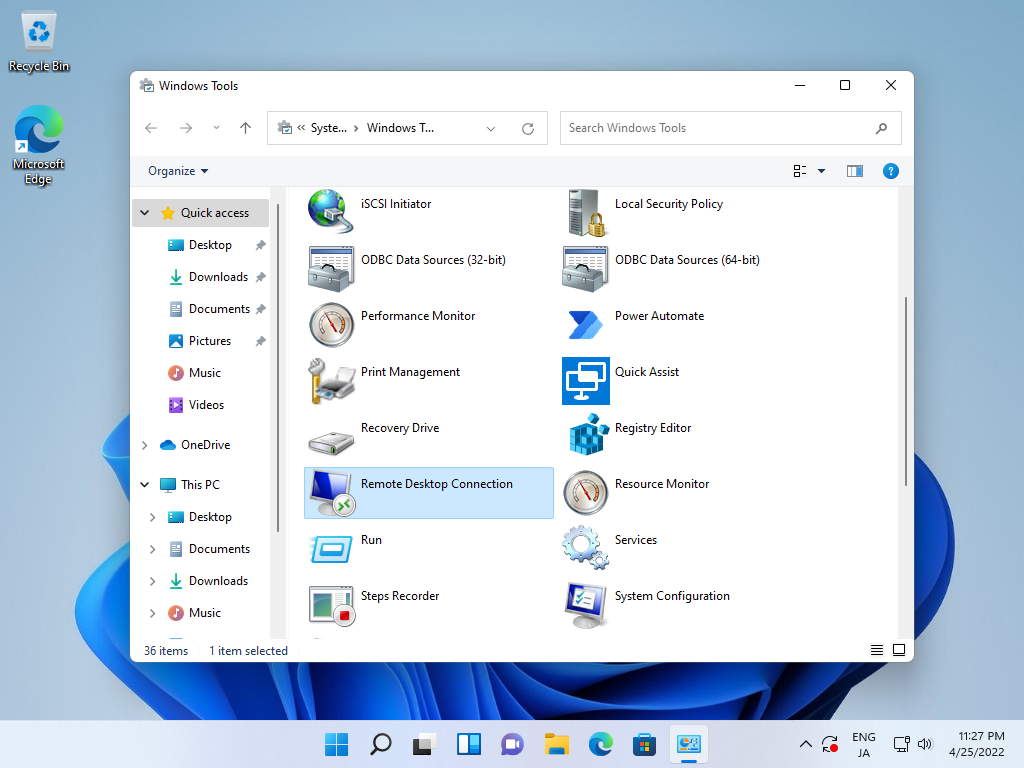
|
| [3] | Input the hostname or IP address you'd like to connect and push the [Connect] button. |
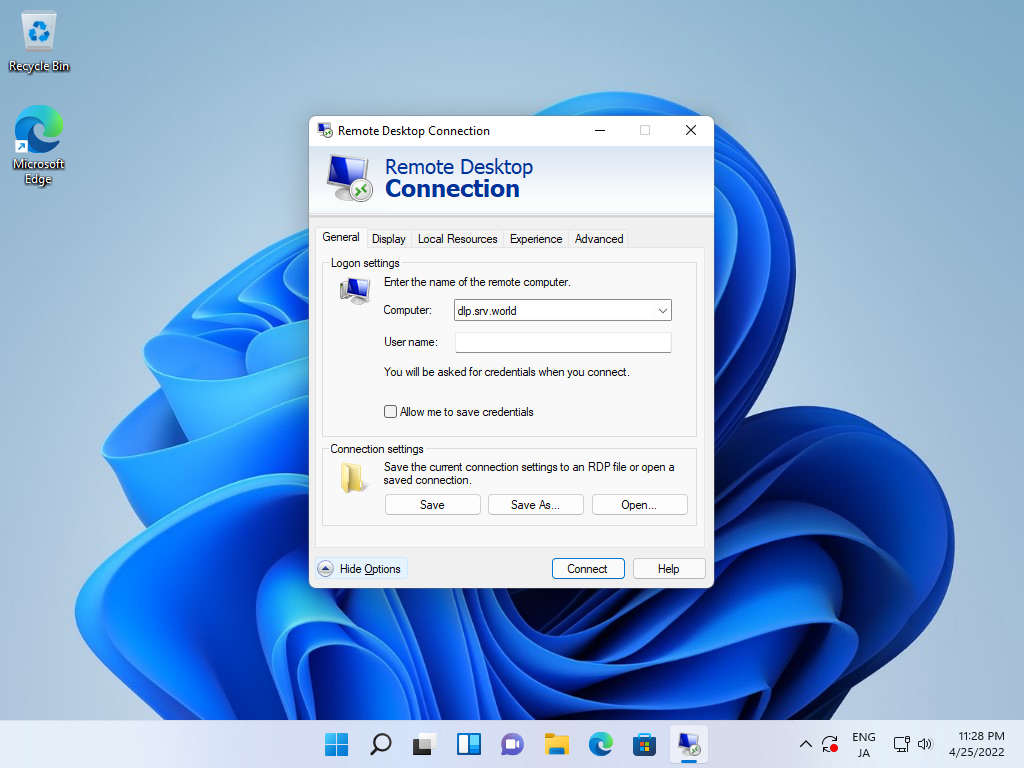
|
| [4] | Answer with [Yes]. |
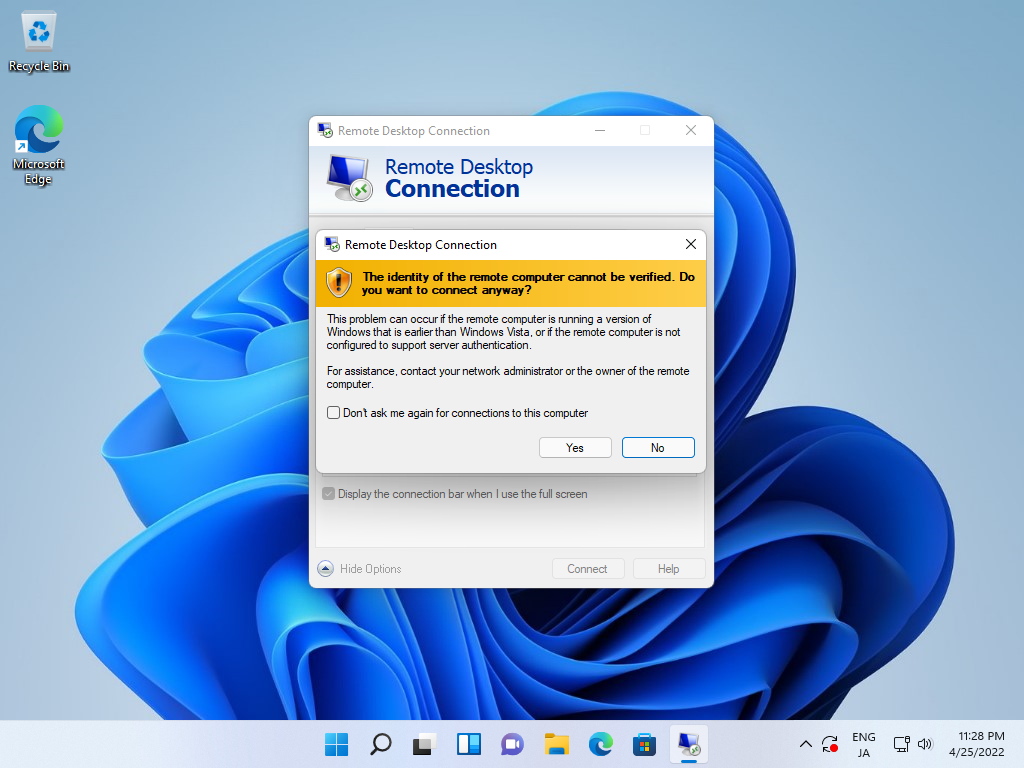
|
| [5] | Input a user which is on Ubuntu OS to authenticate. |
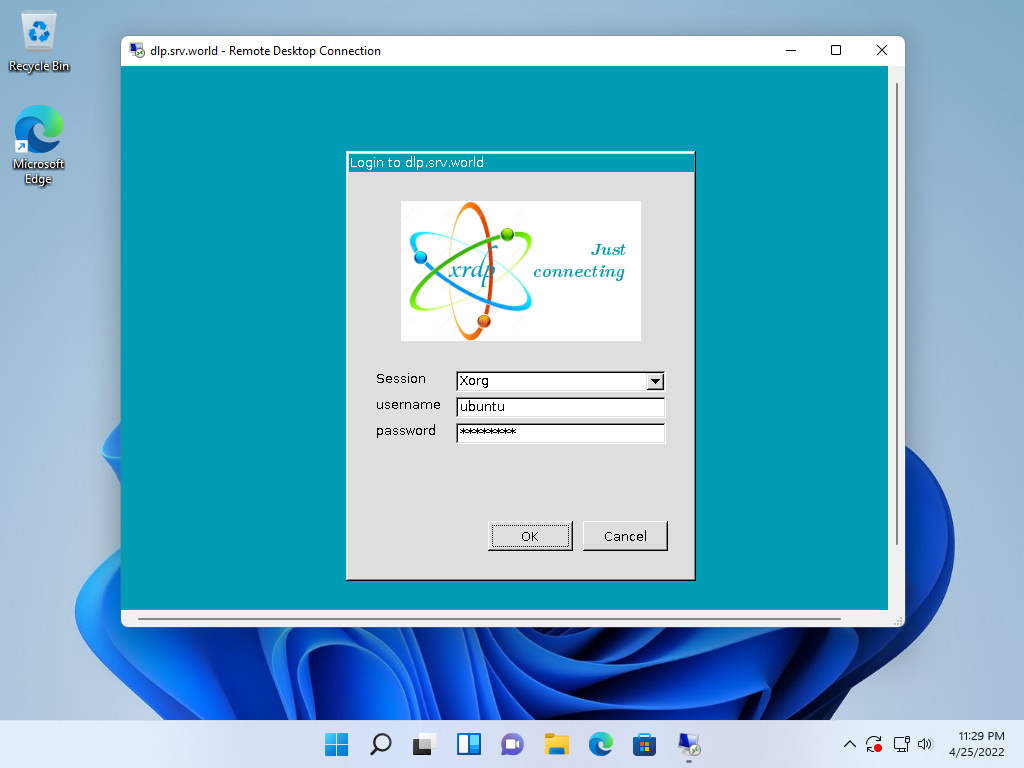
|
| [6] | If successfully passed authentication, RDP session starts like follows. |
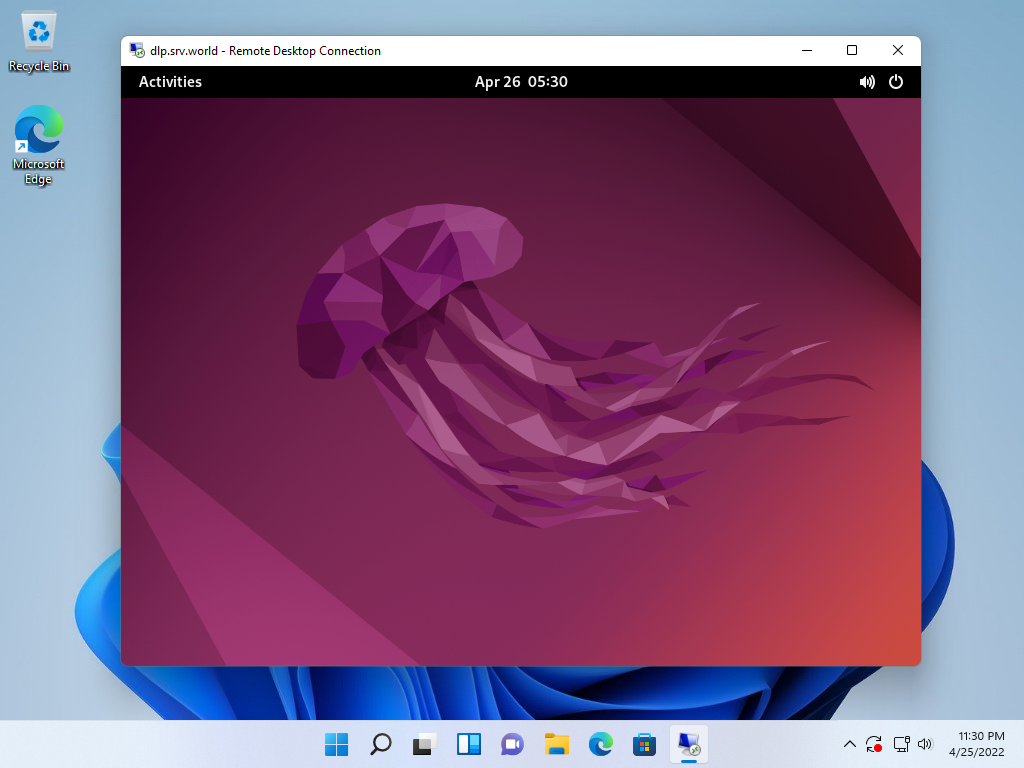
|
Matched Content