Zabbix 5.0 : Change admin password2020/06/24 |
|
Change admin password first. And also set admin email address for notifications.
|
|
| [1] | Login to Zabbix admin site with [Admin] user and select [Administration] - [Users] on the left pane, then click [Admin] link on the right pane. |
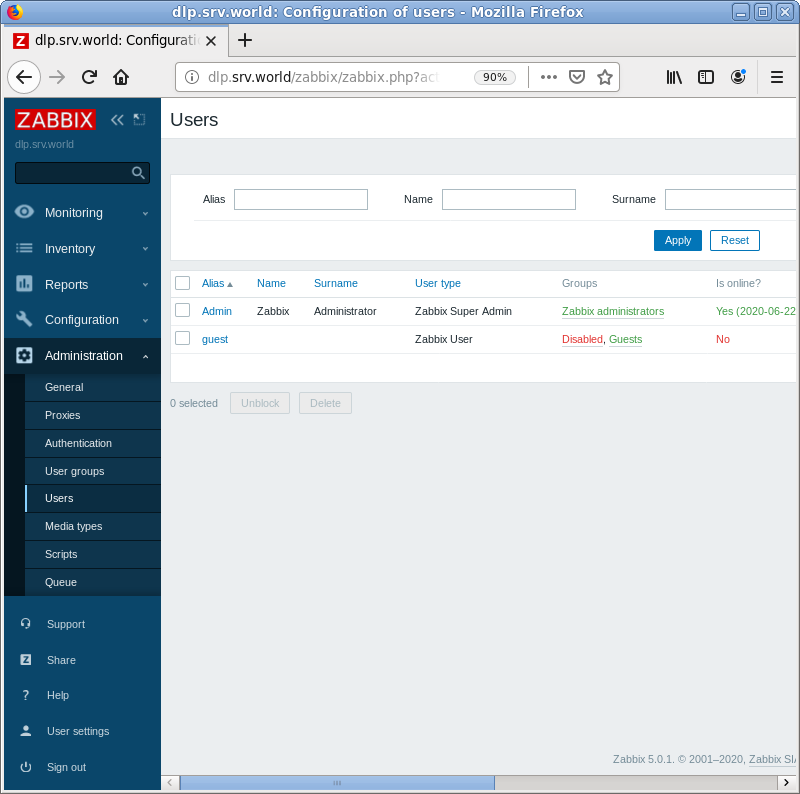
|
| [2] | Click [Change password] button. |
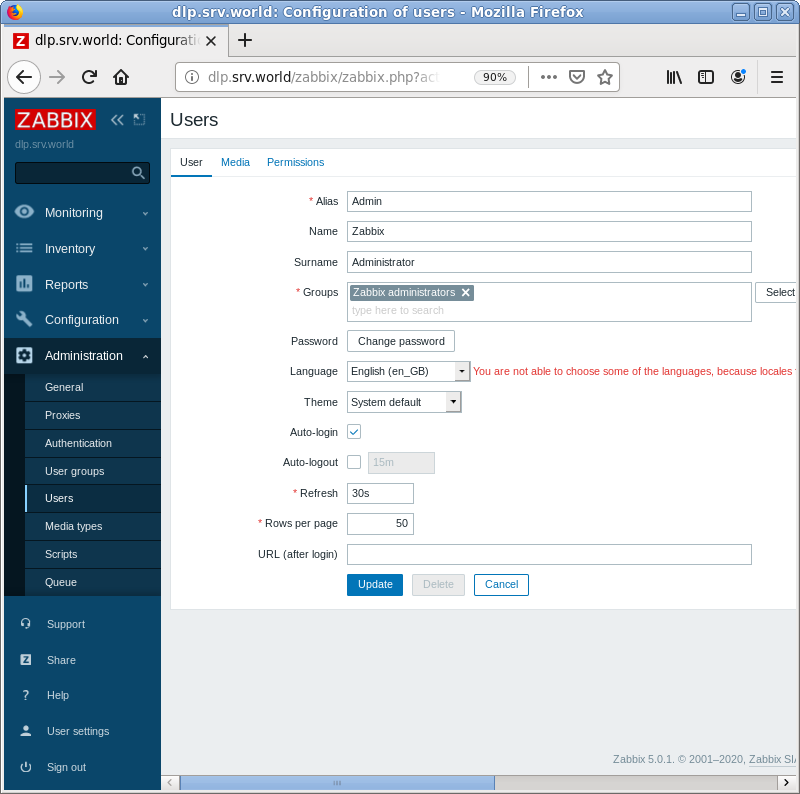
|
| [3] | Input password you'd like to change and click [Update] to change password. By the way, this example is English displayed but if you'd like to change display language, it's possible to select it on [Language] field. |
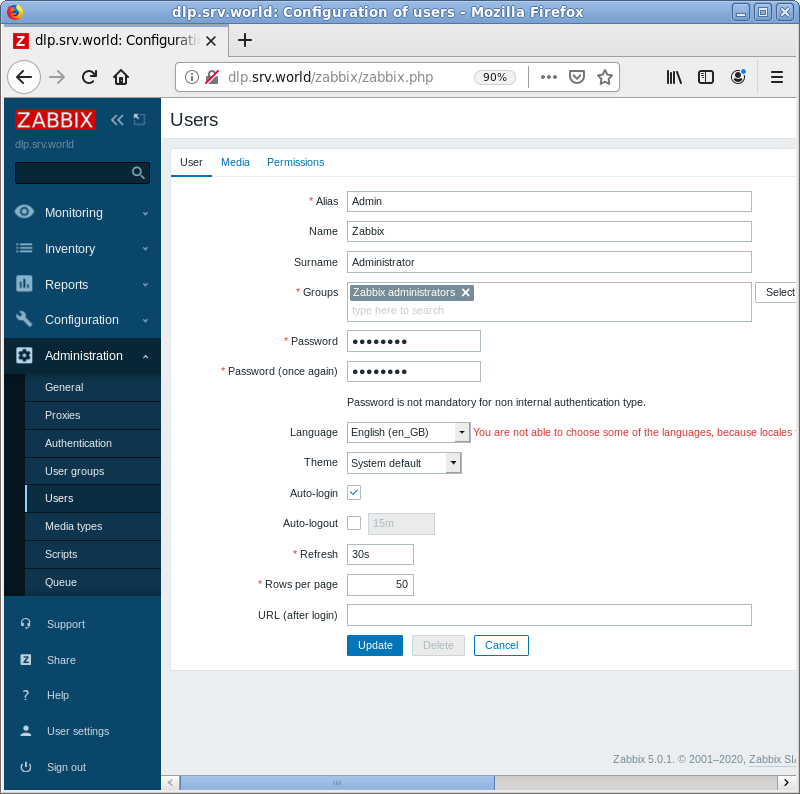
|
| [4] | Come back to the screen of [3], move to [Media] tab and click [Add] link. |
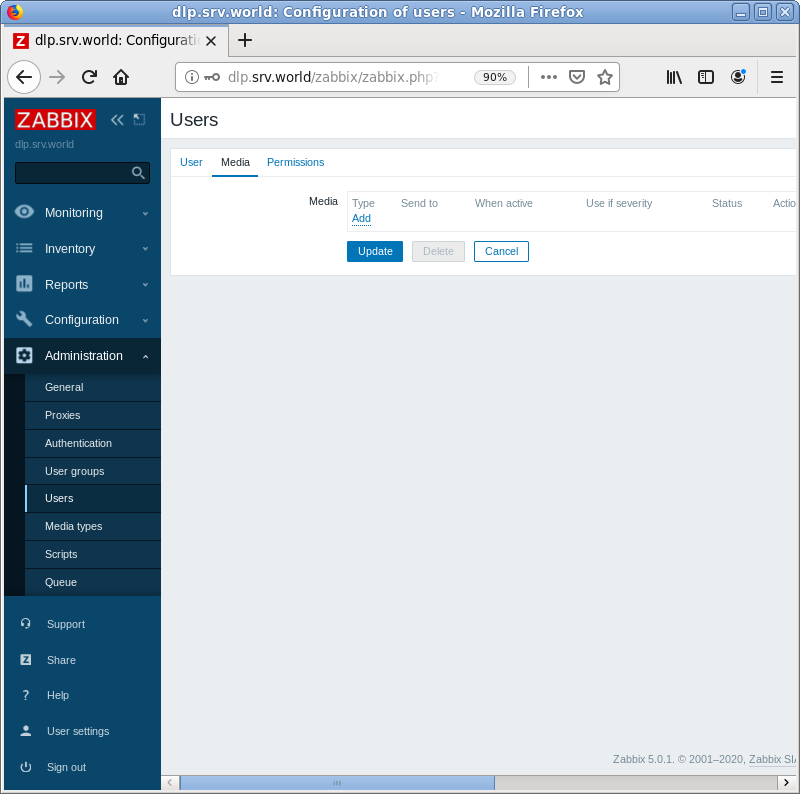
|
| [5] | Select [Email] on [Type] field and input administrative email address on [Send to] field, then click [Add] button. |
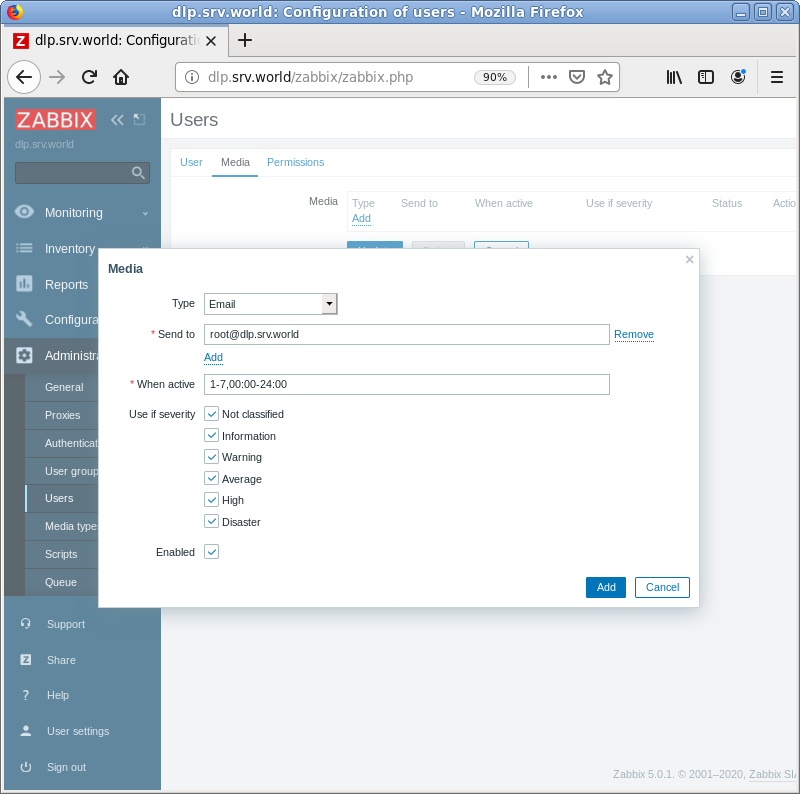
|
| [6] | Click [Update] button to finish. |
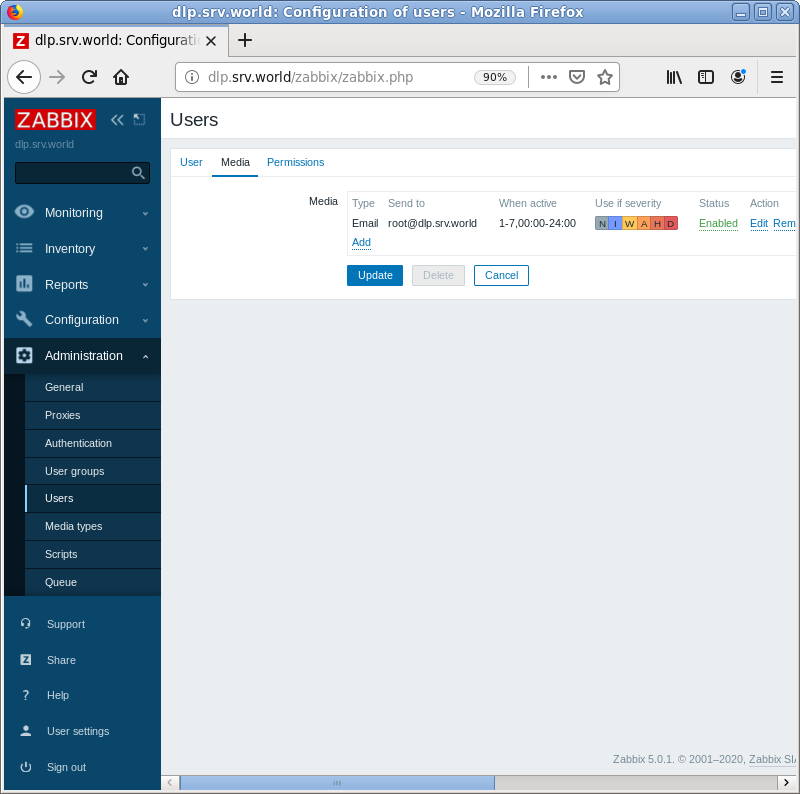
|
Matched Content