Squid : Log Report : SARG2018/05/15 |
|
Install SARG (Squid Analysis Report Generator) to generate Squid Log Report.
|
|
| [1] | Install and Configure SARG. |
|
root@prox:~#
apt -y install sarg
root@prox:~#
vi /etc/sarg/sarg.conf # line 120,121: uncomment and comment out output_dir /var/www/html/squid-reports # output_dir /var/lib/sarg
# line 132: add resolve_ip yes
# line 377: change charset UTF-8
root@prox:~#
vi /etc/sarg/exclude_hosts # write hosts you'd like to exclude from log reports 127.0.0.1 www.google.co.jp
root@prox:~#
vi /etc/apache2/conf-available/sarg.conf # create new
<Directory "/var/www/html/squid-reports">
# add access permission
Require local
Require ip 10.0.0.0/24
</Directory>
mkdir /var/www/html/squid-reports root@prox:~# a2enconf sarg Enabling conf sarg. To activate the new configuration, you need to run: systemctl reload apache2
root@prox:~#
systemctl restart apache2 # generate log reports root@prox:~# /usr/bin/sarg
# reports are generated daily by /etc/cron.daily/sarg |
| [2] | Access to [http://(hostname or IP address)/squid-reports/] with Web Browser on a Client Computer, then Squid Log Reports site is shown and it's possible to Proxy statics. |
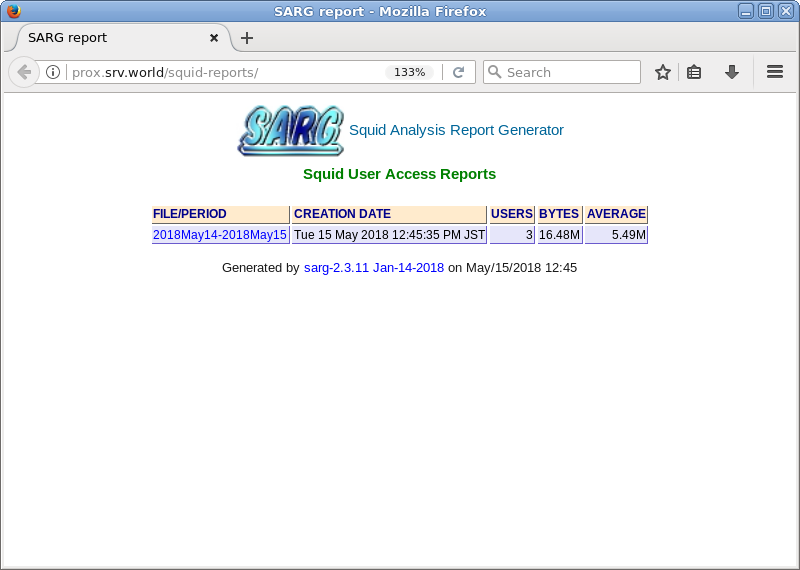
|
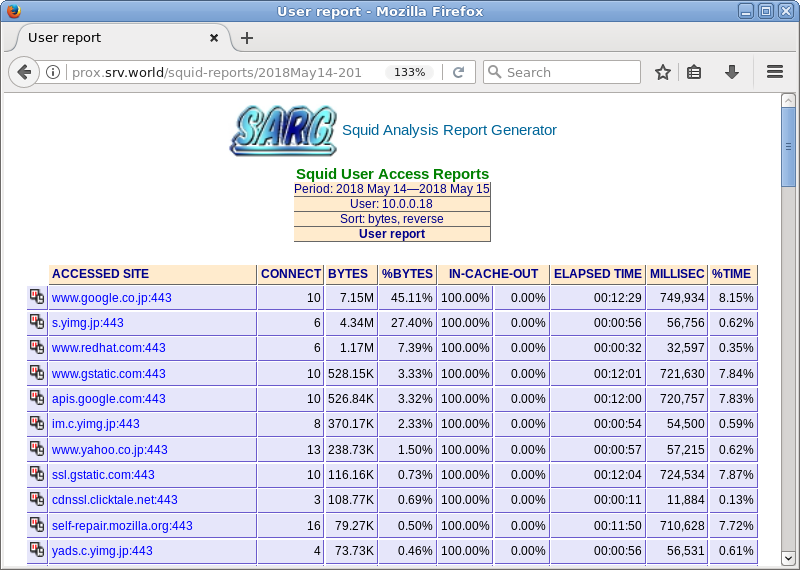
|
Matched Content