PostgreSQL : Install phpPgAdmin2018/06/25 |
|
Install phpPgAdmin to operate PostgreSQL on web browser from Client computers.
|
|
| [1] | |
| [2] | |
| [3] | Install phpPgAdmin. |
|
root@dlp:~#
apt -y install phppgadmin php-pgsql
root@dlp:~#
vi /etc/phppgadmin/config.inc.php # line 93: change to false if you allow to login with priviledged user like postgres, root $conf['extra_login_security'] = false ;
# line 99: change $conf['owned_only'] = true ;
root@dlp:~#
vi /etc/postgresql/10/main/pg_hba.conf # line 92: change like follows and add access permission
host all all 127.0.0.1/32 md5
host all all 10.0.0.0/24 md5
host all all ::1/128 md5
root@dlp:~#
vi /etc/apache2/conf-enabled/phppgadmin.conf # line 12: add access permission Require local
Require ip 10.0.0.0/24
systemctl restart postgresql apache2 |
| [4] | Access to the [http://(hostname or IP address)/phppgadmin/] and click [PostgreSQL] on the left pane. |
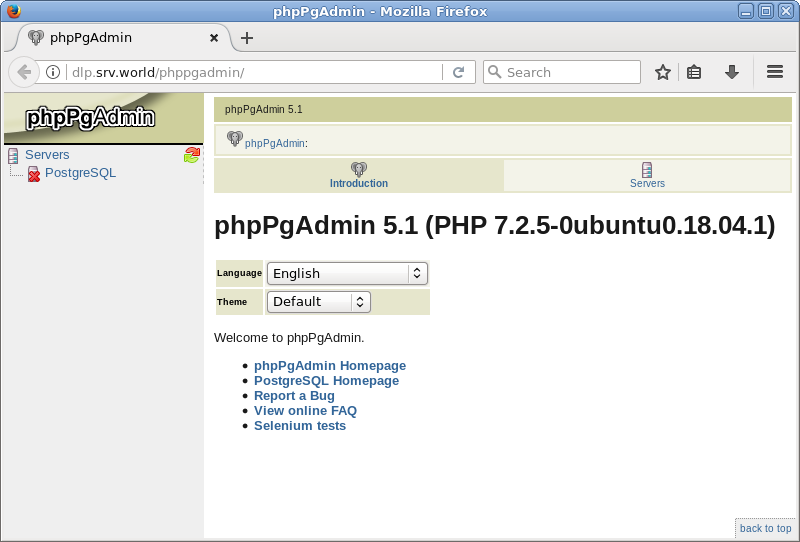
|
| [5] | Autenticate a user and password which is in PostgreSQL. |
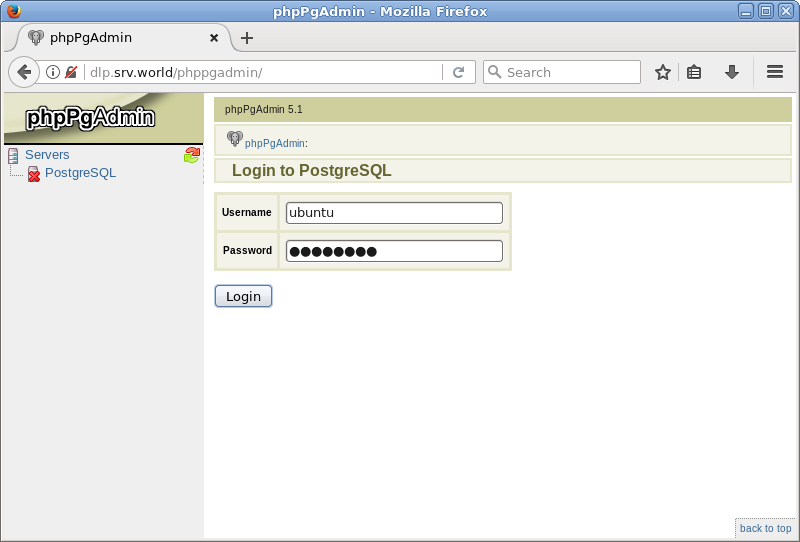
|
| [6] | Just logined. You can operate PostgreSQL on here. |
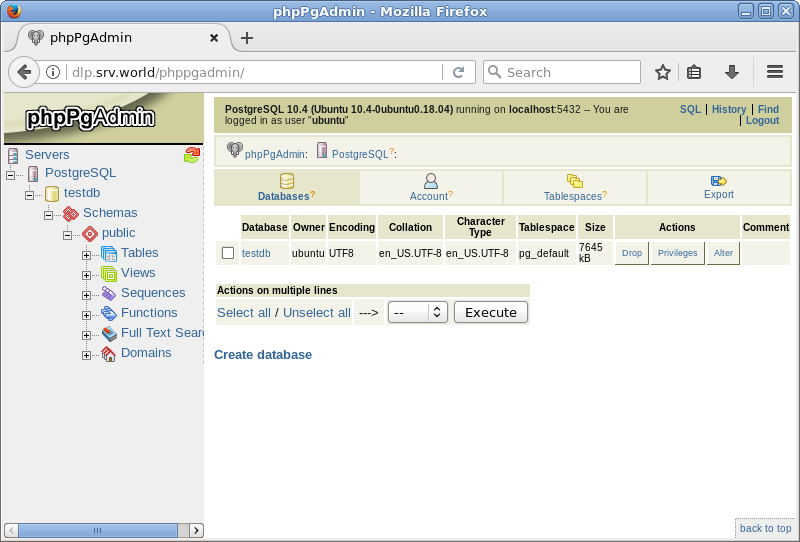
|
Matched Content