NetData : Install2018/05/15 |
|
Install NetData to monitor System resources via Web browser.
|
|
| [1] | Install NetData. |
|
root@dlp:~#
apt -y install netdata
root@dlp:~#
vi /etc/netdata/netdata.conf # line 19: change to your internal IP bind socket to IP = 10.0.0.30
systemctl restart netdata
|
| [2] | Access to [http://(your server's hostname or IP address):19999/] with Web borwser on a Client in your network, then, NetData admin console is shown like follows and you can monitor System resources. |
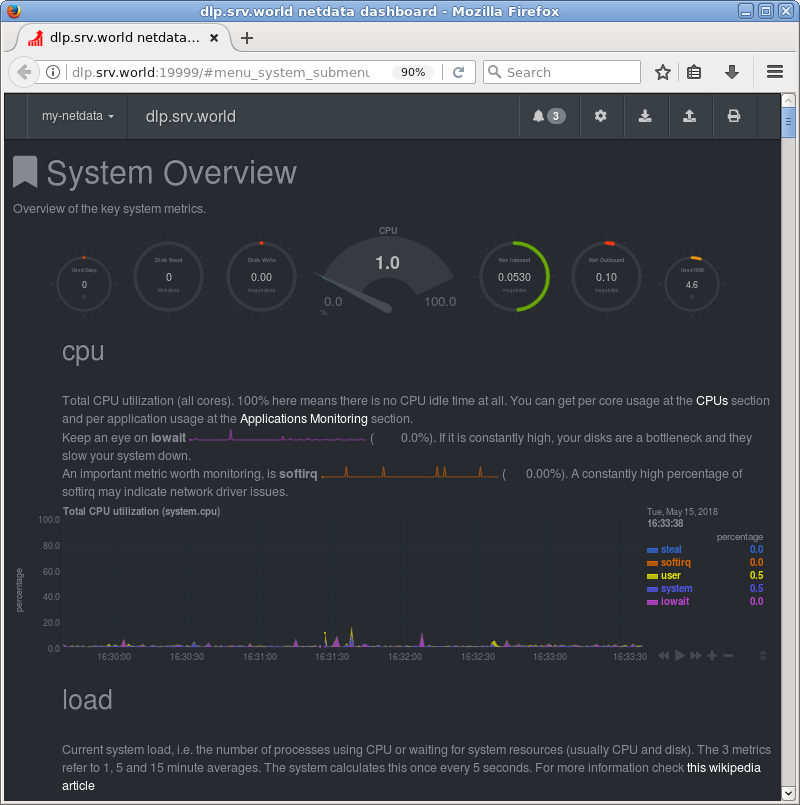
|
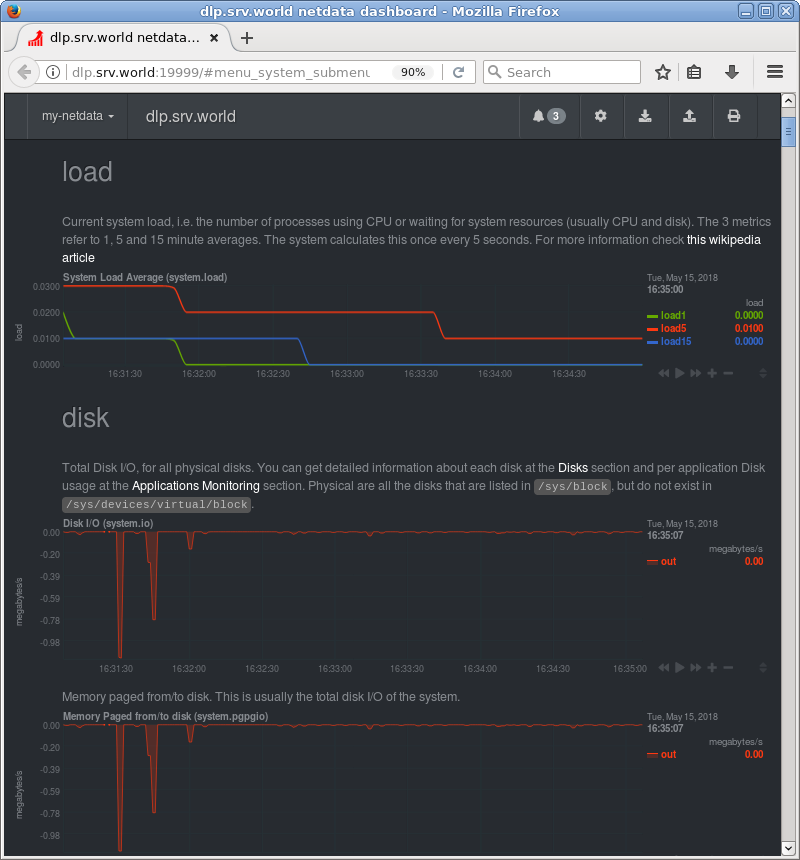
|
Matched Content