Desktop Environment : Connect to Windows with RDP2018/04/27 |
|
Connect to Windows hosts with RDP ( Remote Desktop Protocol ).
|
| [1] | Start [Remote Desktop Viewer] in applications on Ubuntu Desktop. |

|
| [2] | Select [RDP] for [Protocol] and input Hostname or IP address of Windows Host for [Host], for [Username] field, input a user on Windows and click [Connect] button. |
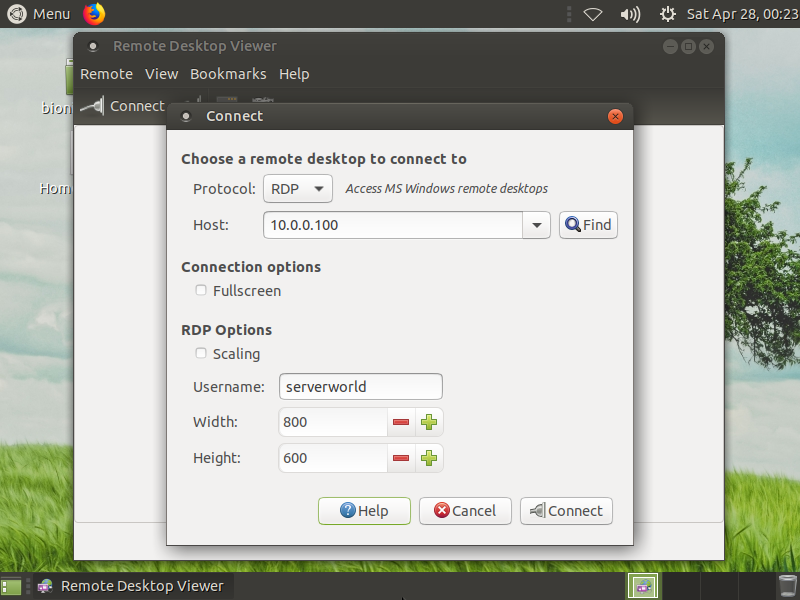
|
| [3] | Click [Connect] button. |
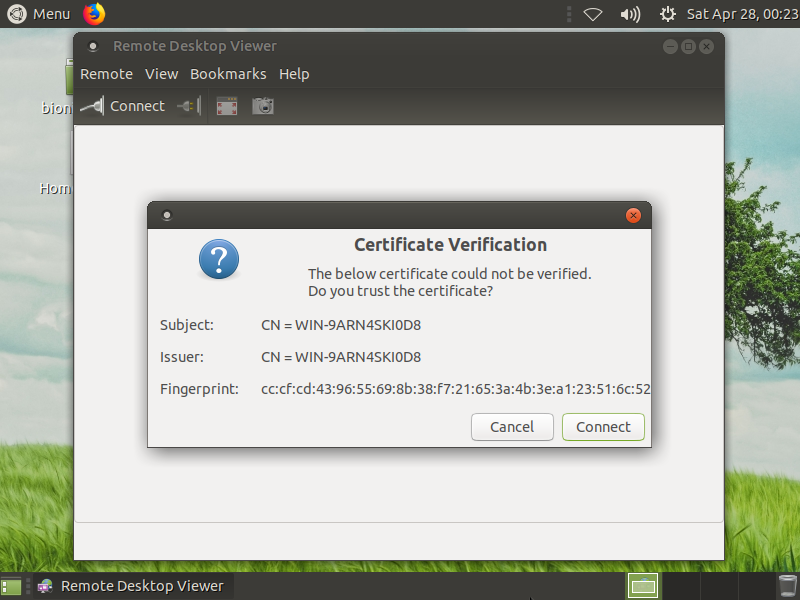
|
| [4] | Input Windows password of the user for authentication. |
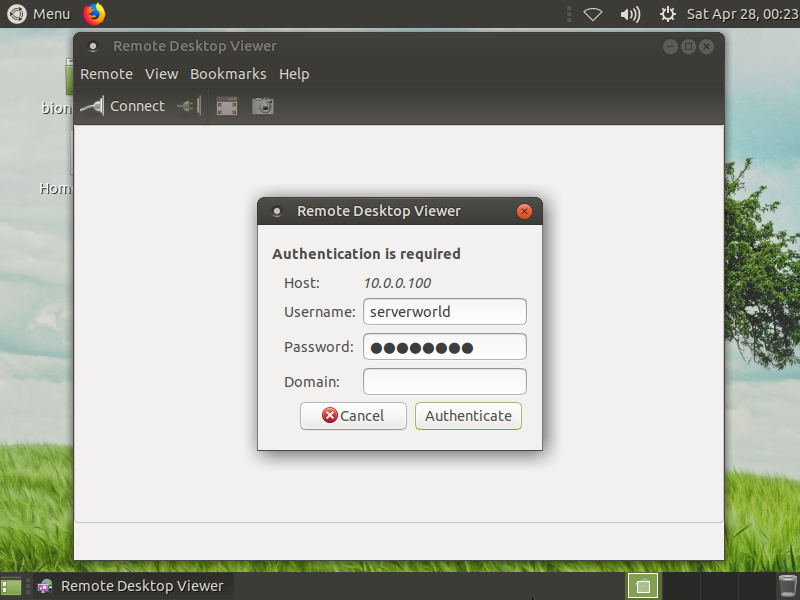
|
| [5] | Just connected to Windows with RDP. |
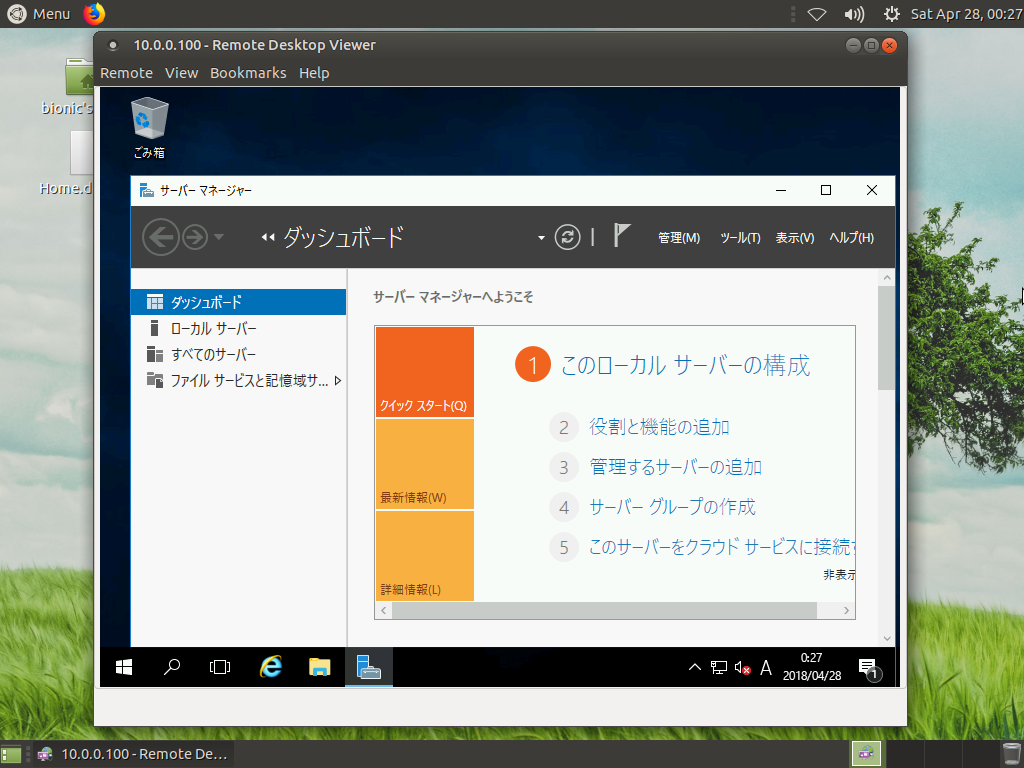
|
Matched Content