Zabbix : Notification email setting2016/06/06 |
|
Many items are configured on the defaults' template but it's not set to send notifications by default, so set it like follows.
|
|
| [1] | |
| [2] | Login to Zabbix admin site with admin user and move to [Configuration]-[Actions] tab. An action which notifications are sent is defined by default like follows, so click 'Disabled' to turn 'Enabled'. |
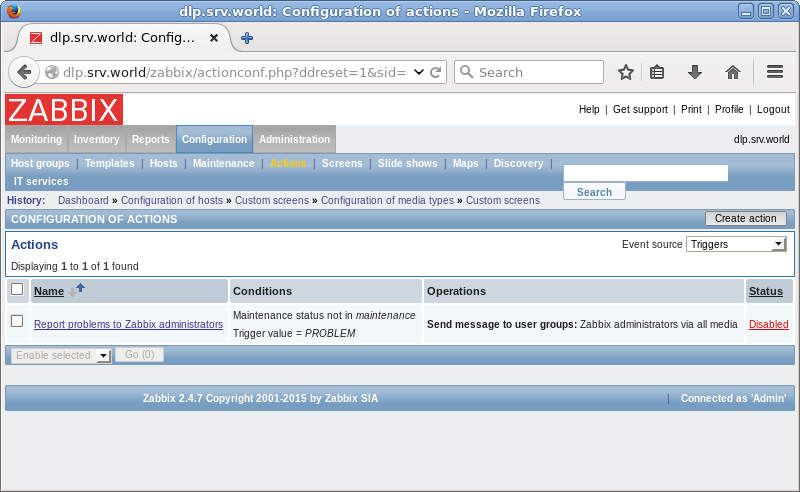
|
| [3] | Notifications are enabled. Default recipients is just the Zabbix admin group. |
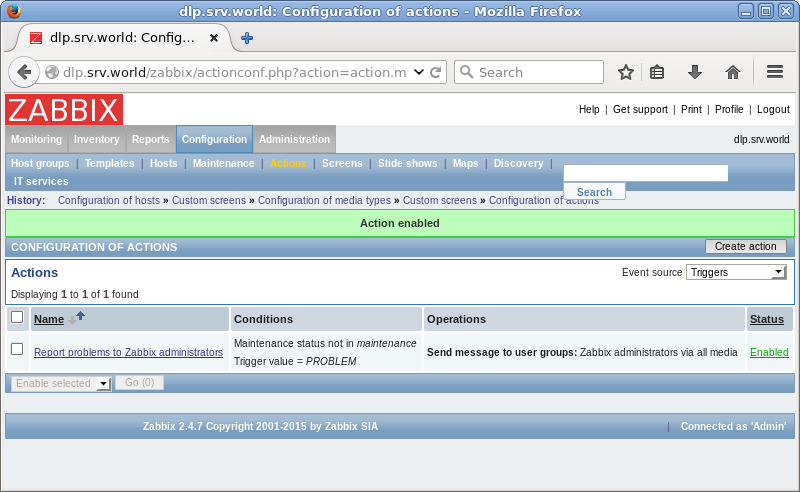
|
| [4] | If a value is over from a value set as a threshold, a notification is sent like following example. |
Date: Mon, 9 Feb 2015 19:35:15 +0900 Subject: PROBLEM: /etc/passwd has been changed on dlp.srv.world Content-Type: text/plain; charset="UTF-8" Status: R Trigger: /etc/passwd has been changed on www01.srv.world Trigger status: PROBLEM Trigger severity: Warning Trigger URL: Item values: 1. Checksum of /etc/passwd (www01.srv.world:vfs.file.cksum[/etc/passwd]): 793642738 2. *UNKNOWN* (*UNKNOWN*:*UNKNOWN*): *UNKNOWN* 3. *UNKNOWN* (*UNKNOWN*:*UNKNOWN*): *UNKNOWN* Original event ID: 3646 |
| [5] | To click the action name, it can see details. It's possible to edit mail body on here if you want. |
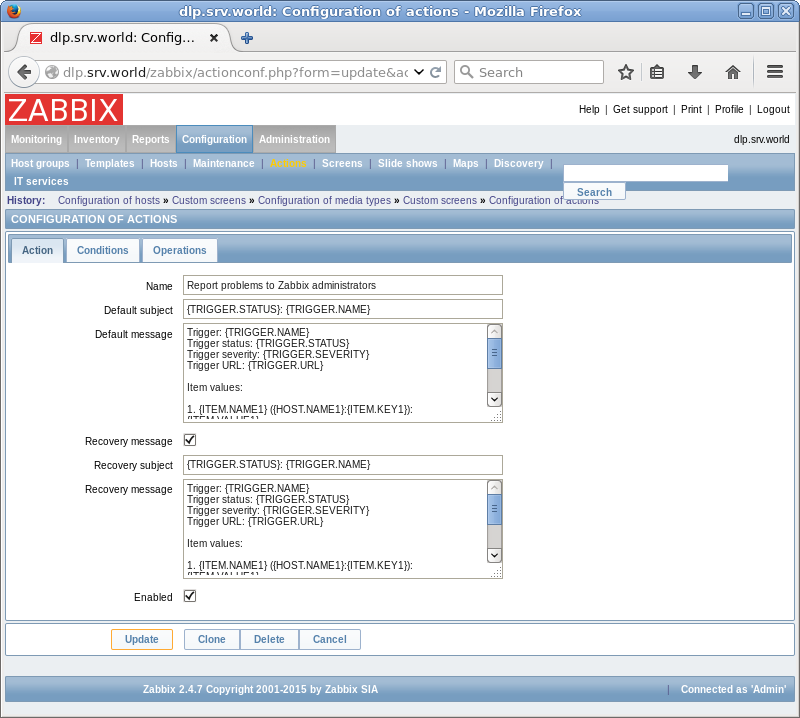
|
| [6] | It's possible to set trigers on 'Conditions' tab. |
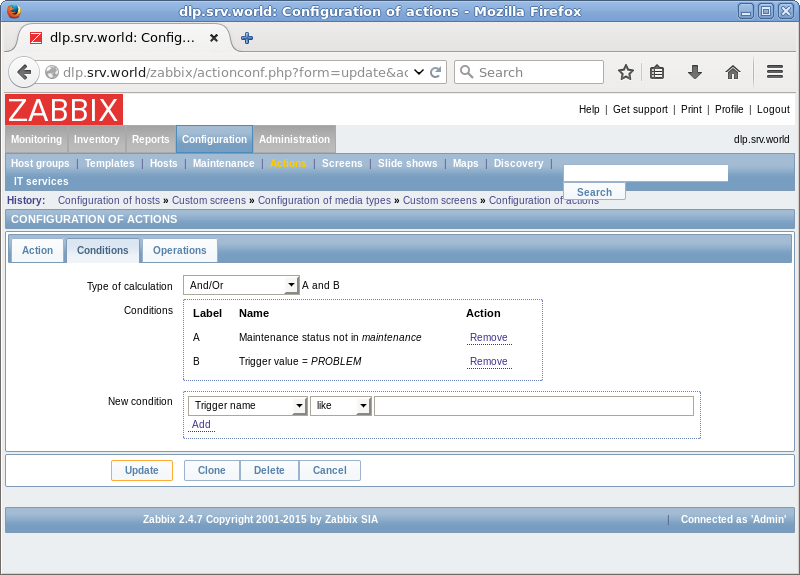
|
| [7] | It's possible to set actions on 'Operations' tab. |
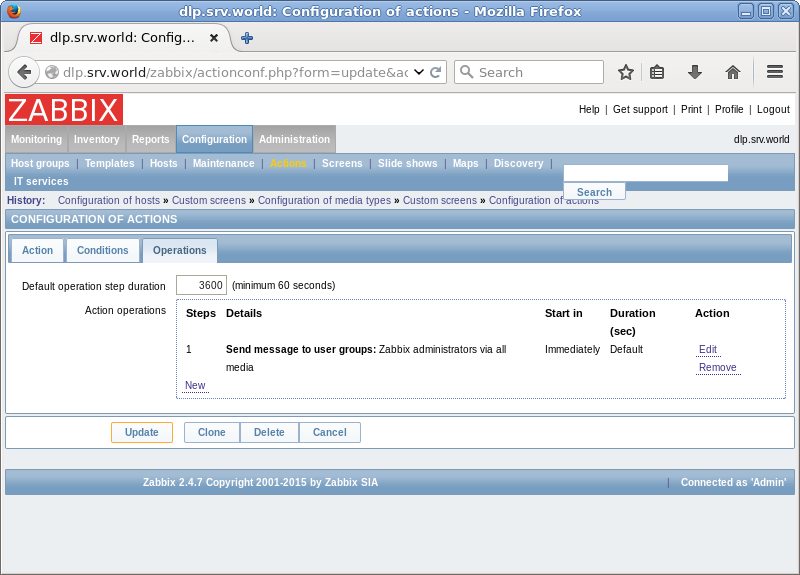
|
Matched Content