Configure NFS Client(Win Client)2016/04/23 |
|
Configure NFS Client on Windows Client OS.
This example is on Windows 10 Enterprise.
|
|
| [1] | Open [Control Panel] - [Programs and Fetures]. |
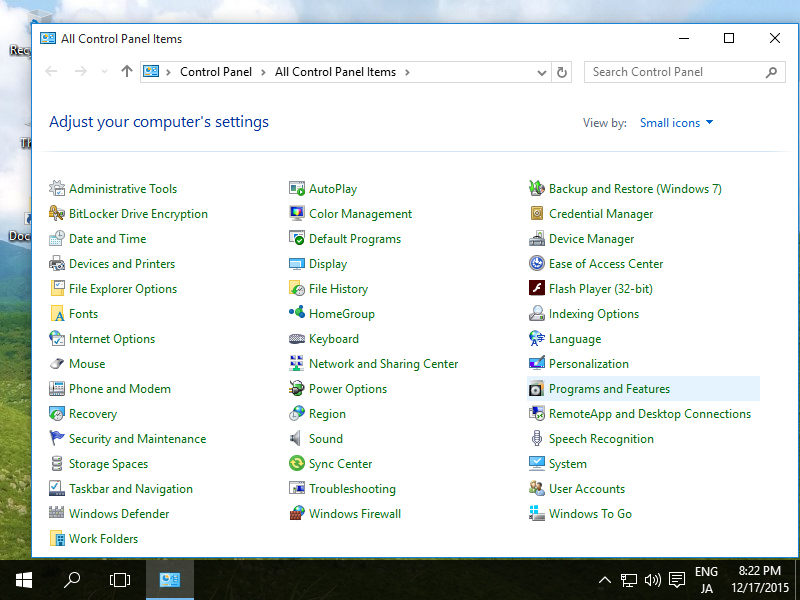
|
| [2] | Click [Turn Windows fetures on or off] on the left-side and check boxes on [Services for NFS] like follows and click [OK] button. |
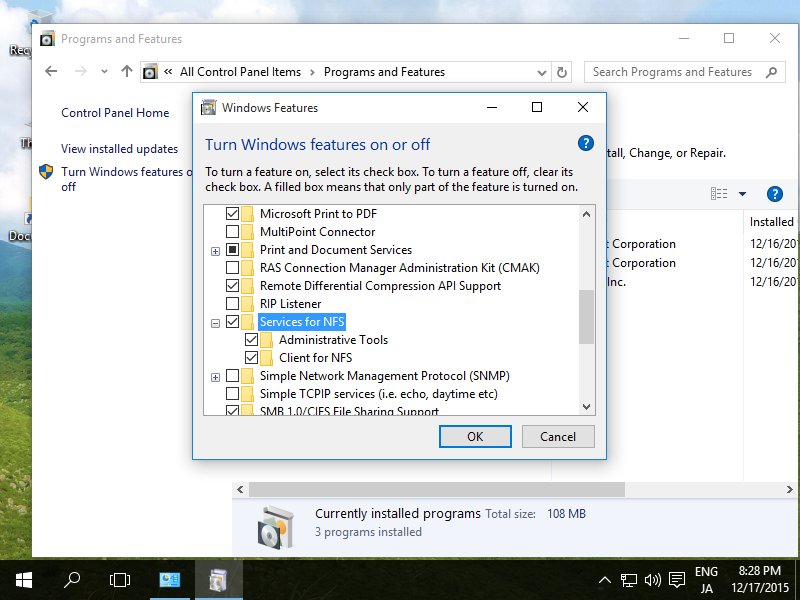
|
| [3] | It's ready to mount NFS shared. Run cmd.exe with administrator priviledge and input commands like follows. ⇒ mount [NFS server's hostname or IP address]:/[shared name] [local drive]:\ If connected normally, successfull message is shown like follows. |
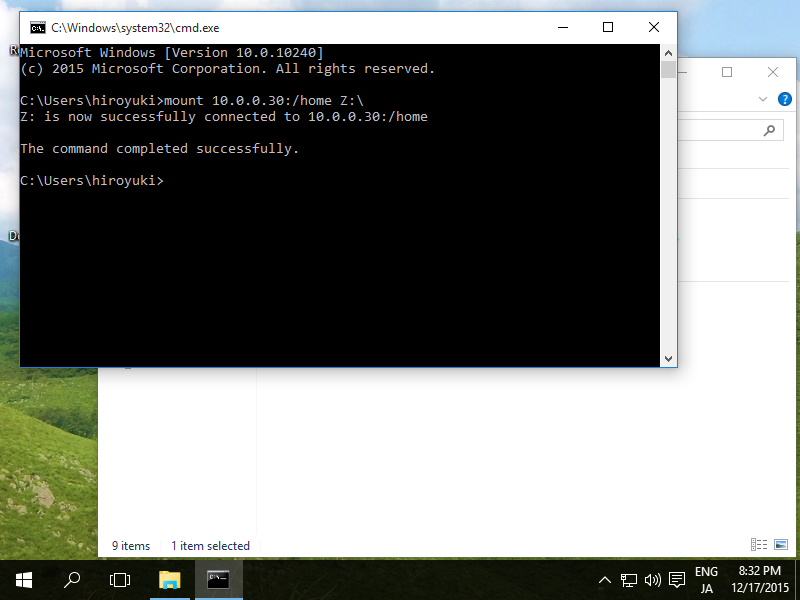
|
| [4] | Open explorer, then mounted NFS shared is displayed like follows. |
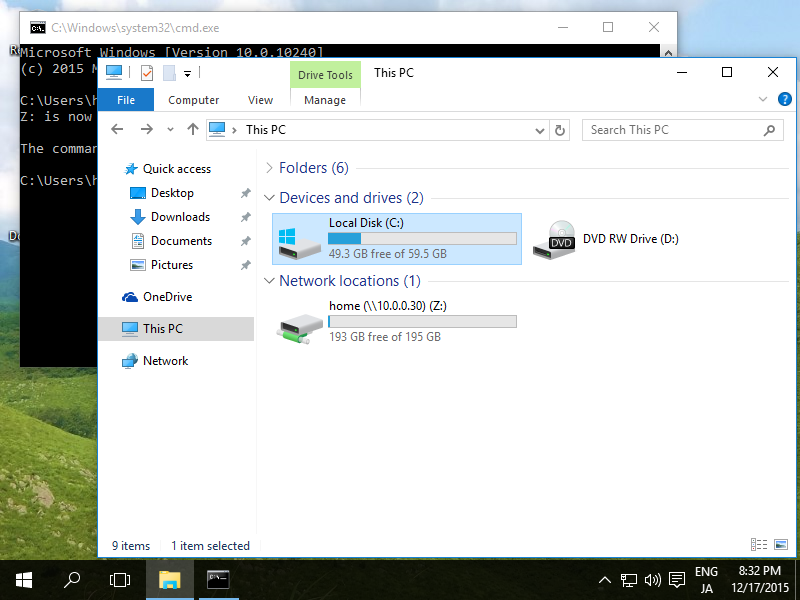
|
Matched Content