Munin : Install2016/06/06 |
|
Install Munin to monitor system status.
|
|
| [1] | |
| [2] | Install Munin server. Also Install Munin agent to monitor Munin server itself. |
|
root@dlp:~# apt-get -y install munin munin-node
|
| [3] | Configure Munin Server. |
|
root@dlp:~#
vi /etc/munin/munin.conf # line 98: change to your own hostname [ dlp.srv.world ]address 127.0.0.1 use_node_name yes
root@dlp:~#
vi /etc/apache2/conf-enabled/munin.conf # line 4: add access permission for your LAN Require local
Require ip 10.0.0.0/24
/etc/init.d/munin start root@dlp:~# systemctl restart apache2
|
| [4] | Configure Munin node as a monitoring target. |
|
root@dlp:~#
vi /etc/munin/munin-node.conf # line 37: change to your own hostname host_name dlp.srv.world
systemctl restart munin-node
|
| [5] | Access to the "http://(Munin server's hostname or IP address)/munin/" from a client which is in the network allowed in config. Then, Munin Index page is shown like follows. |
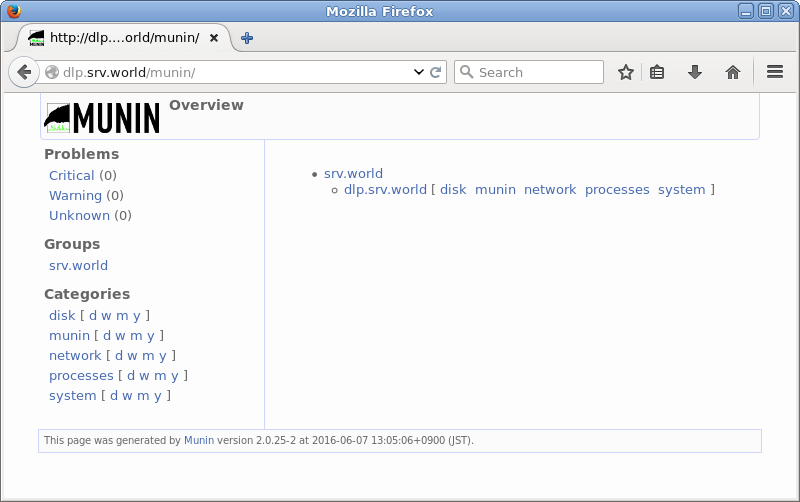
|
| [6] | It's possible to see graphs of stats to click a hostname. |
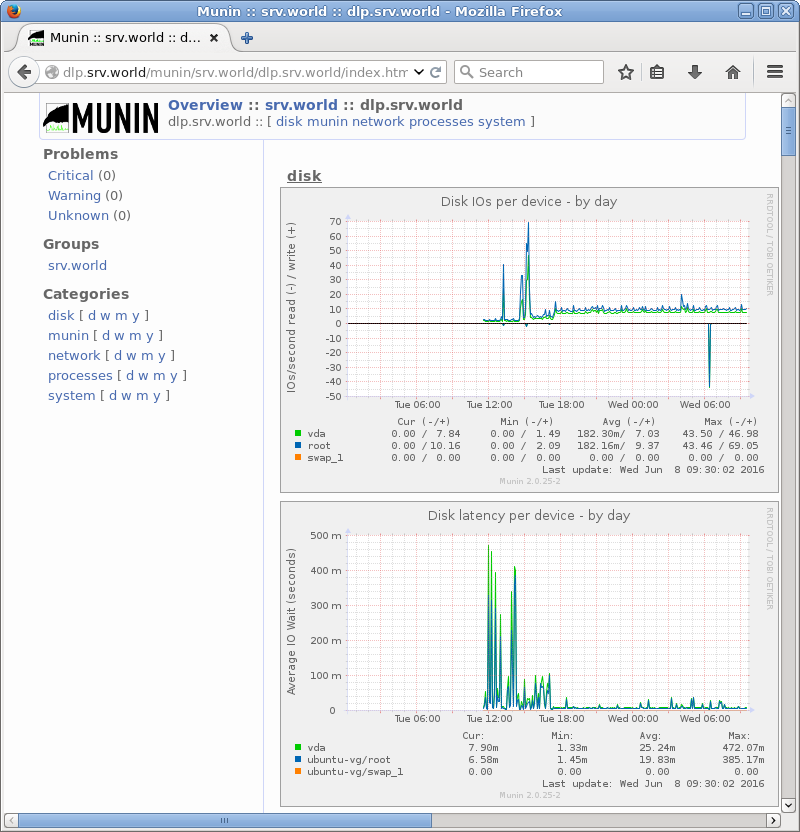
|
Matched Content