MailLog Report : AWstats2016/06/01 |
|
Install Mail Log reporting tool, it's AWstats.
|
|
| [1] | |
| [2] | Install AWstats. |
|
root@mail:~#
apt-get -y install awstats # copy awstats.conf to "awstats.(hostname).conf" root@mail:~# cp /etc/awstats/awstats.conf /etc/awstats/awstats.mail.srv.world.conf root@mail:~# cp /usr/share/doc/awstats/examples/maillogconvert.pl /usr/share/awstats
root@mail:~#
vi /etc/awstats/awstats.mail.srv.world.conf # line 50: change LogFile=" /usr/share/awstats/maillogconvert.pl standard < /var/log/mail.log | "
# line 62: change LogType= M
# line 122: comment out and add # LogFormat=4LogFormat="%time2 %email %email_r %host %host_r %method %url %code %bytesd"
# line 153: specify hostname SiteDomain=" mail.srv.world "
# line 222: change DirIcons=" ./icon "
# line 848: change like follows LevelForBrowsersDetection= 0 LevelForOSDetection= 0 LevelForRefererAnalyze= 0 LevelForRobotsDetection= 0 LevelForSearchEnginesDetection= 0 LevelForKeywordsDetection= 0 LevelForFileTypesDetection= 0 LevelForWormsDetection=0 # line 966: change like follows ShowMonthStats= UHB ShowDaysOfMonthStats= HB ShowDaysOfWeekStats= HB ShowHoursStats= HB ShowDomainsStats= 0 ShowHostsStats= HBL ShowRobotsStats= 0 ShowEMailSenders= HBML ShowEMailReceivers= HBML ShowSessionsStats= 0 ShowPagesStats= 0 ShowFileTypesStats= 0 ShowOSStats= 0 ShowBrowsersStats= 0 ShowOriginStats= 0 ShowKeyphrasesStats= 0 ShowKeywordsStats= 0 ShowMiscStats= 0 ShowHTTPErrorsStats= 0 ShowSMTPErrorsStats= 1
mkdir /var/www/html/awstats root@mail:~# ln -s /usr/share/awstats/icon /var/www/html/awstats/icon
root@mail:~#
vi /etc/apache2/sites-available/awstats.conf # create new
<Directory /var/www/html/awstats>
Require ip 127.0.0.1 10.0.0.0/24 </Directory> a2ensite awstats Enabling site awstats. To activate the new configuration, you need to run: service apache2 reload
root@mail:~#
systemctl restart apache2 # generate reports root@mail:~# /usr/lib/cgi-bin/awstats.pl -config=mail.srv.world -update
# generate HTML from reports root@mail:~# /usr/lib/cgi-bin/awstats.pl -config=mail.srv.world -output -staticlink > /var/www/html/awstats/index.html |
| [3] | Access to 'http://(your server's name or IP address)/awstats/' with web browser. Then following screen is shown and it's possible to make sure mail log summary. |
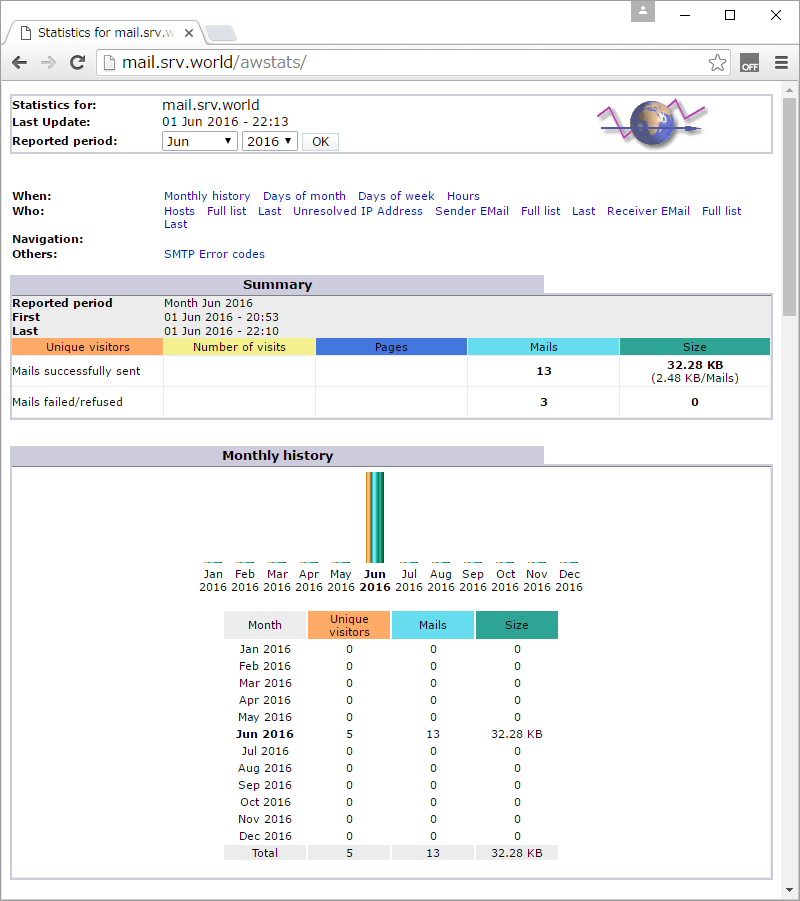
|
Matched Content