Cacti : Enable Threshold2016/06/08 |
|
Enable Threshold Plugin to set Thresholds.
|
|
| [1] | Download a plugin like follows. Make sure latest one and get it on the site below. ⇒ http://docs.cacti.net/plugins |
|
root@dlp:~# wget -P /usr/share/cacti/site/plugins http://docs.cacti.net/_media/plugin:thold-v0.5.0.tgz root@dlp:~# tar zxvf /usr/share/cacti/site/plugins/plugin:thold-v0.5.0.tgz -C /usr/share/cacti/site/plugins |
| [2] | Login to Cacti admin site and click "Plugin Management" on the left menu and click cursor on the Thold field icon in the right pane. |
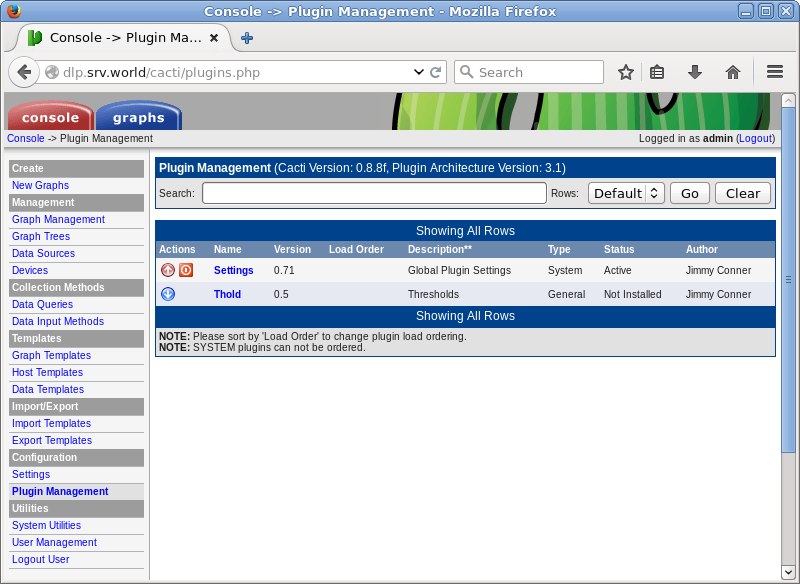
|
| [3] | Click cursor button to enable the plugin. |
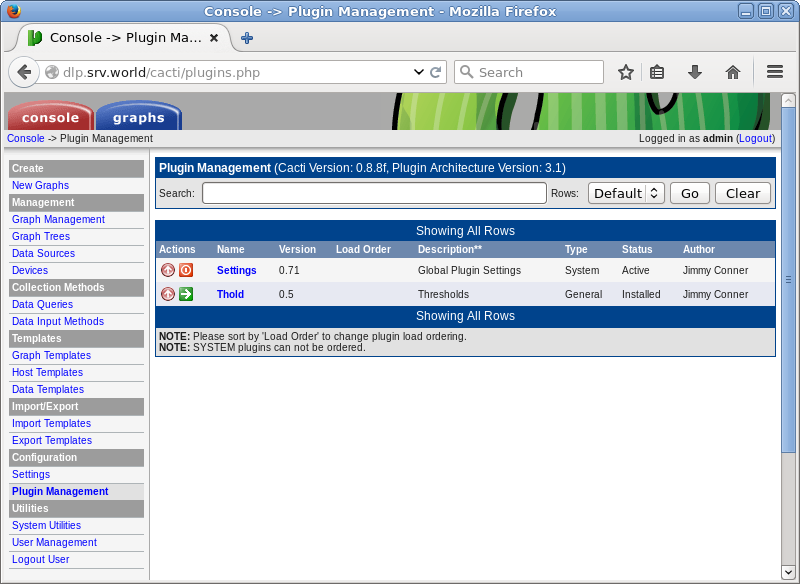
|
| [4] | After enabling, the stauts turns to Active. |
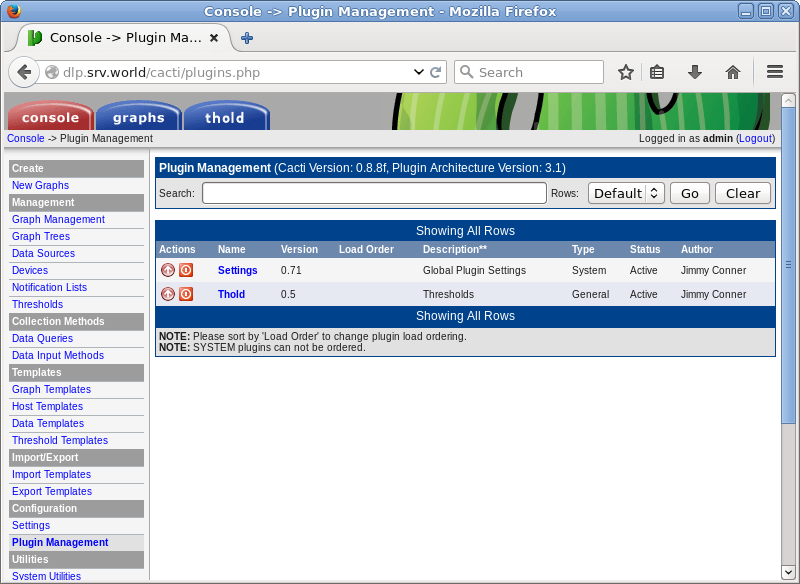
|
| [5] | Click "Notification Lists" on the left menu and click "Add" in the right pane. |
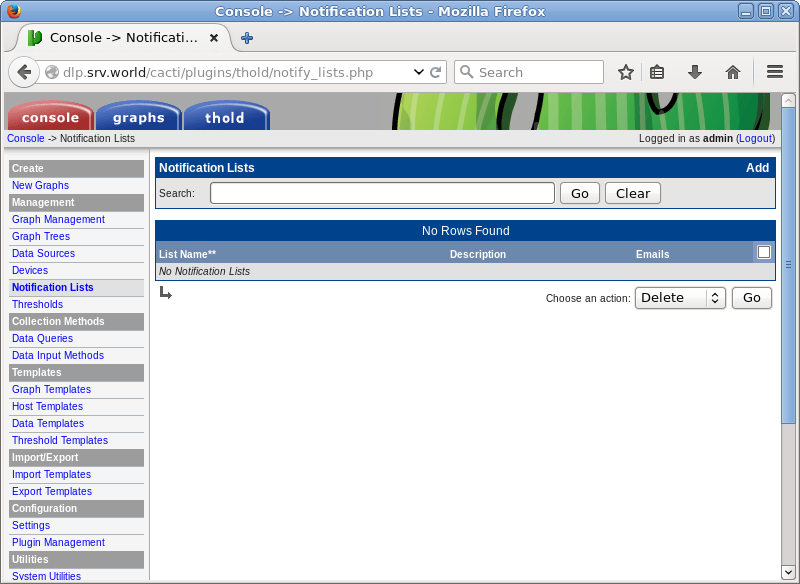
|
| [6] | Input any name on "Name" field, any description on "Description" field, and input destination email address on "Email Address" field and then click "Create" button. |
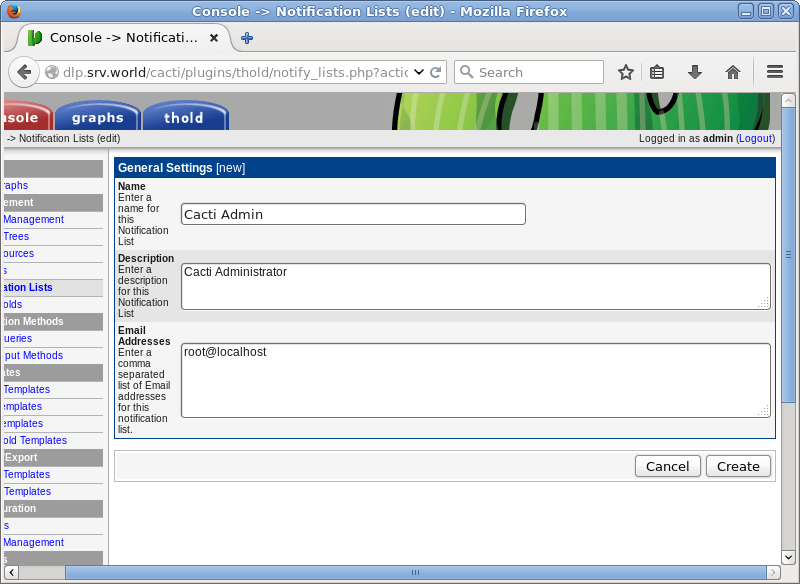
|
| [7] | Click "Settings" on the left menu and move to "Thresholds" tab in the right pane. |
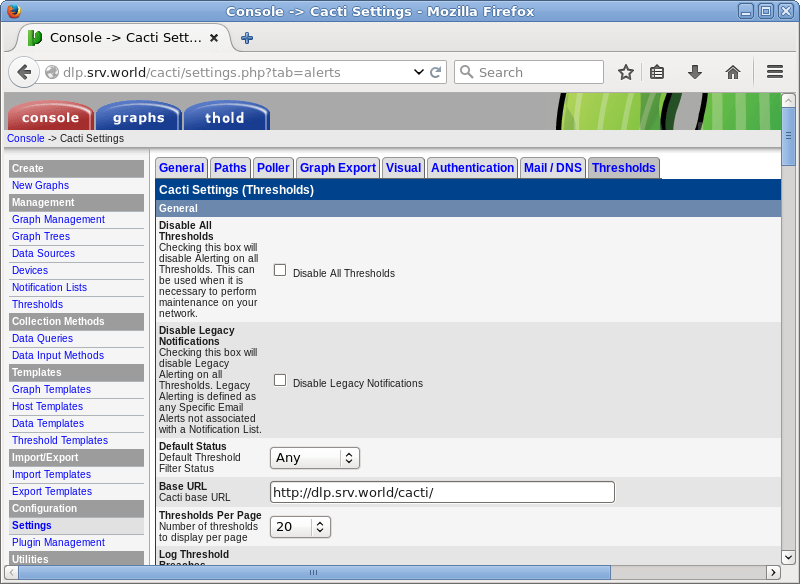
|
| [8] | Scroll down and input notification email address on "Dead Host Notification Email" field and click "Save" button. It's OK to prepare to set Thresholds, refer to next section to set Thresholds acutually. |
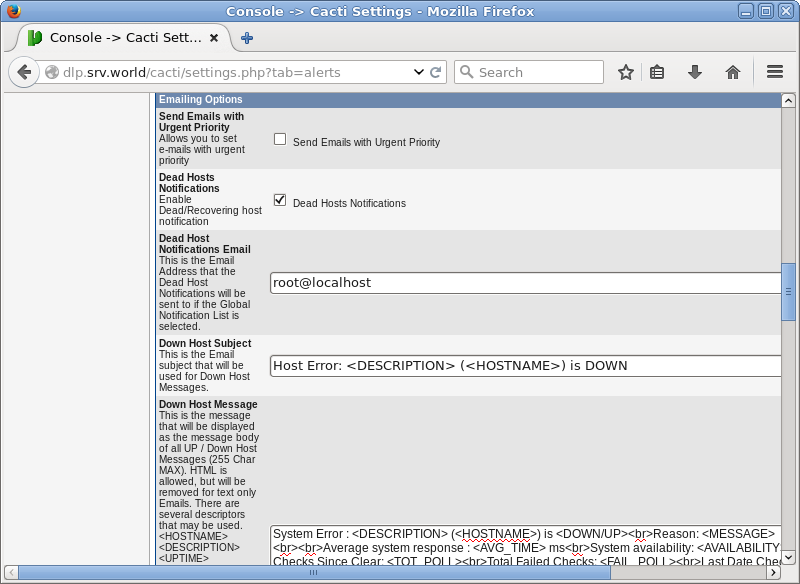
|
Matched Content