Zabbix : Change Admin Password2016/01/13 |
|
Change admin password first. And also set admin email address for notifications.
|
|
| [1] | Login to Zabbix admin site with admin user and click "Profile". |
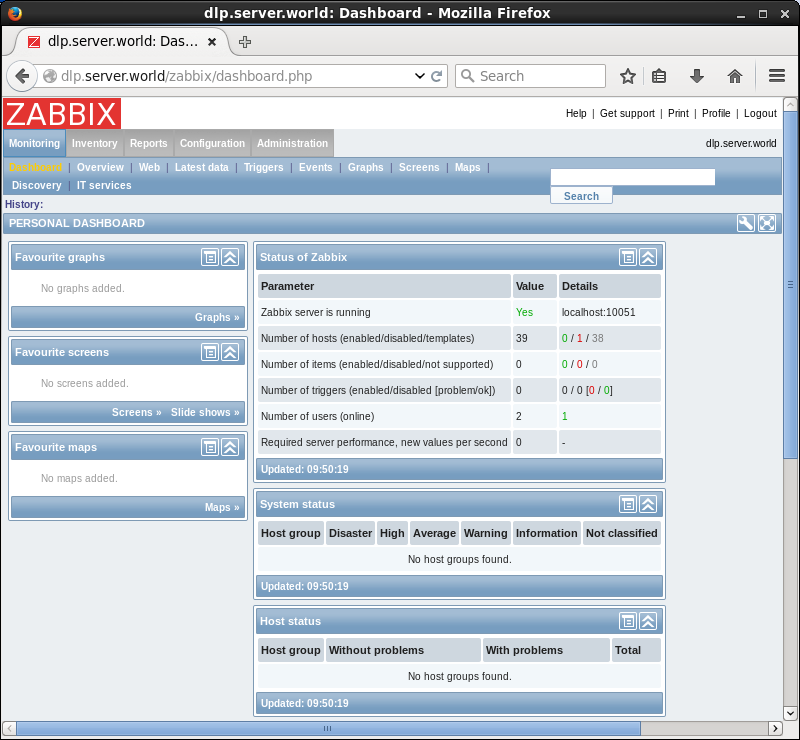
|
| [2] | Click "Change Password". |
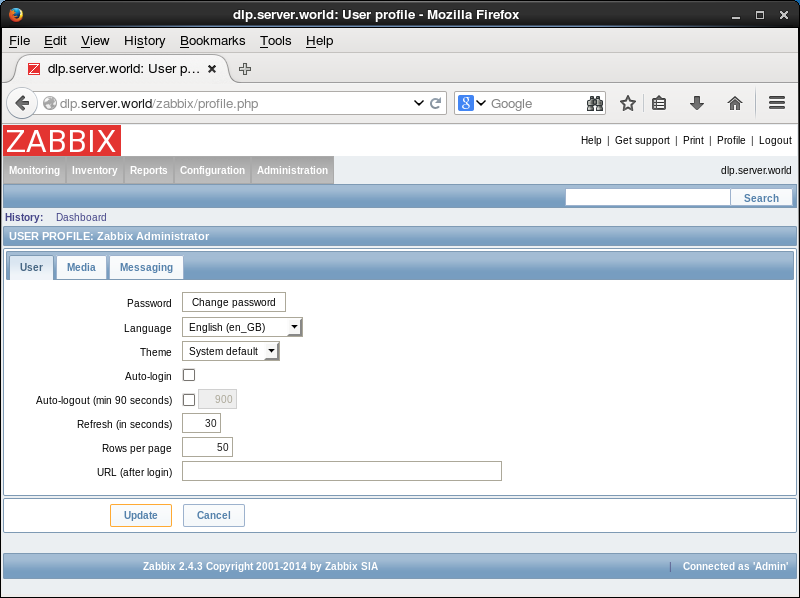
|
| [3] | Input a password you'd like to change and click "Update" to change password. By the way, this example is English displayed but if you'd like to change display language, it's possible to select it on "Language" field. |
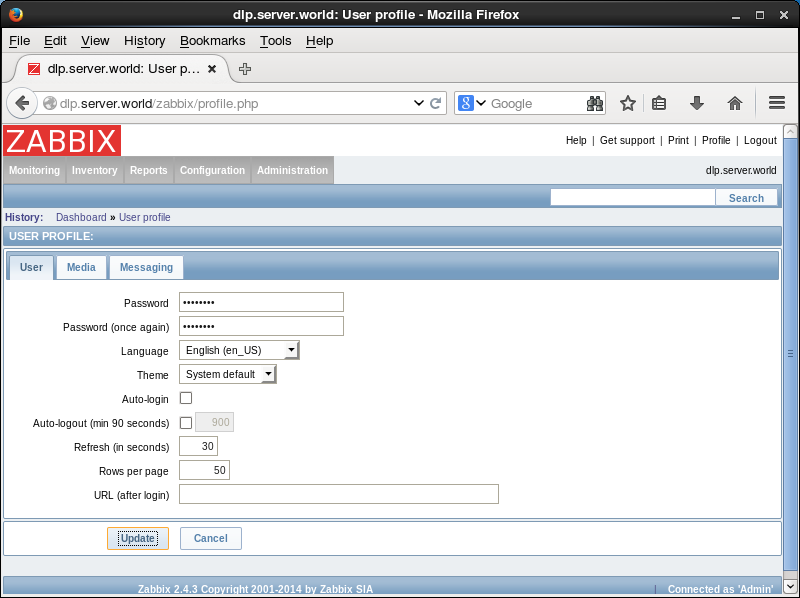
|
| [4] | Come to the "Profile" screen again and move to "Media" tab and click "Add" button. |
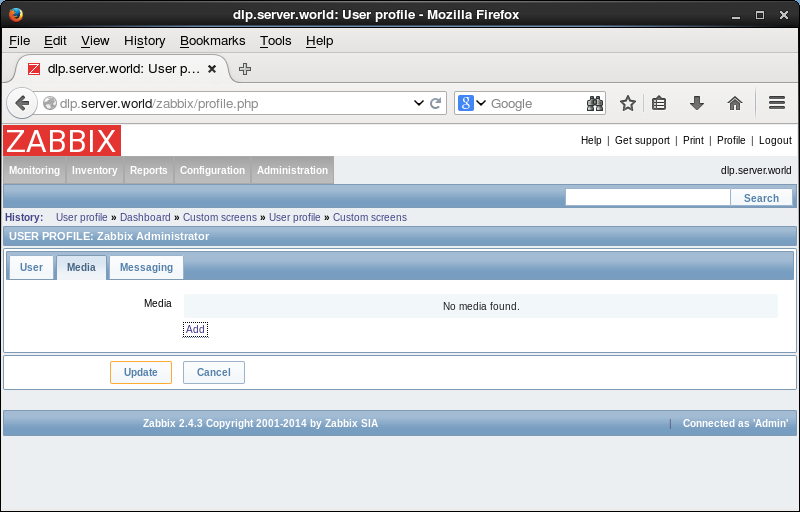
|
| [5] | Input an admin email address and click "Add" button. |
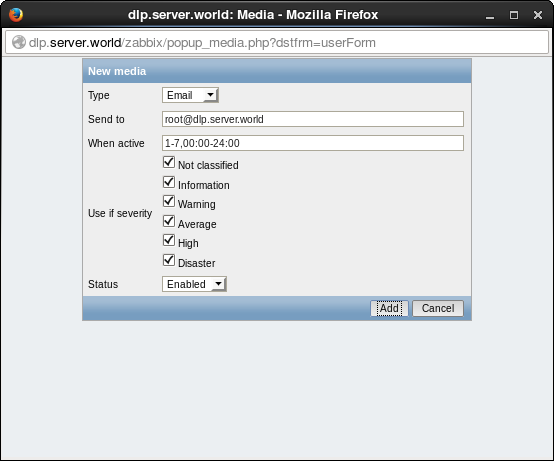
|
| [6] | Click "Update" button to finish. |
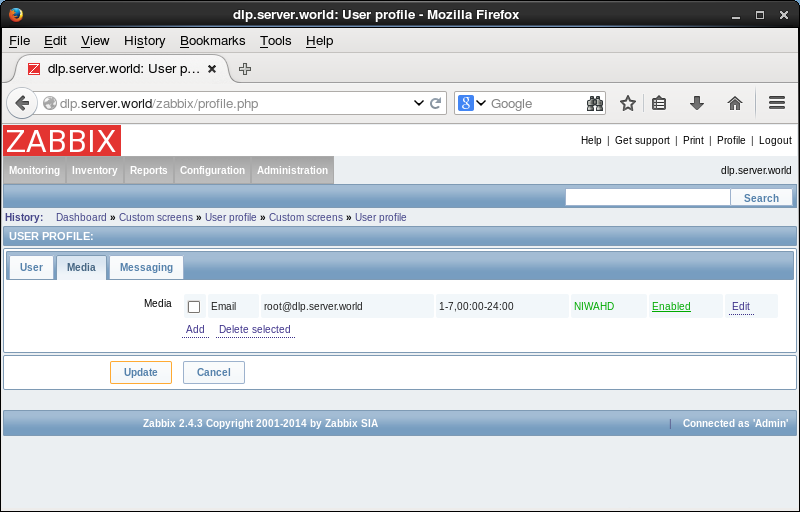
|
Matched Content