Log Report : Visitors2016/02/03 |
|
Install Visitors which reports Apache logs.
|
|
| [1] | Install Visitors. |
|
root@www:~#
root@www:~# apt-get -y install visitors mkdir /var/www/html/visitors
root@www:~#
vi /etc/apache2/conf-available/visitors.conf # Set access permission if need
<Location /visitors>
Require ip 127.0.0.1 10.0.0.0/24
</Location>
a2enconf visitors Enabling conf visitors. To activate the new configuration, you need to run: service apache2 reload
root@www:~#
/etc/init.d/apache2 restart * Restarting web server apache2 ...done. # generate reports root@www:~# visitors -A /var/log/apache2/access.log -o html > /var/www/html/visitors/index.html -- 538 lines processed in 1 seconds 0 invalid lines, 0 blacklisted referers # generate page tour reports root@www:~# visitors -A -m 30 /var/log/apache2/access.log -o html --trails --prefix http://www.srv.world > /var/www/html/visitors/trails.html -- 538 lines processed in 1 seconds 0 invalid lines, 0 blacklisted referers visitors /var/log/apache2/access.log --prefix http://www.srv.world -V > /var/www/html/visitors/graph.dot -- 538 lines processed in 1 seconds 0 invalid lines, 0 blacklisted referers root@www:~# dot -Tpng /var/www/html/visitors/graph.dot > /var/www/html/visitors/graph.png |
| [2] | Access to "http://(your server's name or IP address)/visitors/", then follwing screen is shown and it's possible to see Apache log reports. |
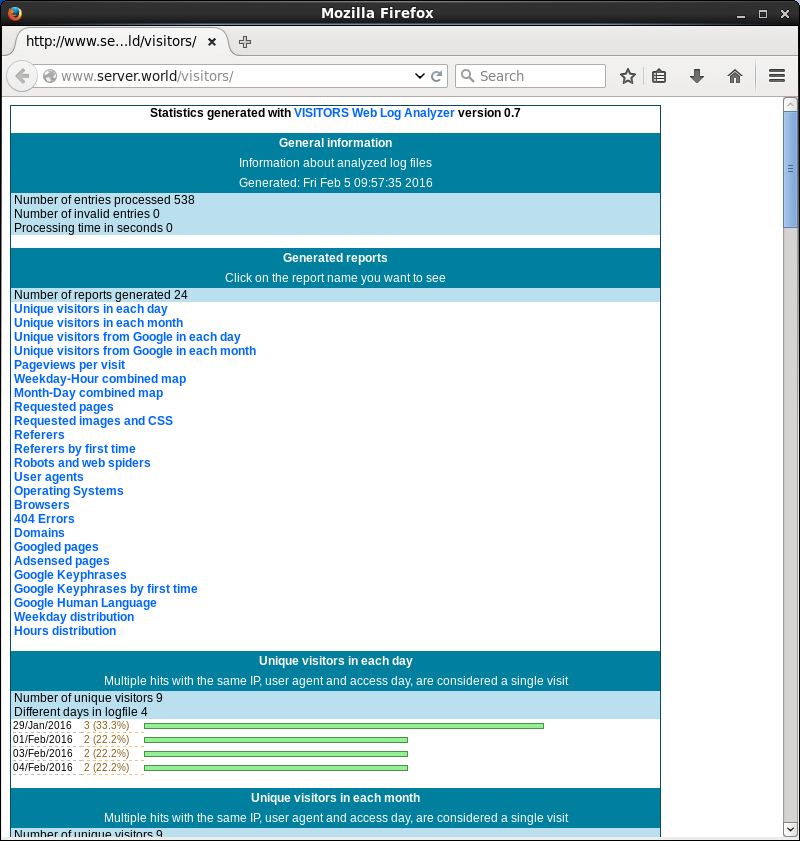
|
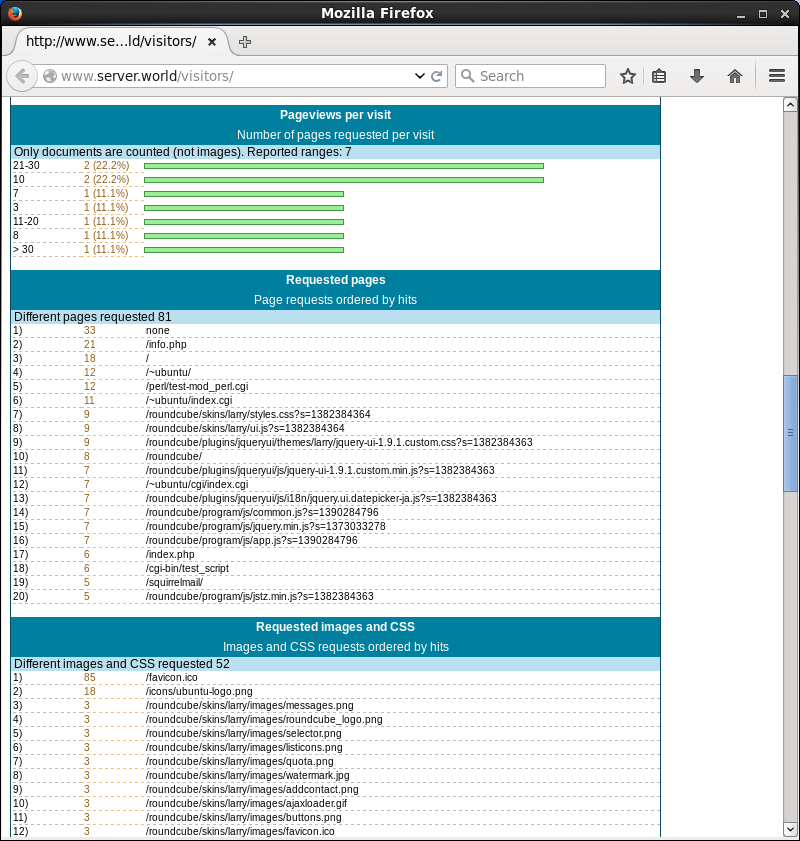
|
| ⇒ http://(your server's name or IP address)/visitors/graph.png |
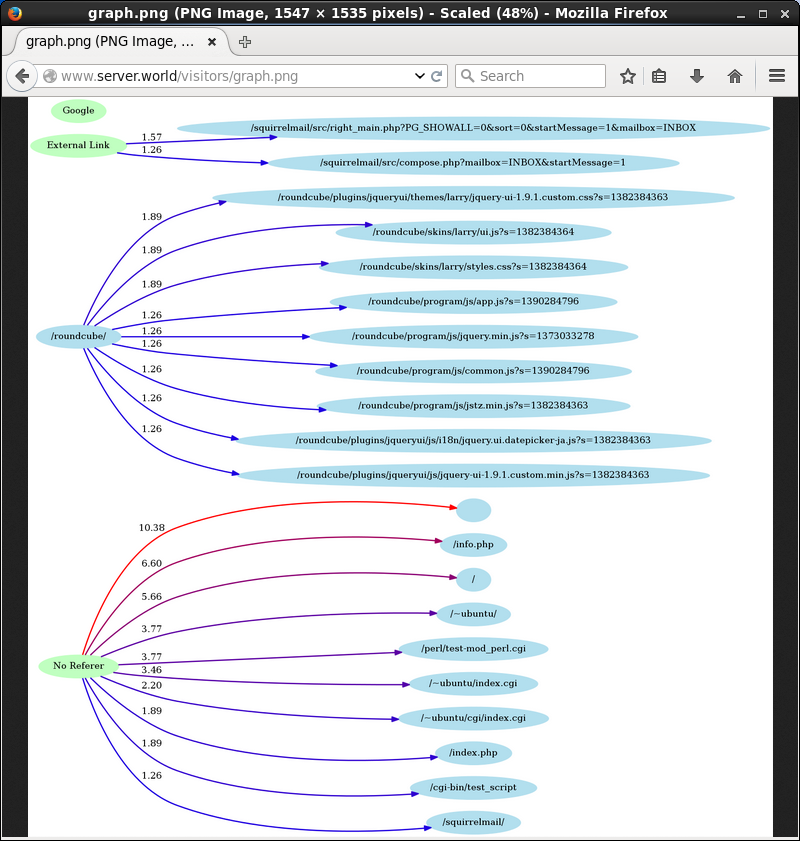
|
Matched Content