Proftpd Over SSL/TLS2014/04/26 |
|
Enable SSL/TLS on Proftpd.
|
|
| [1] | |
| [2] | Configure for SSL/TLS |
|
root@www:~#
vi /etc/proftpd/proftpd.conf # line 138: uncomment Include /etc/proftpd/tls.conf
root@www:~#
vi /etc/proftpd/tls.conf # line 10,11,12: uncomment TLSEngine on TLSLog /var/log/proftpd/tls.log TLSProtocol SSLv23
# line 27,28: uncomment and specify certificates TLSRSACertificateFile /etc/ssl/private/server.crt TLSRSACertificateKeyFile /etc/ssl/private/server.key /etc/init.d/proftpd restart * Stopping ftp server proftpd ...done. * Starting ftp server proftpd ...done. |
| [3] | Configure on client PC. Use FileZilla that has a function of connecting trough SSL/TLS. Open [File]-[Site Manager] and input login info, and select 'TLS/SSL' in 'Server Type'. |
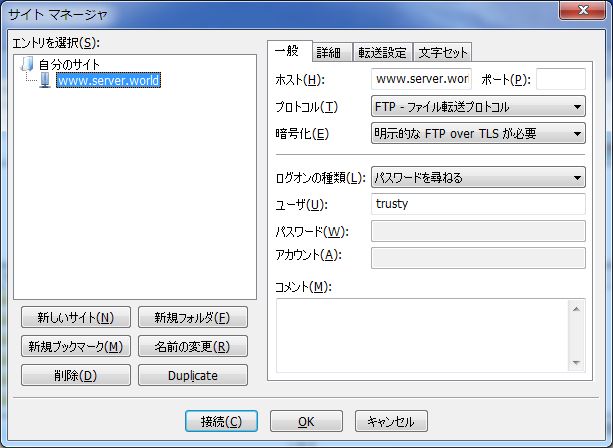
|
| [4] | Input user name and password. |

|
| [5] | Following waring is shown because certificate is own made one, but it's no ploblem. Go next. |
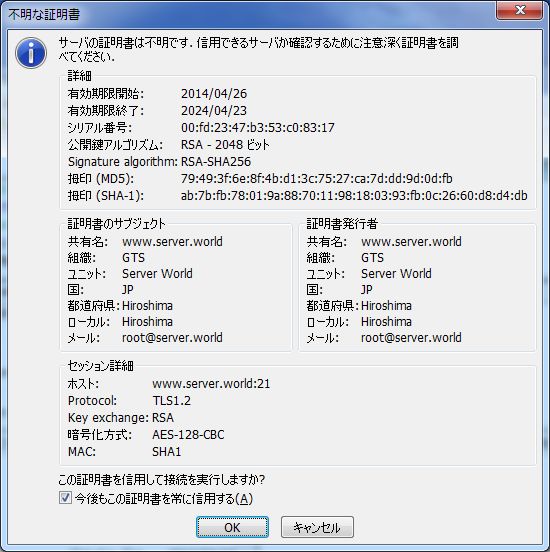
|
| [6] | Just connected. |
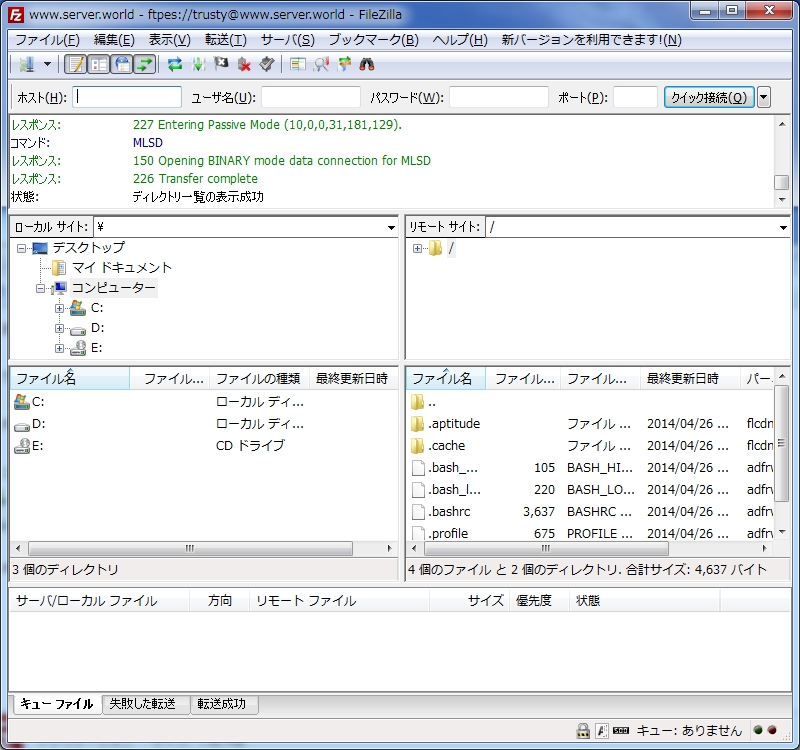
|
Matched Content