Download Ubuntu 14.04 LTS Trusty Tahr2014/04/18 |
|
Download Ubuntu 14.04 LTS (released on 17 April 2014, supported untill the end of April 2019) from the following site.
⇒ http://www.ubuntu.com/download/server/download |
|
Create a DVD for installing Ubuntu 14.04
|
|
Create a DVD for installing Ubuntu 14.04. For example, if you create it with Windows 7/8/10 standard function, refer to follows.
|
|
| [1] | Insert an empty DVD media in DVD drive. Next, right-click the ISO image of Ubuntu and select "Burn Disk image" in a menu. |
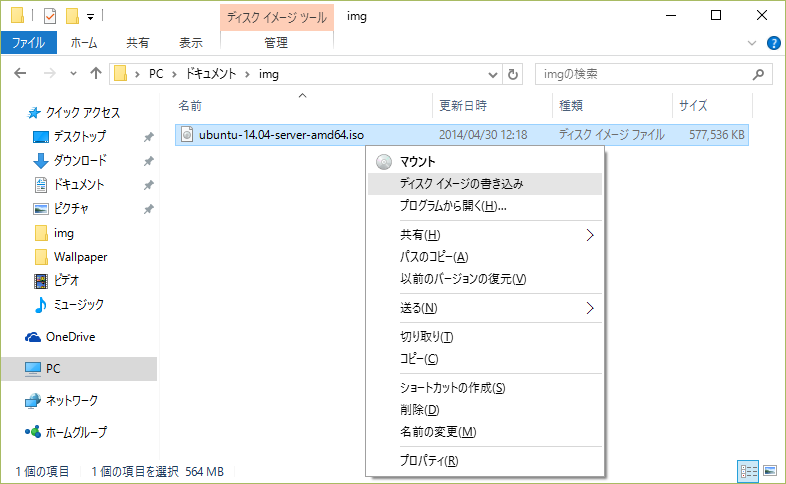
|
| [2] | Click "Burn" button to start burning. |
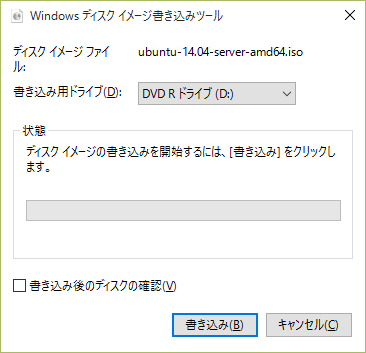
|
| [3] | After finishing burning, remove the DVD media and click "Close" button. It's OK to create an installation media. Next, Proceed to Install Ubuntu. |
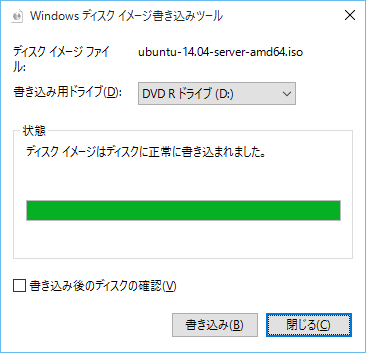
|
Matched Content