Install Ajenti2016/01/20 |
|
Install Ajenti to manage system via Web browser.
|
|
| [1] | Install Ajenti. |
|
root@dlp:~#
vi /etc/apt/sources.list # add to the end deb http://repo.ajenti.org/ng/debian main main ubuntu wget http://repo.ajenti.org/debian/key root@dlp:~# apt-key add key OK root@dlp:~# apt-get -y update root@dlp:~# apt-get -y install ajenti
|
| [2] | Access to "https://(server's hostname or IP address):8000/" with Web browser from a Client compuer, then Ajenti login form is displayed. Login with a default user:password [root:admin]. |
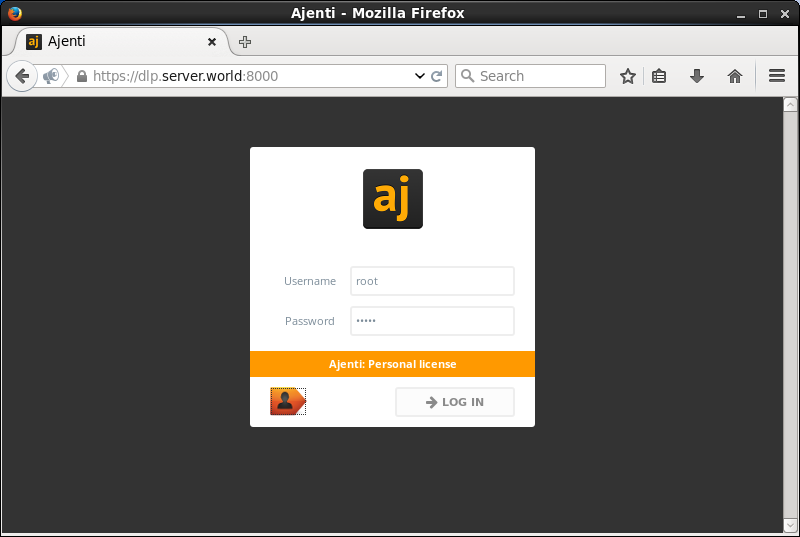
|
| [3] | This is Ajenti main page. It's possible to manage system on here. |
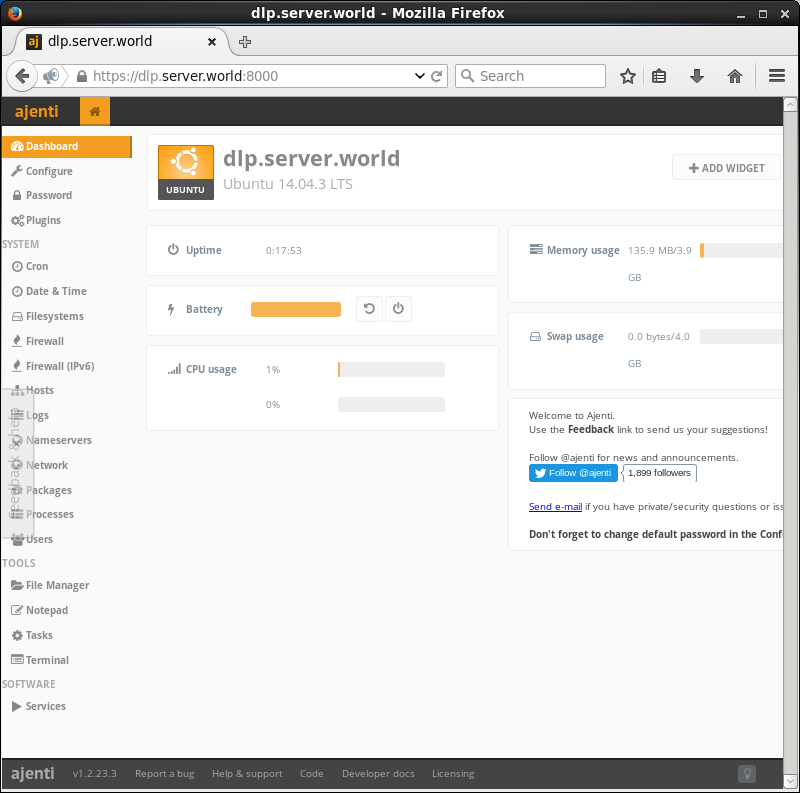
|
| [4] | For "Services" on the left menu, it's possible to manage or opereate system services. |
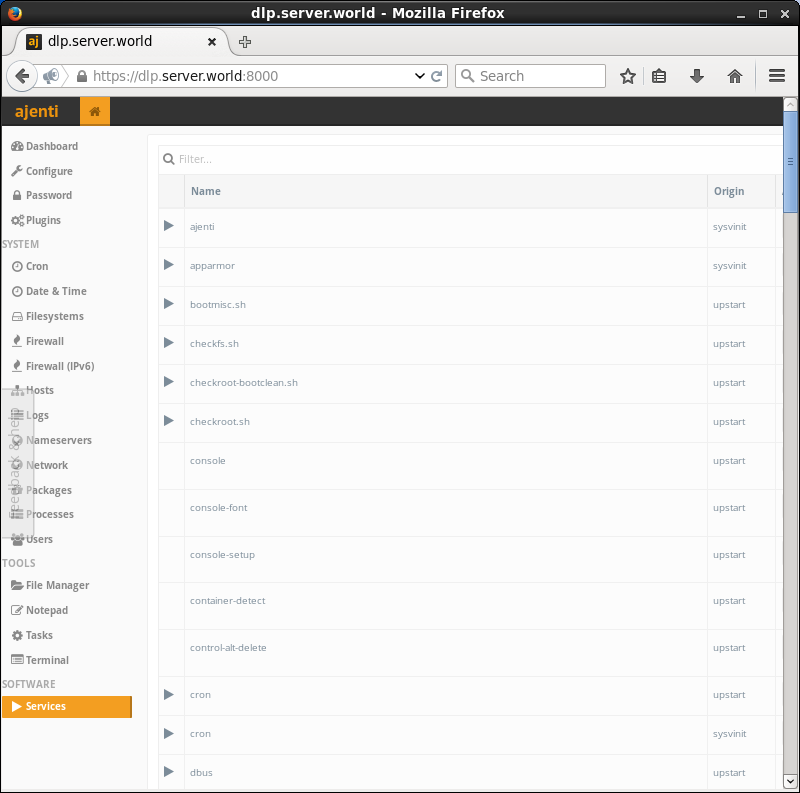
|
| [5] | For "Logs" on the left menu, it's possible to manage or opereate system logs. |
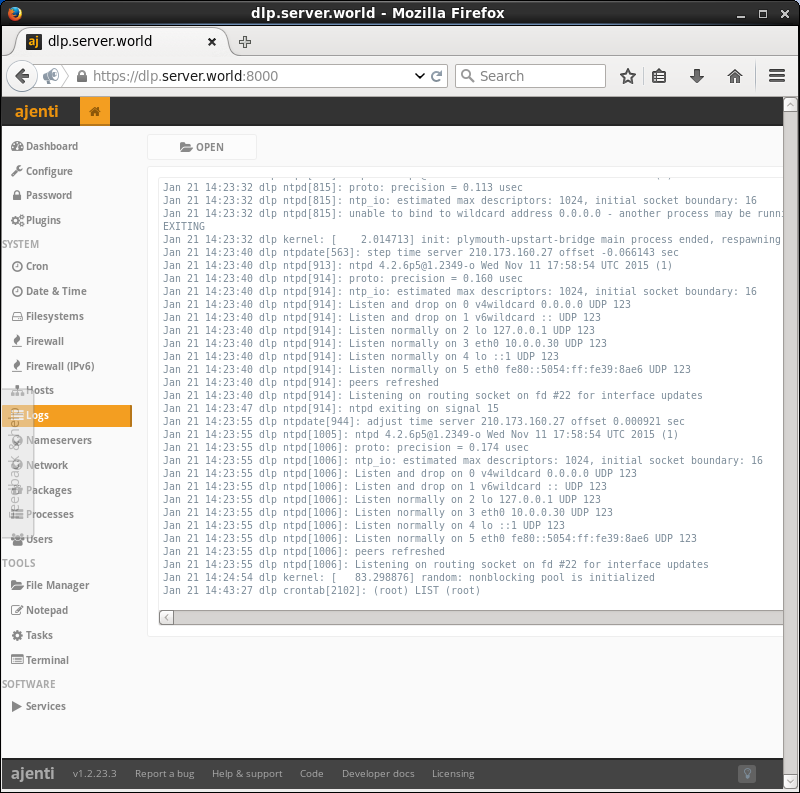
|
| [6] | For "Network" on the left menu, it's possible to manage or opereate Networking. |
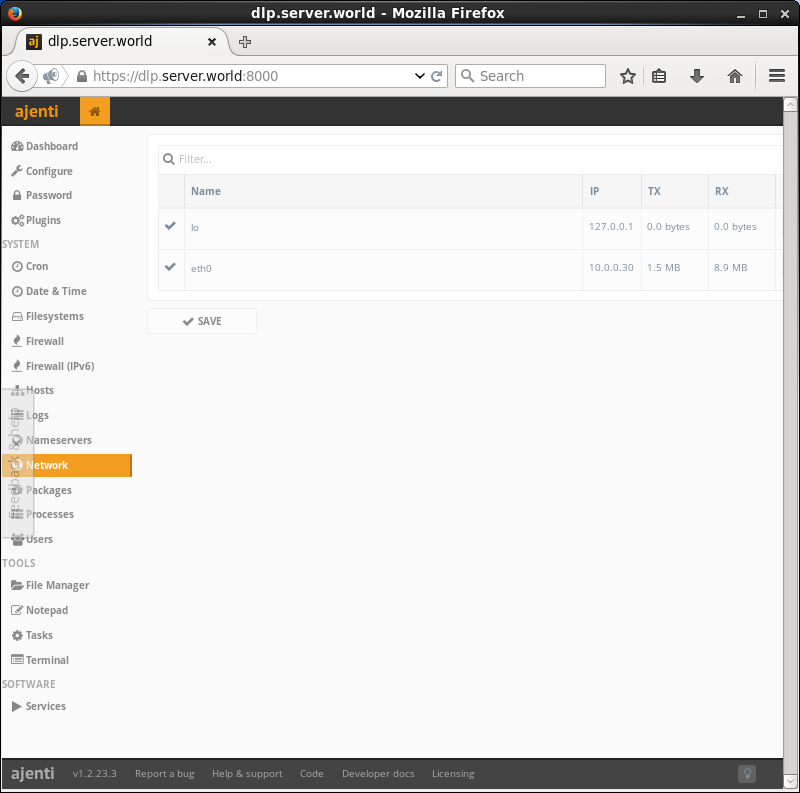
|
| [7] | For "Filesystems" on the left menu, it's possible to manage or opereate Filesystems. |
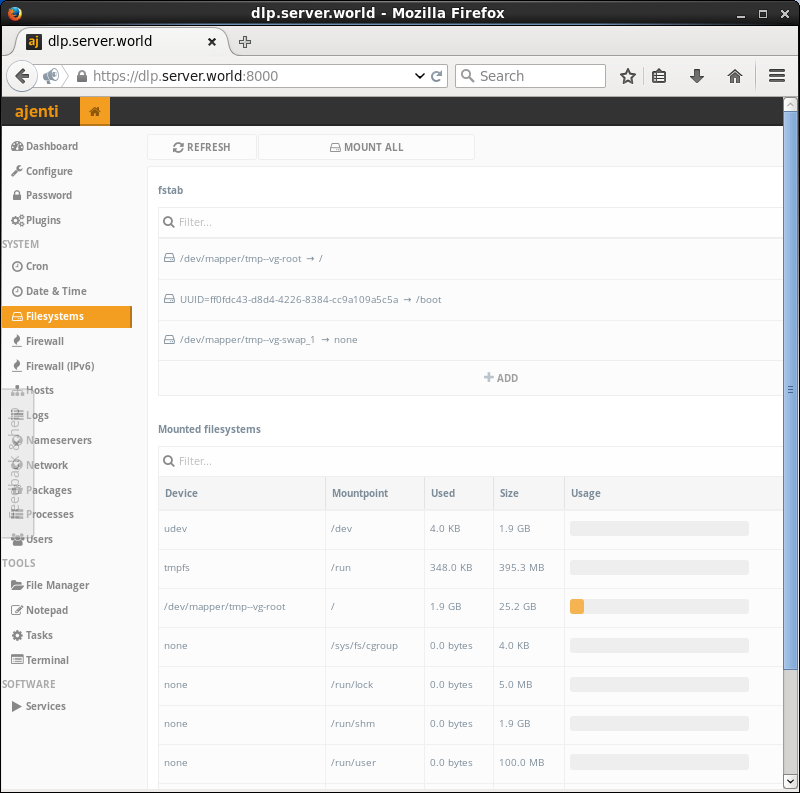
|
| [8] | For "Users" on the left menu, it's possible to manage or opereate user accounts. |
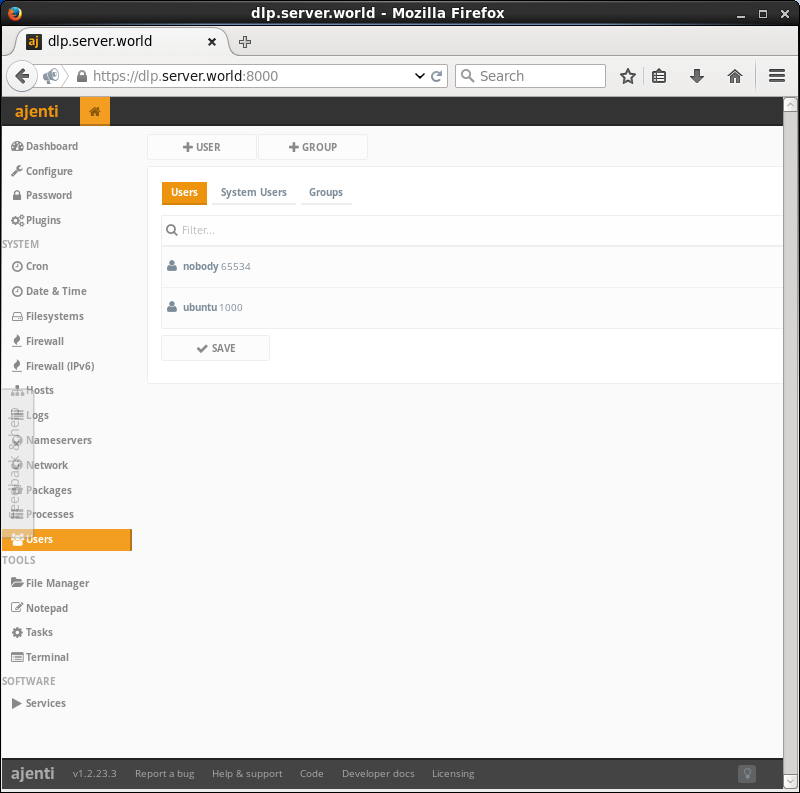
|
| [9] | For "File Manager" on the left menu, it's possible to manage or opereate files or directories. |
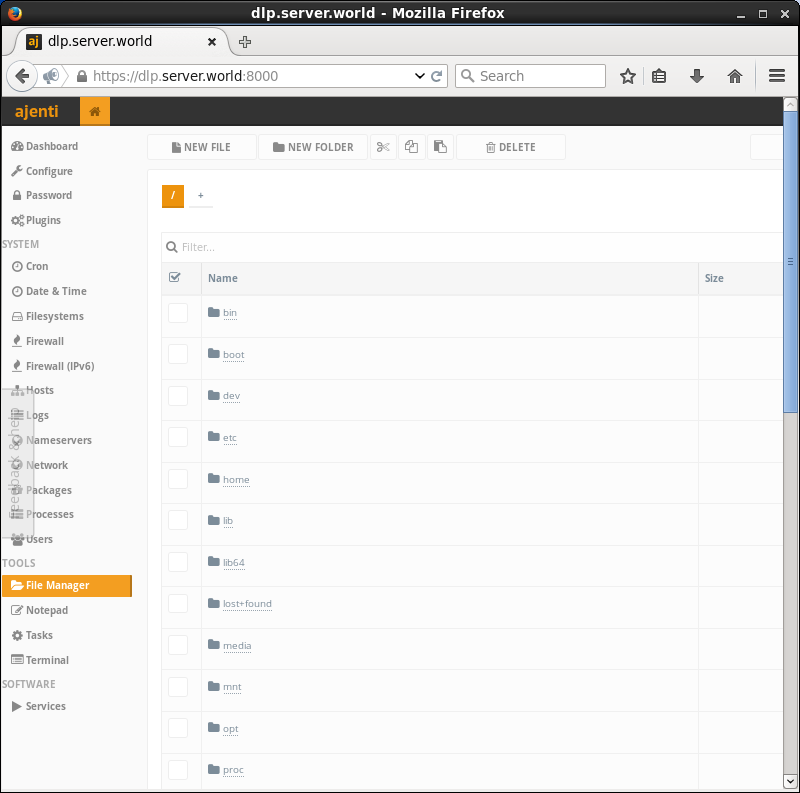
|
| [10] | For "Terminal" on the left menu, it's possible to opereate system with commands directly. |
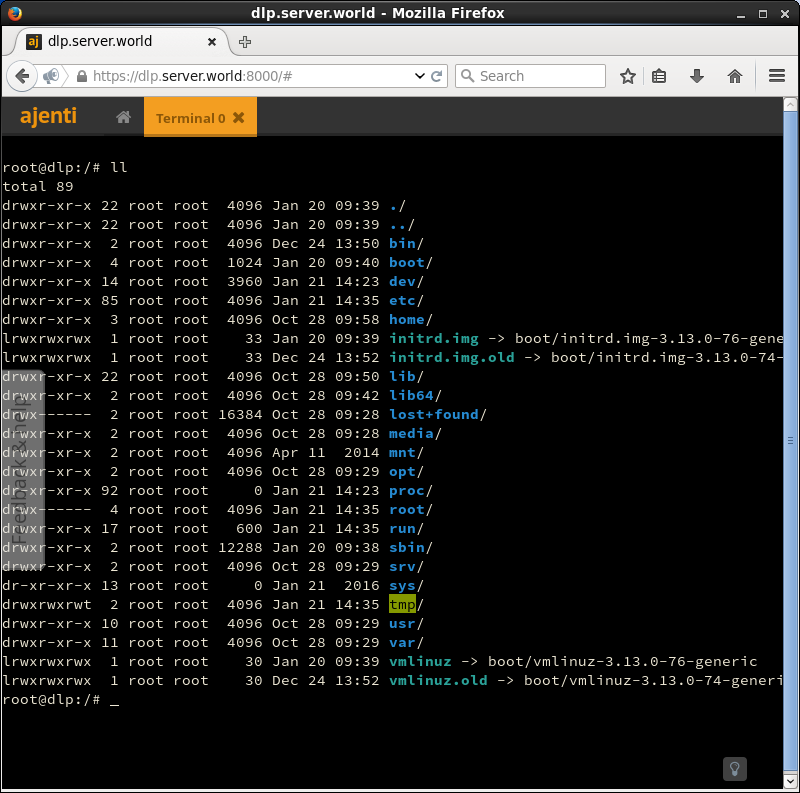
|
Matched Content