Install phpMyAdmin2013/05/12 |
|
Install phpmyadmin to operate MySQL from web browser.
Web Server is required to installed.
|
|
| [1] | Install phpMyAdmin |
|
root@www:~#
aptitude -y install phpmyadmin # select which one you using +------------------------+ Configuring phpmyadmin +-------------------------+ | Please choose the web server that should be automatically configured to | | run phpMyAdmin. | | | | Web server to reconfigure automatically: | | | | [ ] apache2 | | [ ] lighttpd | | | | | | <Ok> | | | +---------------------------------------------------------------------------+ # answer "No", it's unnecessarry +------------------------+ Configuring phpmyadmin +-------------------------+ | | | The phpmyadmin package must have a database installed and configured | | before it can be used. This can be optionally handled with | | dbconfig-common. | | | | If you are an advanced database administrator and know that you want to | | perform this configuration manually, or if your database has already | | been installed and configured, you should refuse this option. Details | | on what needs to be done should most likely be provided in | | /usr/share/doc/phpmyadmin. | | | | Otherwise, you should probably choose this option. | | | | Configure database for phpmyadmin with dbconfig-common? | | | | <Yes> <No> | | | +---------------------------------------------------------------------------+root@www:~# cp /etc/phpmyadmin/apache.conf /etc/apache2/conf.d/phpmyadmin.conf
root@www:~#
vi /etc/apache2/conf.d/phpmyadmin.conf # near line 8: add lines below
Order Deny,Allow
Deny from all Allow from 127.0.0.1 10.0.0.0/24 /etc/init.d/apache2 restart * Restarting web server apache2 ... waiting ...done. |
| [2] | Access to "http://(your hostname or IP address)/phpmyadmin/" and login with a user in MySQL. |

|
| [3] | Just logined. |
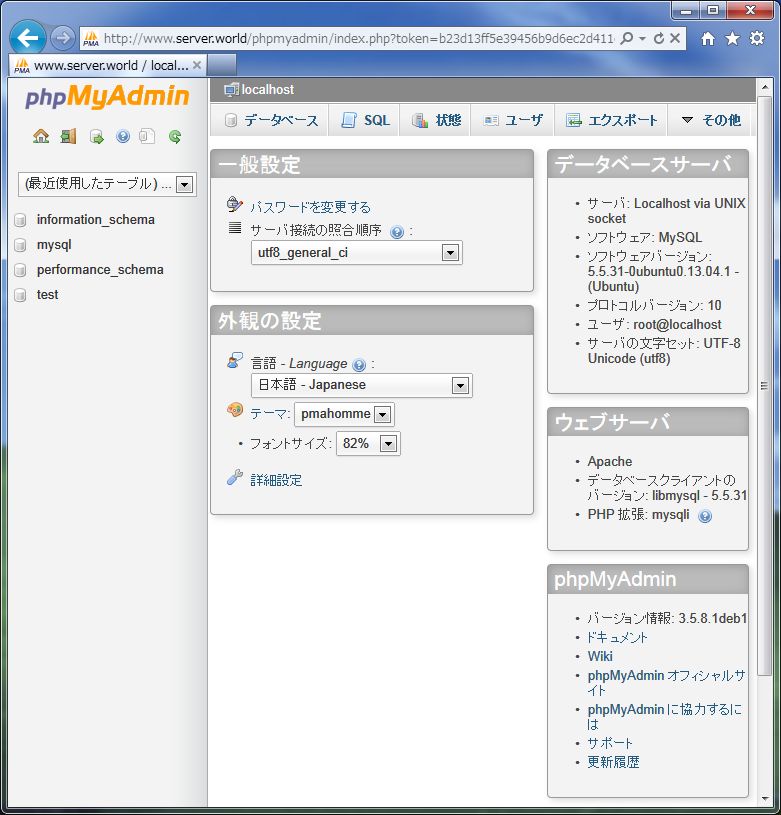
|
Matched Content