Install PHP2012/05/15 |
| [1] | Install PHP |
|
root@www:~#
aptitude -y install php5 php5-cgi libapache2-mod-php5 php5-common php-pear
root@www:~#
vi /etc/apache2/mods-enabled/mime.conf # near line 219: add extension for PHP AddHandler php5-script .php
service apache2 restart * Restarting web server apache2 ... waiting ...done. |
| [2] | Create a PHP test page and access to it with web browser. It's OK if following page is shown. |
|
root@www:~#
vi /var/www/index.php <html>
<body> <div style="width: 100%; font-size: 40px; font-weight: bold; text-align:center;"> <?php print Date("Y/m/d"); ?> </div> </body> </html> |
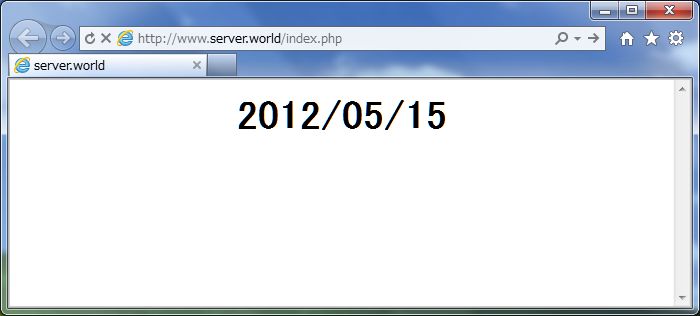
|
Matched Content