Run with Clamav - Squidclamav2010/07/25 |
| Configure Proxy server in order to scan download files to protect from virus. Install Clamav first.
|
|
| [1] | Install clamd |
|
root@lan05:~# aptitude -y install clamav-daemon
|
| [2] | Get latest squidclamav from following site and install it. http://sourceforge.net/projects/squidclamav/files/squidclamav/ |
|
# install some packages root@lan05:~# aptitude -y install curl libcurl4-gnutls-dev libcurl4-openssl-dev root@lan05:~# wget http://downloads.sourceforge.net/project/squidclamav/squidclamav/5.3/squidclamav-5.3.tar.gz?ts=1279808429 root@lan05:~# tar zxvf squidclamav-5.3.tar.gz root@lan05:~# cd squidclamav-5.3 root@lan05:~/squidclamav-5.3# ./configure root@lan05:~/squidclamav-5.3# root@lan05:~/squidclamav-5.3# make install root@lan05:~/squidclamav-5.3# root@lan05:~# vi /etc/squidclamav.conf # line 12: change squid_port 8080 # line 15: change ( destination URL for redirect. Create it first ) redirect http://www05.srv.world/error.html # change ( same with clamd ) clamd_local /var/run/clamav/clamd.ctl |
| [3] | Configure Squid |
|
root@lan05:~# vi /etc/squid/squid.conf # line 670: uncomment http_access deny to_localhost # add at the bottom url_rewrite_access deny localhost redirect_program /usr/local/bin/squidclamav redirect_children 15 root@lan05:~# service squid restart squid start/running, process 16131 |
| [4] | Try to access to a page that has trial virus from here. http://www.eicar.org/anti_virus_test_file.htm Click 'eicar.com' and rty to download it. Then, Virus will be detected and accessing is redirected to the page you set. |
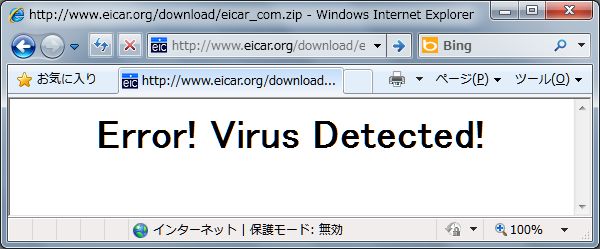
|
Matched Content