Samba PDC #2 - Configure Client2010/08/15 |
| Configure for Client in Samba Primary Domain Controller network. |
|
| [1] | If client computer is Linux, Set LDAP Client or Set Samba BDC. If you set normaly LDAP Client, See here. However, in this case, when a user change his password on Client, only LDAP password is changed, not changed SMB password, They are not synced, so please change password on PDC server if anyone want to change their password. If you set Samba BDC, See here. In this case, changing password is synced by smbpassword even if from clinet. |
| [2] | For the case that client is Windows machine, this example is for Windows 7,
changing password is synced by normaly changing procedure of password on Windows. For Windows 7, August, 2010 now, it's necessarry to change Windows settings to participate in Domain. Change like below and restart Windows.. HKEY_LOCAL_MACHINE\SYSTEM\CurrentControlSet\services\LanmanWorkstation\Parameters ⇒ DomainCompatibilityMode = 1 [ DWORD (32 bit) ] ⇒ DNSNameResolutionRequired = 0 [ DWORD (32 bit) ] |
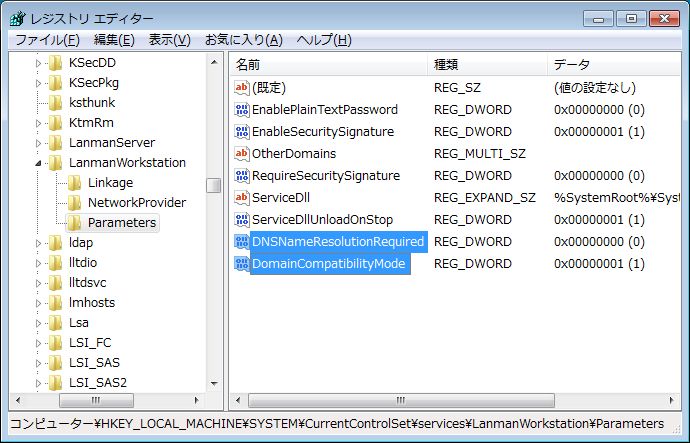
|
| [3] | Open Property on your Windows PC and Click 'Change' button. |
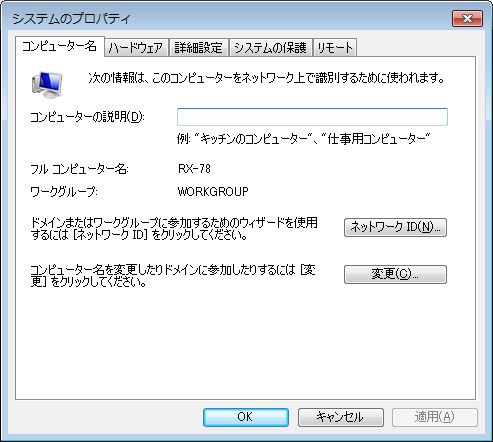
|
| [4] | Check a box 'Domain' and Input domain name you set in smb.conf. |
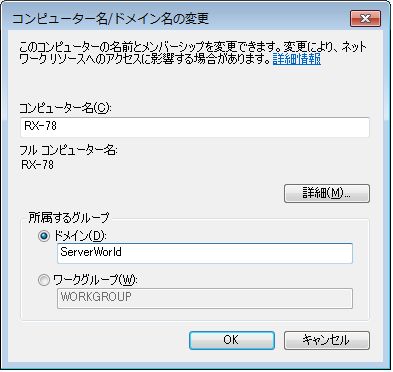
|
| [5] | Authenticate admin user that you set in smb.conf. |
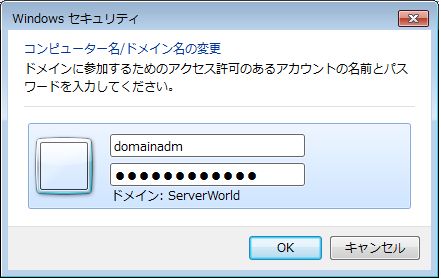
|
| [6] | Done to enter domain. Reboot your PC. |
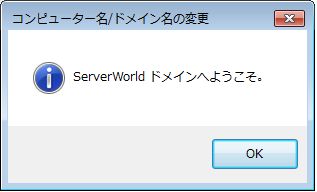
|
| [7] | Change user and logon server first and logon to Windows. |

|
| [8] | Just logoned. If you'd like to change password, Change it with normal procedure on Windows, password is synced. |
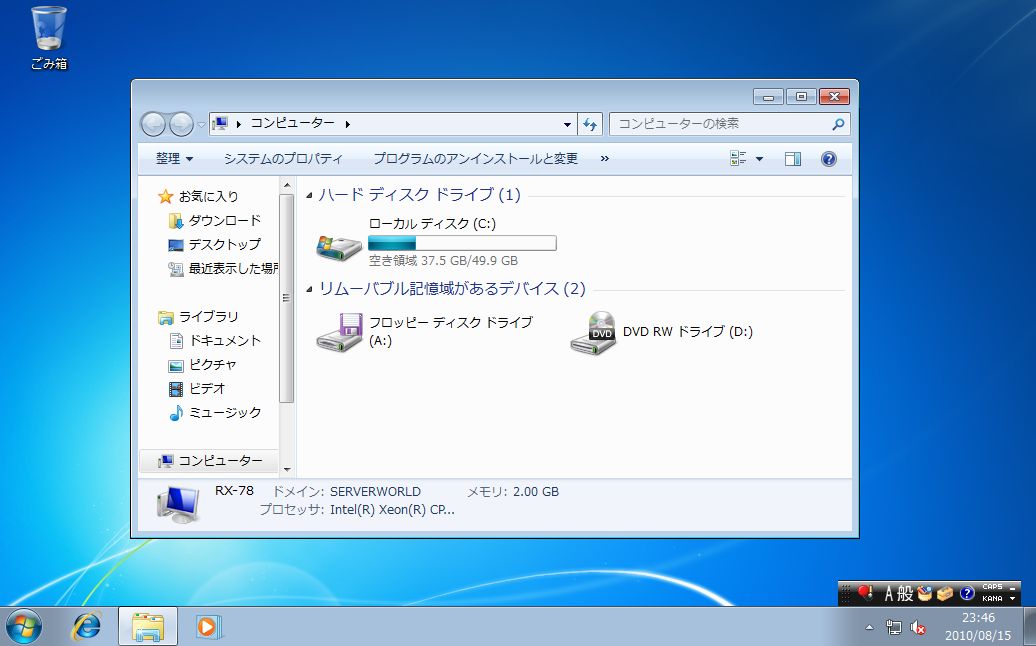
|
Matched Content