Log analyzer - Visitors2010/07/24 |
| Install Visitors that is Apache Log analyzer
|
|
| [1] | Install Visitors |
|
root@www05:~# aptitude -y install visitors root@www05:~# mkdir /var/www/visitors root@www05:~# vi /etc/apache2/sites-available/default # add these lines <Location /visitors> Order deny,allow Deny from all Allow from 10.0.0.0/24 # IP address you allow </Location> </VirtualHost> root@www05:~# /etc/init.d/apache2 restart * Restarting web server apache2 ... waiting ...done. # generate reports root@www05:~# visitors -A /var/log/apache2/access.log -o html > /var/www/visitors/index.html -- 157 lines processed in 1 seconds 0 invalid lines, 0 blacklisted referers |
| [2] | Access to 'http://(your server's name or IP address)/visitors/', then following screeen is shown and it's possible to see Apache's logs. |
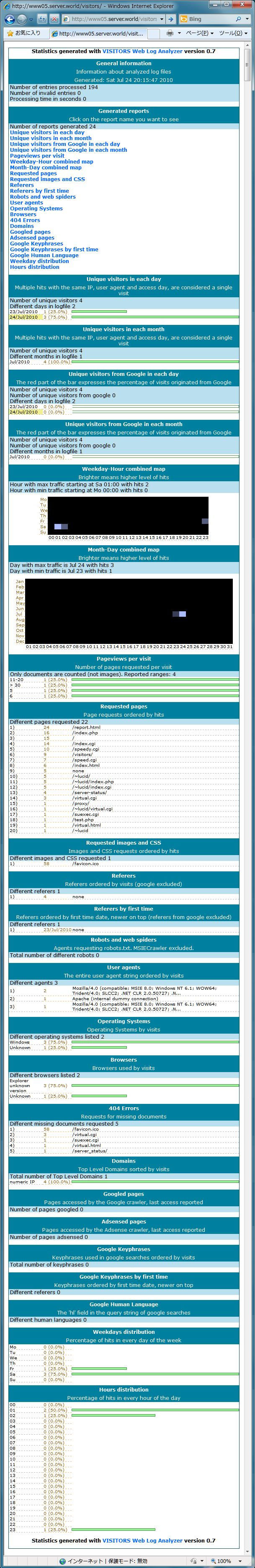
|
Matched Content