Enable mod_status2010/07/24 |
| Enable mod_status and see the status of Apache
|
|
| [1] | Enable mod_status |
|
root@www05:~# a2enmod status Enabling module status. Run '/etc/init.d/apache2 restart' to activate new configuration! root@www05:~# vi /etc/apache2/mods-enabled/status.conf <Location /server-status> SetHandler server-status Order deny,allow Deny from all Allow from localhost ip6-localhost # line 14: uncomment and add IP address you allow Allow from 10.0.0.0/24 </Location> root@www05:~# /etc/init.d/apache2 restart * Restarting web server apache2 ... waiting ...done. |
| [2] | Access to "http://(your server's hostname or IP address/)/server-status/", then you can see the status of Apache. |
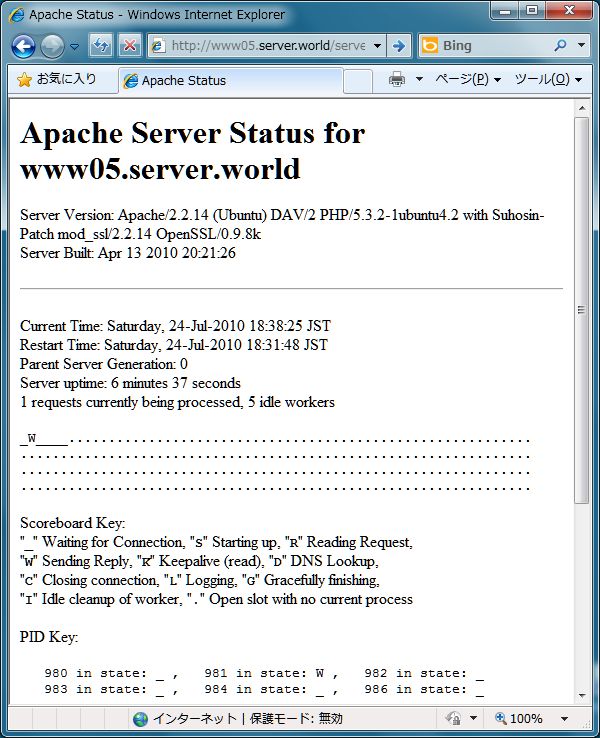
|
Matched Content