ZABBIX - Setting of Alart notification2011/05/22 |
|
Configure Alart notification if ploblems. For example, set Alart notification when httpd is down.
|
|
| [1] | Set target email address first. Click "Administration"-"Media Types" and next, Click "Email". |
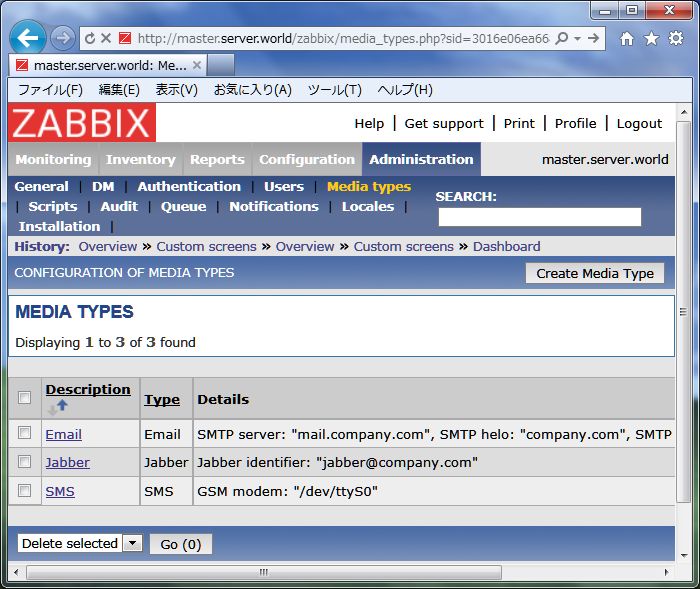
|
| [2] | Set mail server you use like follows and save the settings. |
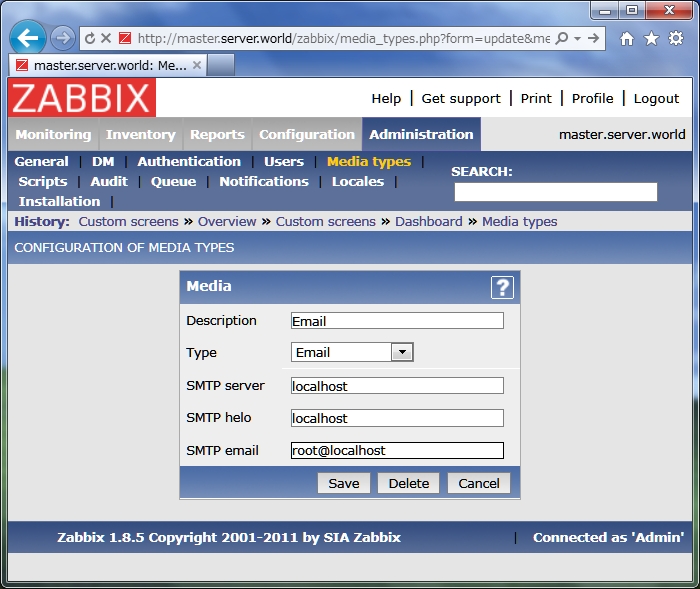
|
| [3] | Open "Configuration"-"Actions" and click "Create Action" button on upper right. |
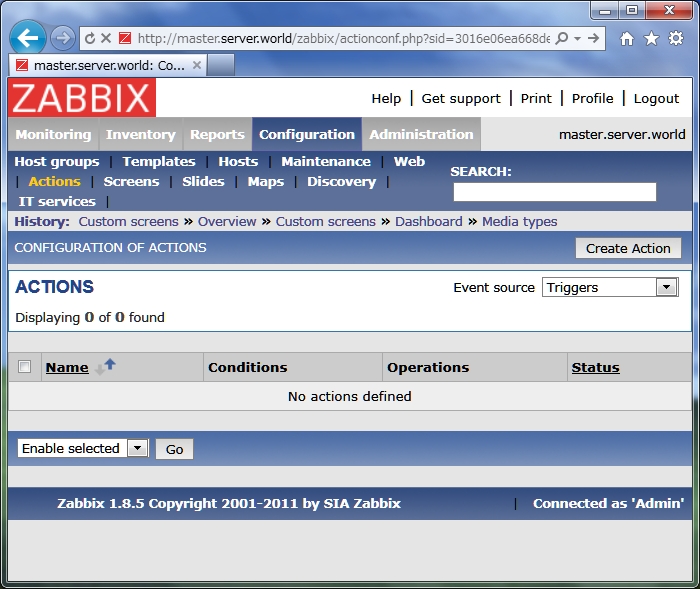
|
| [4] | Input any name and click "New" button in "Action operations" field. |
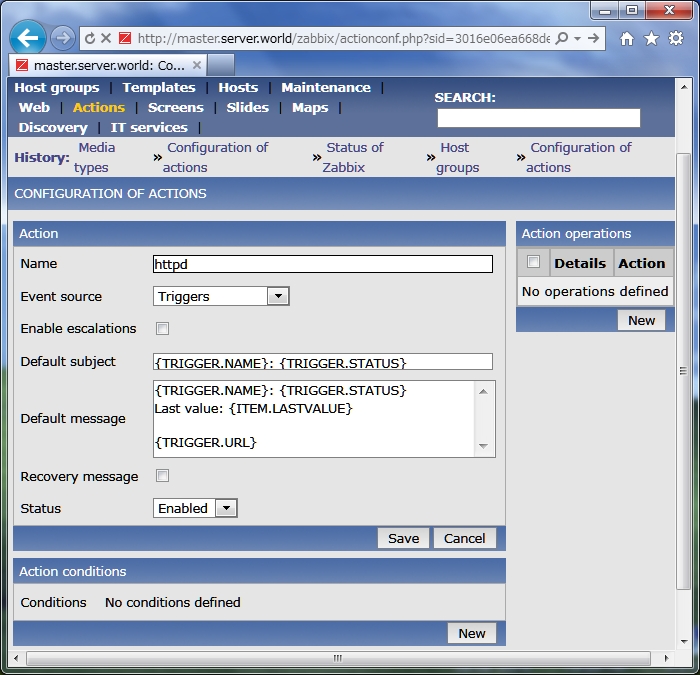
|
| [5] | The screen like follows are opened, then click "Select" button in "Send message to" field, and next, select "Zabbix administrators" on the list. Next, select "Email" in "send only to" field and finally click "Add" button. |
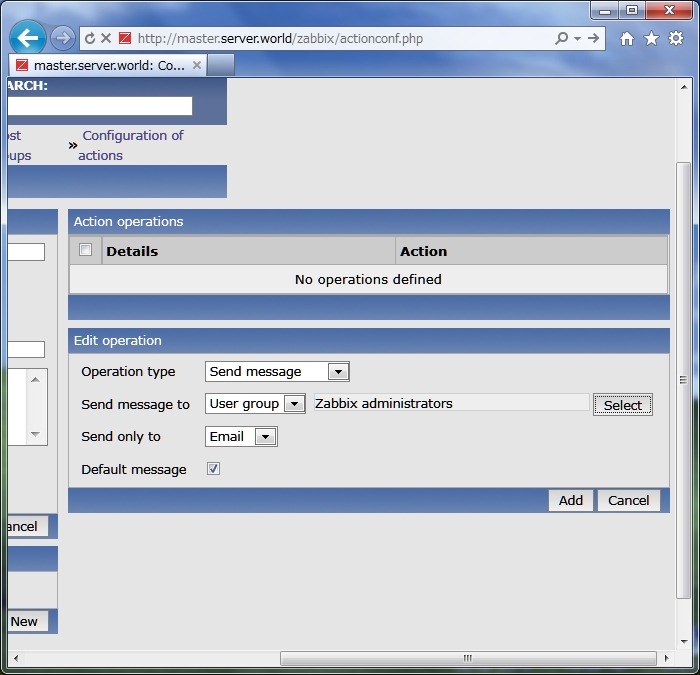
|
| [6] | Click "New" button in "Action Conditions" on the bottom. |
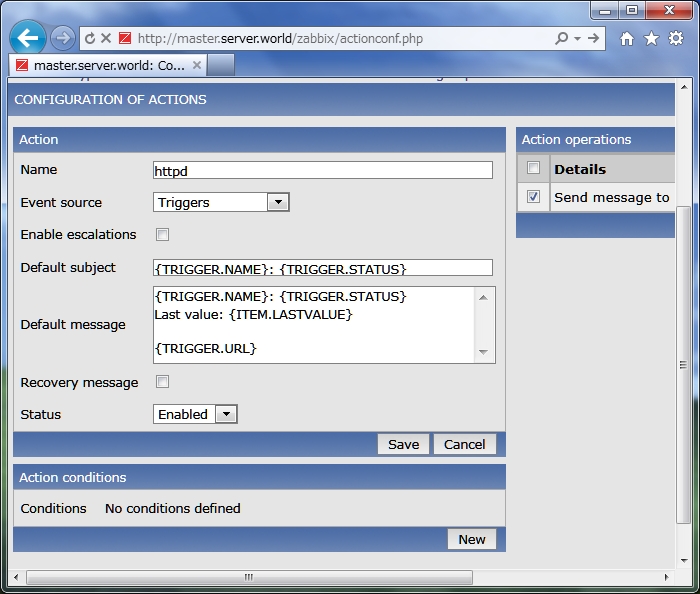
|
| [7] | Select "Trigger" and Click "Select" on the right, then select "Apache is not running on Zabbix server" on the list. Finally click "Add" button. |
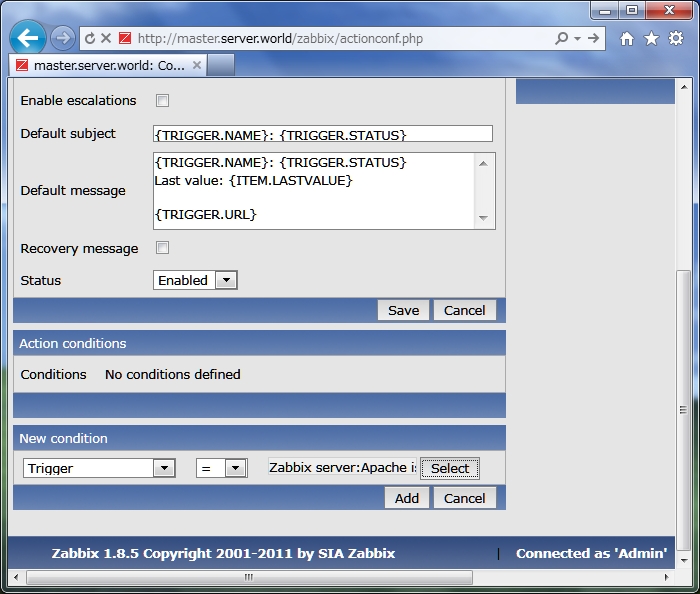
|
| [8] | Check boxes for "Action operations" and "Action Conditions" and Click "Save" button to finish. |
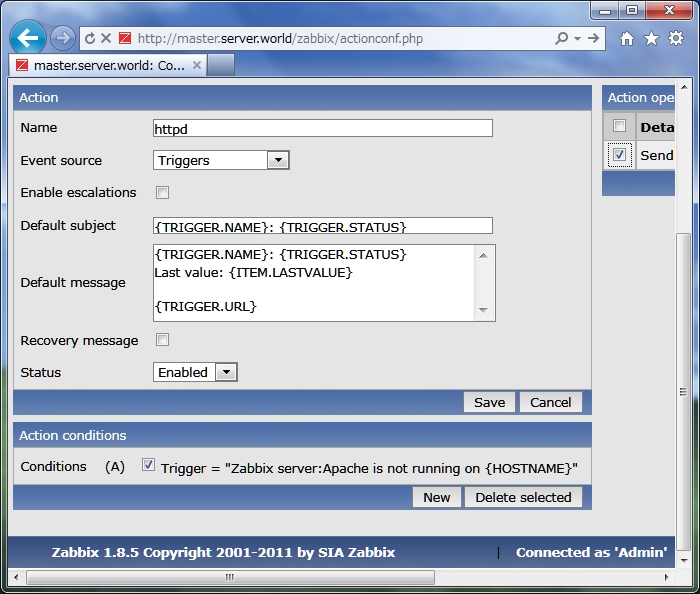
|
| [9] | New action is just added. |
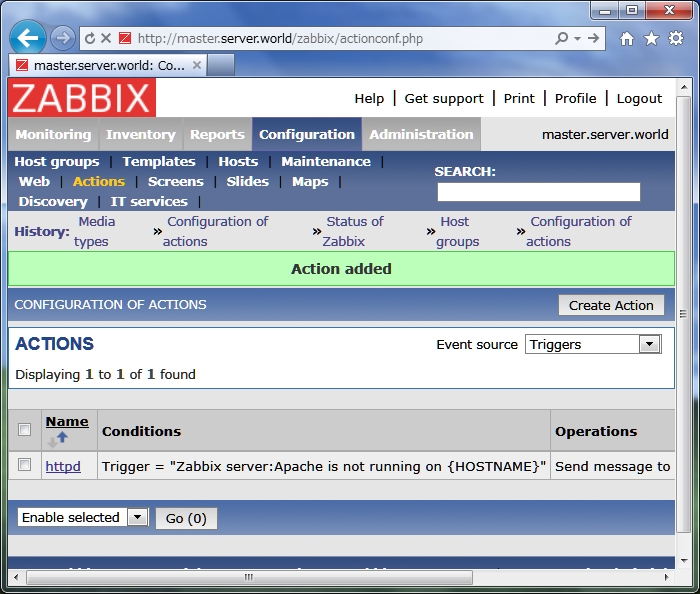
|
| [10] | Try to stop httpd manually, then alart notification is sent to the email address you set like follows. |
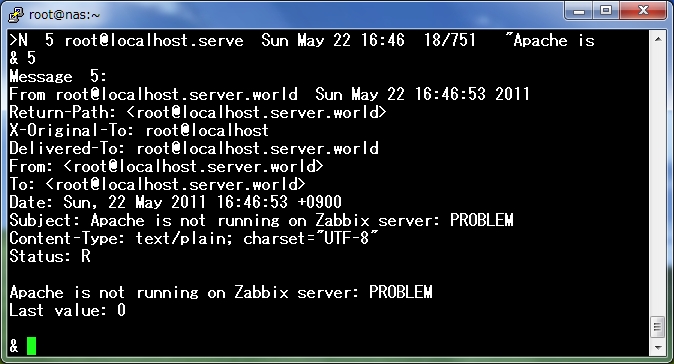
|
Matched Content