Connect to Windows' remore desktop function by rdesktop2011/04/05 |
| Install rdesktop and connect to Windows. It's need to enable remote desktop function on Windows.
|
|
| [1] | Install rdesktop |
|
[root@dlp ~]# yum -y install rdesktop
|
| [2] | Start X server and input command like follows. |
|
[root@dlp ~]# rdesktop -u serverworld -k ja -g 800x600 10.0.0.150 # -u [user name] # -k [keyboard] # -g [screen resolution] # -f [full screen mode] # -T [screen title] |
| [3] | Just Connected |
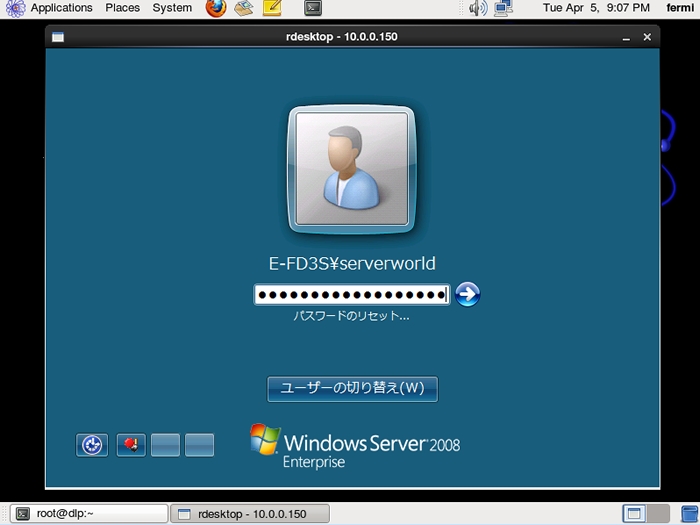
|
Matched Content