Install Webmin2011/05/21 |
|
Install Webmin that is web based system configuration tool for administrators.
|
|
| [1] | Install required Perl module first. |
|
[root@dlp ~]# yum -y install perl-Net-SSLeay
|
| [2] | Download latest version of Webmin from here and install it. |
|
[root@dlp ~]#
[root@dlp ~]# wget http://download.webmin.com/download/yum/webmin-1.550-1.noarch.rpm
rpm -Uvh webmin-1.550-1.noarch.rpm warning: webmin-1.550-1.noarch.rpm: Header V3 DSA/SHA1 Signature, key ID 11f63c51: NOKEY Preparing... ########################################### [100%] Operating system is Scientific Linux 1:webmin ########################################### [100%] Webmin install complete. You can now login to https://dlp.srv.world:10000/ as root with your root password.
[root@dlp ~]#
vi /etc/webmin/miniserv.conf # add at the last line: IP address you allow to access allow=127.0.0.1 10.0.0.0/24
/etc/rc.d/init.d/webmin restart Stopping Webmin server in /usr/libexec/webmin Starting Webmin server in /usr/libexec/webmin Pre-loaded WebminCore |
| [3] | Access to "https://(hostname or IP address):10000/" with web browser, then login as root user. |
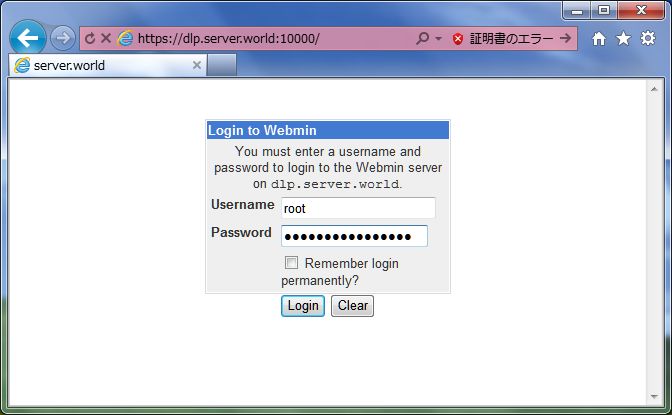
|
| [4] | Just logined. It's possible to configure on here without commands. |
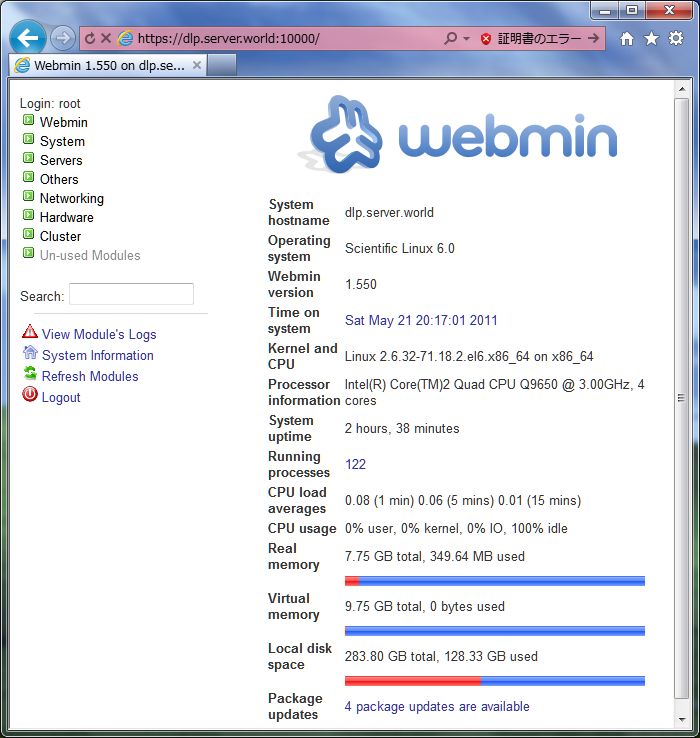
|
Matched Content