JAVA Application Server - Tomcat 72011/04/26 |
| Install Tomcat 7 to configure JAVA Application Server.
JAVA Environment and
Web Server is also required.
|
|
| [1] | Install and configure Tomcat 7. Get latest Tomcat from here with wget. |
|
[root@www ~]# wget http://ftp.riken.jp/net/apache/tomcat/tomcat-7/v7.0.12/bin/apache-tomcat-7.0.12.tar.gz [root@www ~]# tar zxvf apache-tomcat-7.0.12.tar.gz [root@www ~]# mv apache-tomcat-7.0.12 /usr/tomcat7 [root@www ~]# useradd -d /usr/tomcat7 tomcat useradd: warning: the home directory already exists. Not copying any file from skel directory into it. [root@www ~]# chown -R tomcat. /usr/tomcat7
|
| [2] | Create INIT script. |
|
[root@www ~]# vi /etc/rc.d/init.d/tomcat7
#!/bin/bash # Tomcat7: Start/Stop Tomcat 7 # # chkconfig: - 90 10 # description: Tomcat is a Java application Server. . /etc/init.d/functions . /etc/sysconfig/network CATALINA_HOME=/usr/tomcat7 TOMCAT_USER=tomcat LOCKFILE=/var/lock/subsys/tomcat RETVAL=0 start(){ echo "Starting Tomcat7: " su - $TOMCAT_USER -c "$CATALINA_HOME/bin/startup.sh" RETVAL=$? echo [ $RETVAL -eq 0 ] && touch $LOCKFILE return $RETVAL } stop(){ echo "Shutting down Tomcat7: " $CATALINA_HOME/bin/shutdown.sh RETVAL=$? echo [ $RETVAL -eq 0 ] && rm -f $LOCKFILE return $RETVAL } case "$1" in start) start ;; stop) stop ;; restart) stop start ;; status) status tomcat ;; *) echo $"Usage: $0 {start|stop|restart|status}" exit 1 ;; esac exit $? [root@www ~]# chmod 755 /etc/rc.d/init.d/tomcat7 [root@www ~]# /etc/rc.d/init.d/tomcat7 start Starting Tomcat7: Using CATALINA_BASE: /usr/tomcat7 Using CATALINA_HOME: /usr/tomcat7 Using CATALINA_TMPDIR: /usr/tomcat7/temp Using JRE_HOME: /usr/java/default Using CLASSPATH: /usr/tomcat7/bin/bootstrap.jar:/usr/tomcat7/bin/tomcat-juli.jar [root@www ~]# chkconfig --add tomcat7 [root@www ~]# chkconfig tomcat7 on
|
| [3] | Access to "http://(your hostname or IP address):8080/" with Web browser and make sure following tomcat site is shown normally. |
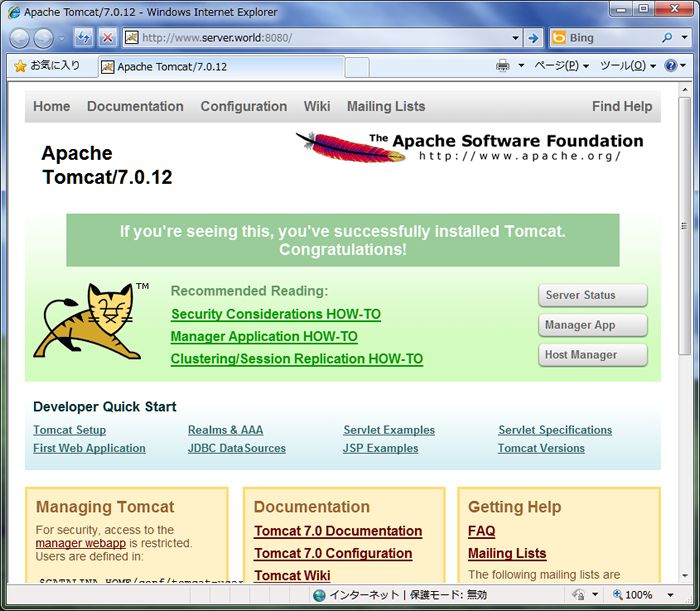
|
| [4] | Configure to be able to access without 8080 in URL. |
|
[root@www ~]# vi /etc/httpd/conf.d/proxy_ajp.conf # add at the last line
ProxyPass /tomcat/ ajp://localhost:8009/
[root@www ~]# /etc/rc.d/init.d/httpd restart Stopping httpd: [ OK ] Starting httpd: [ OK ]
|
| [5] | Access to "http://(your hostname or IP address)/tomcat/" with web browser and verify tomcat site like [3] section is shown normally. |
| [6] | Create a test servlet that shows current day and time and make sure if it works normally. |
|
[root@www ~]# mkdir /usr/tomcat7/webapps/ROOT/WEB-INF/classes [root@www ~]# chown tomcat. /usr/tomcat7/webapps/ROOT/WEB-INF/classes [root@www ~]# cd /usr/tomcat7/webapps/ROOT/WEB-INF/classes [root@www classes]# vi daytime.java
import java.io.*; import javax.servlet.*; import javax.servlet.http.*; import java.util.Calendar; public class daytime extends HttpServlet { public void doGet(HttpServletRequest request ,HttpServletResponse response) throws IOException, ServletException{ response.setContentType("text/html"); PrintWriter out = response.getWriter(); Calendar cal = Calendar.getInstance(); out.println("<html>"); out.println("<head>"); out.println("<title>DayTime</title>"); out.println("</head>"); out.println("<body>"); out.println("<div style=\"font-size: 40px; text-align: center; font-weight: bold\">"); out.println(cal.get(Calendar.YEAR) + "/" + (cal.get(Calendar.MONTH) + 1) + "/" + cal.get(Calendar.DATE) + " " + cal.get(Calendar.HOUR_OF_DAY) + ":" + cal.get(Calendar.MINUTE)); out.println("</div>"); out.println("</body>"); out.println("</html>"); } } [root@www classes]# javac -classpath /usr/tomcat7/lib/servlet-api.jar daytime.java [root@www classes]# vi /usr/tomcat7/webapps/ROOT/WEB-INF/web.xml # add follows between <web-app> - </web-app> <servlet> <servlet-name>daytime</servlet-name> <servlet-class>daytime</servlet-class> </servlet> <servlet-mapping> <servlet-name>daytime</servlet-name> <url-pattern>/daytime</url-pattern> </servlet-mapping> |
| [7] | Access to "http://(your hostname or IP address)/tomcat/daytime" and make sure following page is shown normally. |
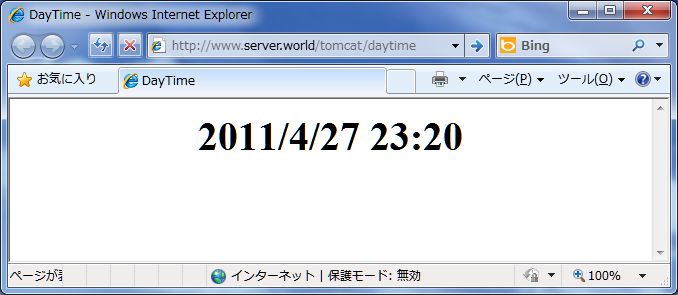
|
Matched Content