Nagios - Add monitoring Target#22011/06/12 |
|
This example shows to add monitoring target with installing nrpe agent and monitor services on targets.
|
|
| [1] | Install nrpe agent and plugins for monitoring on target host. |
|
[root@node01 ~]#
vi /etc/nagios/nrpe.cfg # line 79: add Nagios server's IP address allowed_hosts=127.0.0.1 ,10.0.0.100
# line 200: change the line for disk check like follows # replace to the one for your own environment command[ check_lv_root ]=/usr/lib64/nagios/plugins/check_disk -w 20% -c 10% -p /dev/mapper/VolGroup-lv_root
/etc/rc.d/init.d/nrpe start Starting nrpe: [ OK ] [root@node01 ~]# chkconfig nrpe on |
| [2] | Install nrpe plugin on Nagios server. |
|
[root@master ~]#
vi /etc/nagios/objects/commands.cfg # add at the last line
define command{
command_name check_nrpe
command_line $USER1$/check_nrpe -H $HOSTADDRESS$ -c $ARG1$
}
[root@master ~]#
vi /etc/nagios/servers/node01.cfg # add at the last line # change the line of disk check line for your environment
define service{
use generic-service
host_name node01
service_description Current Users
check_command check_nrpe!check_users
}
define service{
use generic-service
host_name node01
service_description Current Load
check_command check_nrpe!check_load
}
define service{
use generic-service
host_name node01
service_description Root Partition
check_command check_nrpe!check_lv_root
}
define service{
use generic-service
host_name node01
service_description Zombie Processes
check_command check_nrpe!check_zombie_procs
}
define service{
use generic-service
host_name node01
service_description Total Processes
check_command check_nrpe!check_total_procs
}
/etc/rc.d/init.d/nagios restart Running configuration check...done. Stopping nagios: .done. Starting nagios: done. |
| [3] | Access to Nagios admin site and make sure services on target hosts would be added. |
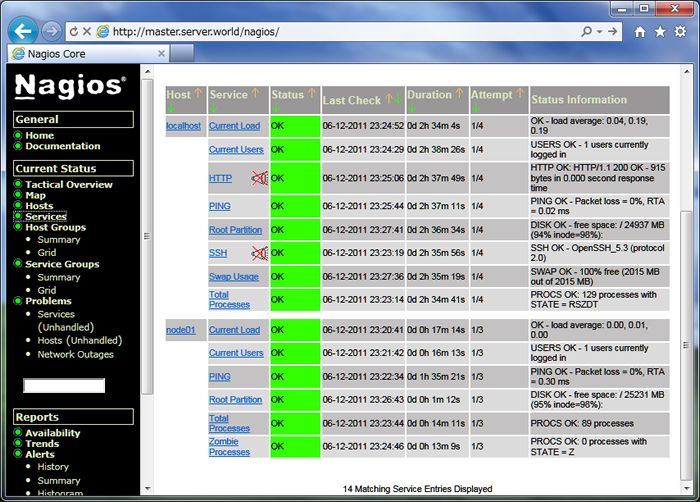
|
Matched Content