Munin - Add monitoring item2011/05/21 |
|
Many monitoring target items are enabled by default but there are more many items.
Those are under "/usr/share/munin/plugins" and it's possible to enable them to create links from them to "/etc/munin/plugins".
And also there are many plugins in Munin repository.
For exmaple, enable Apache access plugin.
|
|
| [1] | add apache_accesses plugin |
|
[root@master ~]# ln -s /usr/share/munin/plugins/apache_accesses /etc/munin/plugins/apache_accesses
[root@master ~]#
vi /etc/httpd/conf/httpd.conf # line 228: uncomment ExtendedStatus On # line 921-926: uncomment <Location /server-status> SetHandler server-status Order deny,allow Deny from all Allow from 127.0.0.1 # IP address you allow </Location> /etc/rc.d/init.d/httpd restart Stopping httpd: [ OK ] Starting httpd: [ OK ] [root@master ~]# /etc/rc.d/init.d/munin-node restart Stopping Munin Node agents: [ OK ] Starting Munin Node: [ OK ] |
| [2] | Access to "http://(hostname or IP address)/munin/" with web browser after 5 minutes later, then Apache access will be added like follows. |
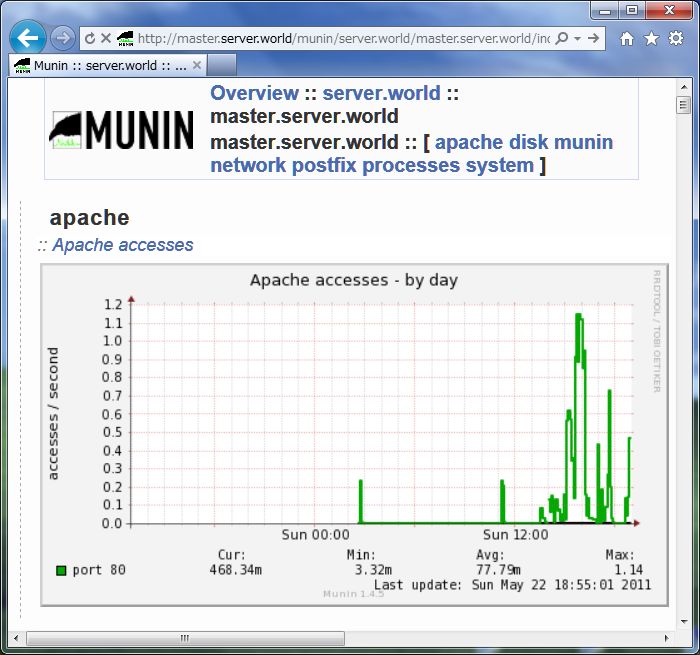
|
Matched Content