Munin - Install / Configure2011/05/21 |
|
Install Munin to monitor severs' status.
httpd is also required.
|
|
| [1] | Install and Configure Munin |
|
[root@master ~]#
vi /etc/munin/munin.conf # line 60: change to your hostname [ master.srv.world ]address 127.0.0.1 use_node_name yes
[root@master ~]#
vi /etc/munin/munin-node.conf # line 29: change to your hostname host_name master.srv.world
rm /var/www/html/munin/.htaccess
[root@master ~]#
vi /etc/httpd/conf.d/munin.conf
<Directory /var/www/html/munin/> Order Deny,Allow Deny from all Allow from 127.0.0.1 10.0.0.0/24 </Directory> /etc/rc.d/init.d/httpd restart Stopping httpd: [ OK ] Starting httpd: [ OK ] [root@master ~]# /etc/rc.d/init.d/munin-node start Starting Munin Node: [ OK ] [root@master ~]# chkconfig munin-node on
|
| [2] | Access to "http://(hostname or IP address)/munin/" with web browser after 5 minutes later. |
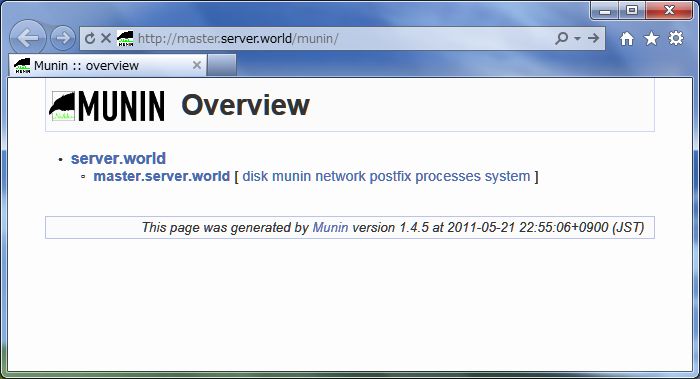
|
| [3] | Click the hostname link, then it's possible to see server's status on graphs. |
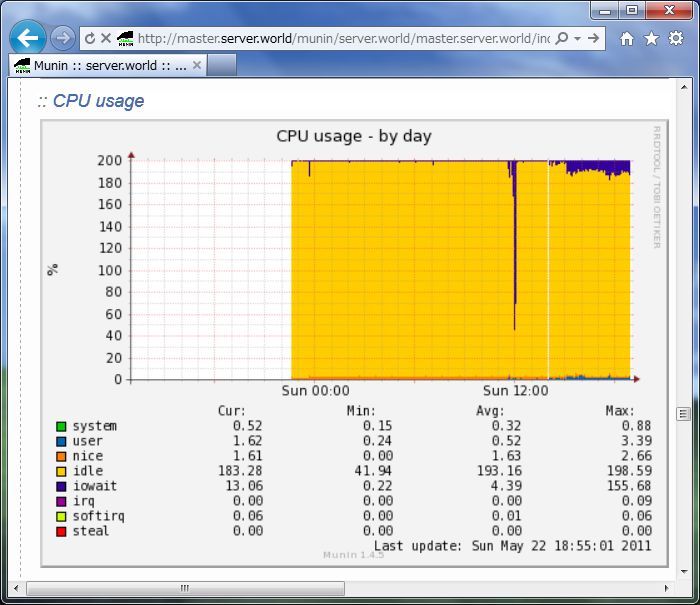
|
Matched Content